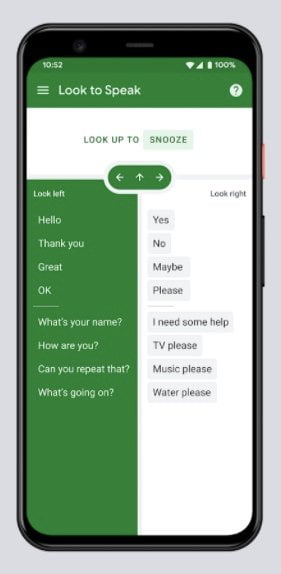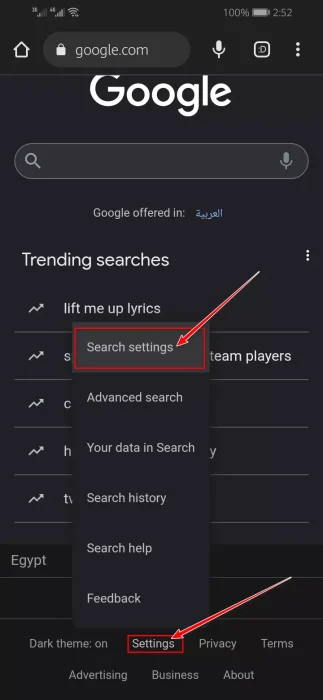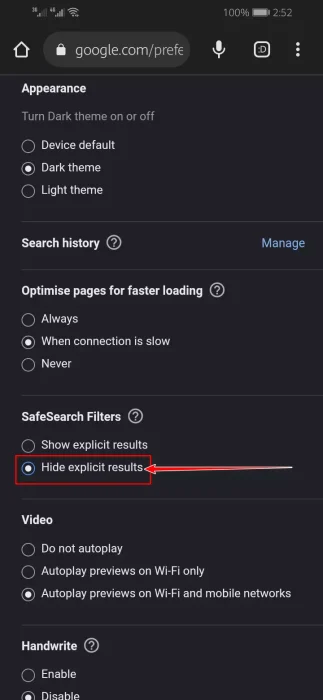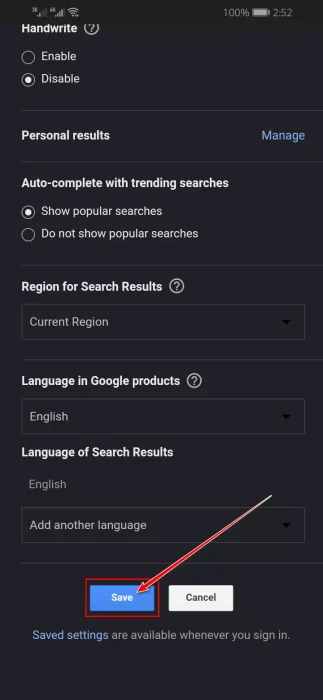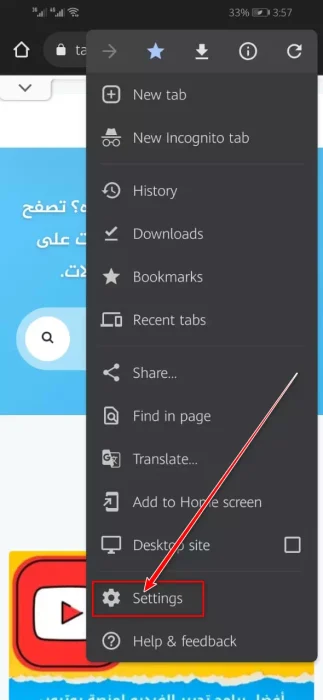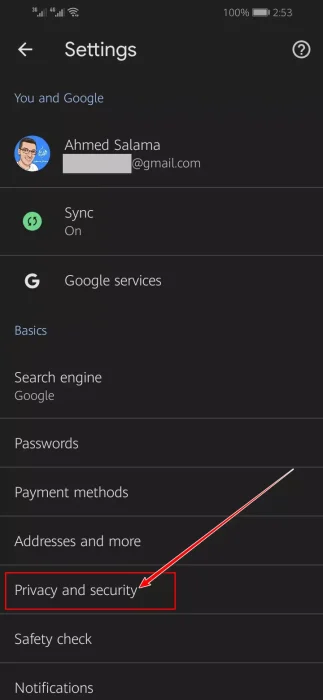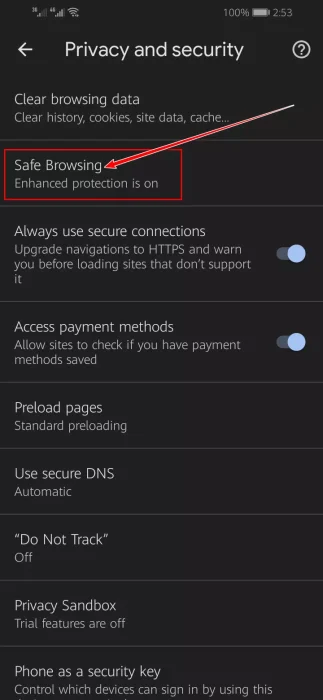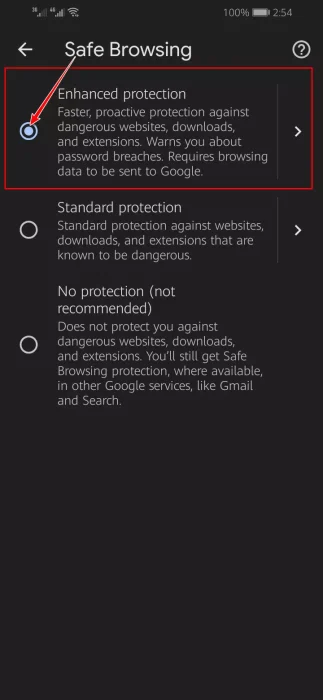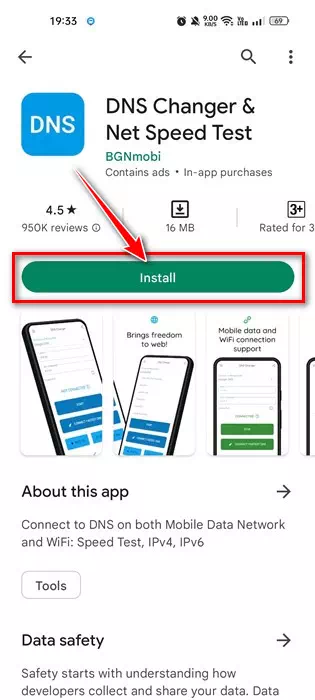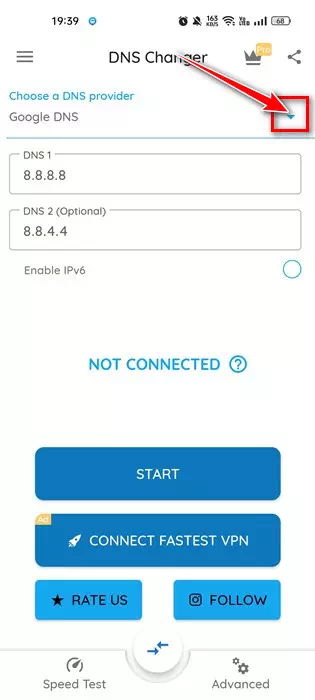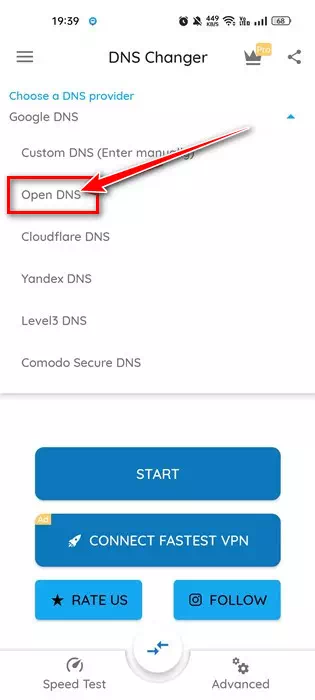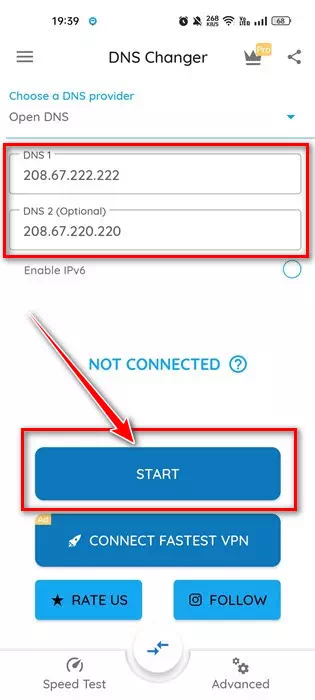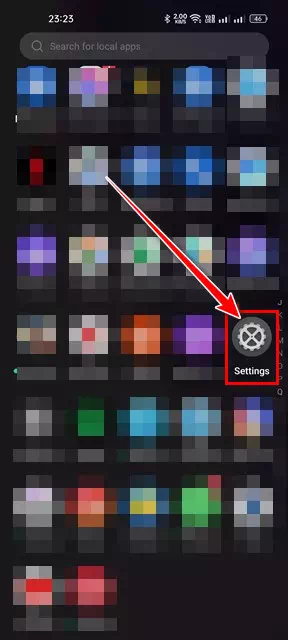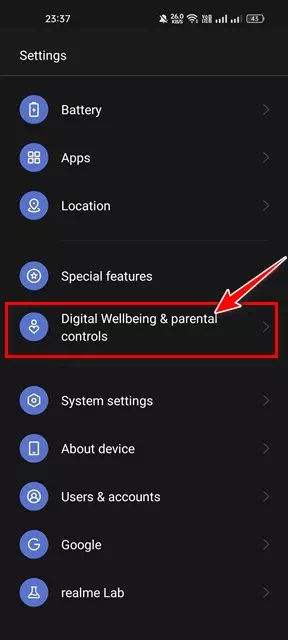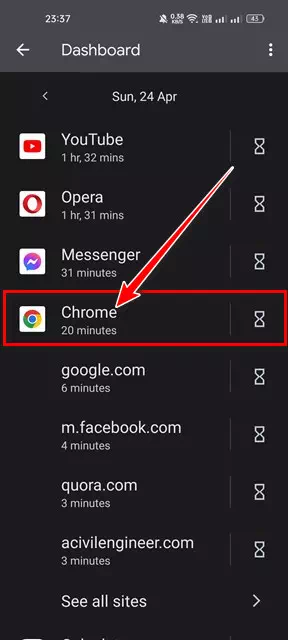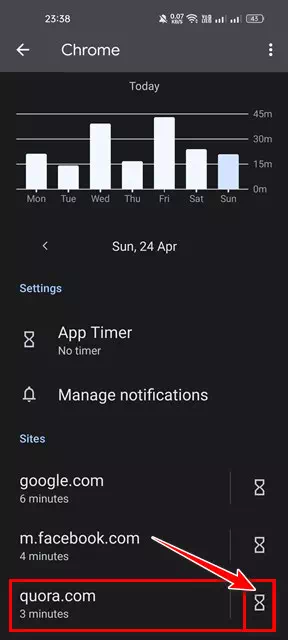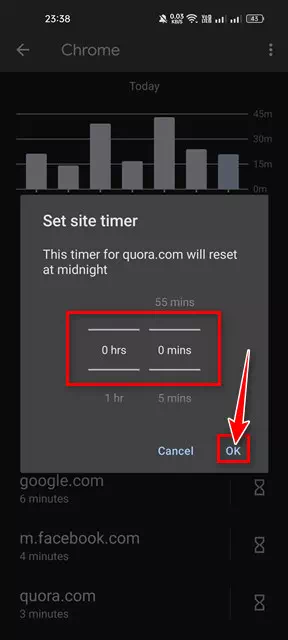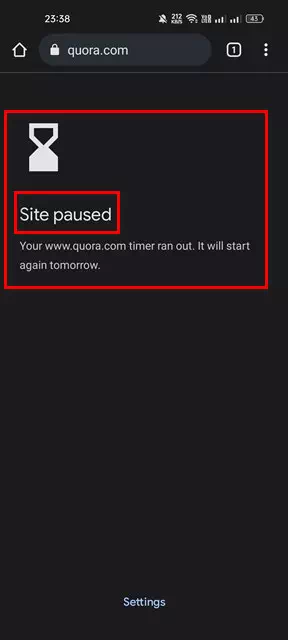Kawm 5 txoj hauv kev zoo tshaj plaws Thaiv cov neeg laus cov vev xaib ntawm koj lub xov tooj (cov chaw neeg laus).
Cia peb lees nws, internet yog qhov chaw uas muaj cov ntsiab lus zoo thiab tsis zoo thiab peb txhua tus muaj cov menyuam yaus nyob ib puag ncig peb, thiab qee zaum peb yuav tsum muab peb lub xov tooj rau lawv. Kev sib koom hauv xov tooj tsis yog qhov phem, tab sis qhov teeb meem pib tshwm sim thaum cov me nyuam pom nws cov chaw neeg laus ntawm lub vev xaib.
Koj cov menyuam tuaj yeem nkag mus rau hauv cov vev xaib neeg laus uas tsis tuaj yeem cuam tshuam rau lawv lub hlwb. Koj yuav tsum tau Thaiv cov neeg laus cov vev xaib ntawm koj lub xov tooj Txhawm rau tiv thaiv cov teeb meem zoo li no.
Nws yooj yim heev Thaiv cov neeg laus cov vev xaib hauv xov tooj Txawm li cas los xij, koj yuav tsum tau nruab thiab siv cov ntawv thov thib peb thib peb. Yog tias koj tsis xav siv ib qho app thib peb, koj yuav tsum Ua qee qhov kev hloov pauv rau kev teeb tsa DNS Txhawm rau thaiv qhov chaw neeg laus.
Txoj hauv kev zoo tshaj los thaiv cov vev xaib neeg laus hauv koj lub xov tooj
Yog koj tab tom nrhiav Yuav ua li cas thaiv cov neeg laus cov vev xaib ntawm koj lub xov tooj Koj tuaj rau qhov chaw zoo. Yog li hauv tsab xov xwm no, peb yuav qhia rau koj qee qhov ntawm Txoj hauv kev zoo tshaj plaws thiab yooj yim tshaj los thaiv cov neeg laus lub vev xaib ntawm Android Devices. Yog li cia peb pib.
1. Qhib SafeSearch filters
Yog koj siv google chrome browser Mus saib lub vev xaib, koj tuaj yeem xav txog Qhib lub SafeSearch filters feature. rau koj Yuav ua li cas qhib SafeSearch filters ntawm lub browser Google Chrome.
- Ua ntej, Qhib Google Chrome browser ntawm koj lub smartphone.
- Ces Nias lub tsev khawm mus rau qhov home screen.
- Tom ntej no, scroll down mus rau hauv qab ntawm Google Search, thiab coj mus rhaub Chaw Ces Nrhiav chaw.
Nyem rau ntawm Chaw thiab tom qab ntawd Nrhiav Chaw - Tom qab ntawd hauv qhov chaw tshawb nrhiav, scroll down thiab xaiv " Nkaum cov txiaj ntsig tsis meej أو Nkaum qhov tshwm sim scandalous Ntawm cov xwm txheej Kev nyab xeeb nrhiav cov lim dej.
Nkaum qhov tshwm sim scandalous - Thaum koj ua tiav, scroll down thiab nyem rau ntawm "Kub" cawm ".
Nyem qhov khawm Txuag
Feem ntau, ua li no, cov kauj ruam no yuav ua rau Thaiv cov neeg laus cov vev xaib los ntawm Google cov txiaj ntsig tshawb fawb.
2. Qhib Kev Tiv Thaiv Txhim Kho ntawm Google Chrome
Tiv thaiv Txhim khu kev tiv thaiv hom Hauv Google Chrome browser los ntawm cov vev xaib txaus ntshai, rub tawm thiab txuas ntxiv. zoo li ntawd Optimization hom thaiv qhov chaw siab phem rau cov neeg laus. Yog li, koj yuav tsum tau qhib nws thiab.
- Qhib Google Chrome browser Hauv koj lub xov tooj, nyem rau ntawm peb lub dots.
- Tom qab ntawd los ntawm cov npe ntawm cov kev xaiv uas tshwm sim, nias Chaw ".
Nkag mus rau Chaw hauv Google Chrome Browser ntawm Android - Tom ntej no hauv Chaw, scroll down thiab coj mus rhaub rau " VAJTSWV THIAB NTSEEG ".
VAJTSWV THIAB NTSEEG - Hauv Kev Nyab Xeeb thiab Kev Ruaj Ntseg, coj mus rhaub ” Safe Browsing ".
Safe Browsing - Tom qab ntawd, xaiv "Mode" Kev tshawb nrhiav zoo dua أو Txhim kho kev tiv thaiv ".
Txhim kho kev tiv thaiv
Txoj kev no koj tuaj yeem ua tau Thaiv cov neeg laus cov vev xaib ntawm koj lub xov tooj.
3. Teeb OpenDNS ntawm koj lub xov tooj
kev pabcuam OpenDNS nws yog ib tug ntawm Qhov zoo tshaj plaws pub dawb pej xeem DNS servers Muaj nyob rau ntawm lub vev xaib. Koj tuaj yeem teeb tsa hauv koj lub xov tooj los thaiv cov chaw neeg laus. thiab ntawm no Yuav ua li cas teeb tsa OpenDNS los thaiv cov neeg laus cov vev xaib hauv xov tooj.
- Ua ntej, download tau thiab nruab DNS hloov app ntawm koj lub smartphone Android.
Download tau thiab nruab DNS changer app - Thaum rub tawm, qhib daim ntawv thov, koj yuav pom lub ntsiab interface ntawm daim ntawv thov zoo li cov duab hauv qab no. Nias lub xub-down ib sab ntawm Xaiv tus kws kho mob DNS ".
Xaiv ib tus kws kho mob DNS - Tom qab ntawd los ntawm cov npe drop-down cov kev xaiv, xaiv " OpenDNS ".
Xaiv ntawm OpenDNS - Thaum xaiv, nias lub pob. Start ".
Nias lub pob pib
Txoj kev no koj tuaj yeem ua tau Teeb OpenDNS ntawm koj lub xov tooj los thaiv cov neeg laus cov vev xaib los ntawm DNS Changer Apps rau Android.
Koj tuaj yeem ntxiv DNS manually yog tias koj tsis xav siv apps los ntawm kev ua raws li cov lus qhia no rau Yuav ua li cas ntxiv DNS rau Android أو Yuav hloov pauv dns rau Android li cas.
Hais txog OpenDNS
Npaj OpenDNS Nws yog tus qhev zoo tshaj plaws DNS Feem ntau nws kuj yog dawb thiab koj tuaj yeem siv tam sim no. Qhov twg muab Cisco Public DNS server, thiab tsom mus rau ob yam tseem ceeb uas yog ceev thiab kev ruaj ntseg.
Thiab qhov zoo ntawm OpenDNS yog tias nws cia li ntes thiab thaiv cov vev xaib siab phem. Tsis tas li ntawd, nws siv OpenDNS kuj qhia Anycast Txhawm rau coj koj cov tsheb khiav hauv Is Taws Nem mus rau DNS servers ze tshaj plaws.
4. Siv cov apps tswj niam txiv
Muaj ntau pua tus niam txiv tswj apps muaj rau Android smartphones. Feem ntau cov niam txiv tswj cov apps rau Android muab qhov chaw sib qhia thiab cov ntsiab lus lim dej.
Koj tuaj yeem siv niam txiv tswj apps zoo li Norton Family Parental Control و famisafe thiab lwm yam, txhawm rau thaiv cov vev xaib neeg laus hauv koj lub xov tooj. Peb twb tau qhia ib daim ntawv teev npe Qhov zoo tshaj plaws niam txiv tswj apps rau Android.
Koj yuav tsum tshawb xyuas phau ntawv qhia no thiab teeb tsa lub app uas haum koj xav tau. Rau cov yam ntxwv zoo tshaj plaws, nws raug nquahu kom yuav thiab siv cov hwm versions ntawm niam txiv tswj app.
5. Kuv tuaj yeem thaiv qhov chaw neeg laus ntawm kuv iPhone li cas?
Hauv iOS thiab iPadOS, koj muaj "web cov ntsiab lusuas tau lim cov ntsiab lus hauv lub vev xaib kom txwv tsis pub nkag mus rau cov ntsiab lus neeg laus. Lub feature tsuas yog ua haujlwm thaum siv Safari lossis cov apps txhawb nqa.
Lub iPhone lub vev xaib cov ntsiab lus tseem tso cai rau koj ntxiv cov vev xaib tshwj xeeb rau cov npe thaiv. Nov yog yuav ua li cas thaiv cov neeg laus cov vev xaib ntawm iPhone.
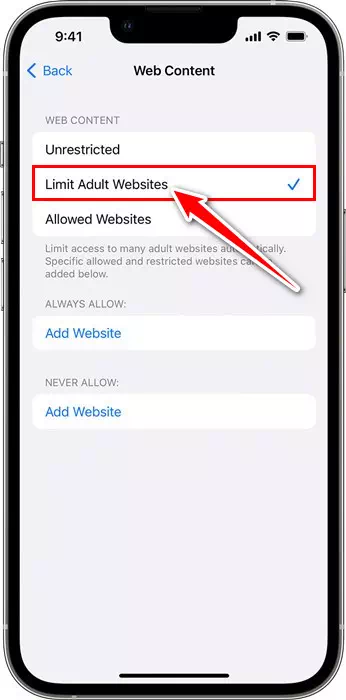
- Ua ntej, qhib Chaw app ntawm koj iPhone.
- Tom qab ntawd mus rauLub sijhawm tshuaj ntsuam thiab cov ntsiab lus".
- Tom ntej no, coj mus rhaub Cov ntsiab lus thiab txwv tsis pub leej twg paub Thiab nkag mus rau lub sijhawm tshuaj ntsuam passcode.
- Thaum koj ua tiav, coj mus rhaub Cov ntsiab lus txwv > web cov ntsiab lus.
- Tam sim no koj yuav pom peb txoj kev xaiv sib txawv. Yog tias koj xav thaiv cov vev xaib neeg laus, xaiv qhov "Txwv cov neeg laus lub vev xaib".
Koj tuaj yeem manually ntxiv cov vev xaib uas koj xav thaiv. Yog li, nyem rau ntawmNtxiv lub vev xaib"Nyob hauv seem"Txwv tsis pubthiab ntxiv cov vev xaib uas koj xav thaiv.
Yog li ntawd! Qhov no yog qhov yooj yim npaum li cas los thaiv cov neeg laus cov vev xaib ntawm iPhone.
6. Thaiv cov neeg laus cov vev xaib ntawm cov xov tooj uas siv Digital Wellbeing
Daim ntawv thov tuaj yeem siv tau Cov Kev Nyab Xeeb Ua hauv niaj hnub Android smartphones los thaiv cov vev xaib uas koj xav tias koj cov menyuam yuav tsum tsis txhob saib. Txawm li cas los xij, Digital Wellbeing tsuas tuaj yeem thaiv cov vev xaib ntawm Chrome web browser.
Peb twb tau qhia cov ncauj lus kom ntxaws txog Yuav ua li cas thaiv cov vev xaib tsis tsim nyog ntawm Android nrog Digital Wellbeing app. Koj yuav tsum ua raws li cov lus qhia los thaiv cov vev xaib neeg laus hauv Google Chrome.
Cov no yog ob peb txoj hauv kev zoo tshaj plaws los thaiv cov vev xaib neeg laus hauv koj lub xov tooj. Cov txheej txheem peb tau qhia hauv phau ntawv qhia tau yooj yim heev rau kev siv. Yog tias koj xav tau kev pab ntxiv los thaiv cov vev xaib tsis tsim nyog lossis cov neeg laus hauv koj lub xov tooj, qhia rau peb paub hauv lub thawv ntawv.
Koj kuj tseem yuav xav kawm paub txog:
- Yuav ua li cas thaiv qhov chaw porn, tiv thaiv koj tsev neeg, thiab qhib niam txiv kev tswj hwm
- Yuav ua li cas thaiv cov ntsiab lus rhiab ntawm Instagram
- Yuav Ua Li Cas Tshem Tawm Cov Ntsiab Lus Tseem Ceeb ntawm Twitter (Ua tiav Phau Ntawv Qhia)
Peb vam tias koj pom kab lus no muaj txiaj ntsig rau koj kom paub Yuav ua li cas thaiv cov neeg laus cov vev xaib ntawm koj lub xov tooj. Qhia koj qhov kev xav thiab kev paub hauv cov lus. Tsis tas li ntawd, yog tias tsab xov xwm pab tau koj, qhia rau koj cov phooj ywg.
Nws txhawb cov txheej txheem routing kom txhim kho internet ceev. Thiab txhawm rau siv OpenDNS, cov neeg siv yuav tsum hloov kho lawv lub network teeb tsa kom siv cov chaw nyob hauv qab no rau OpenDNS raws li lawv tus kheej DNS servers.
OpenDNS chaw nyob
| 208.67.222.222 | Nyiam DNS server .: |
| 208.67.220.220 | Hloov DNS server .: |
4. Thaiv cov neeg laus cov vev xaib ntawm cov xov tooj uas siv Digital Wellbeing
بيق digital khoom kim heev lossis ua lus Askiv: Cov Kev Nyab Xeeb Nws yog ib qho app tsim rau hauv niaj hnub Android smartphones uas tuaj yeem siv los thaiv cov vev xaib uas koj xav tias koj cov menyuam yuav tsum tsis txhob saib. Txawm li cas los xij, ib qho kev noj qab haus huv digital app tuaj yeem ua tau Thaiv cov vev xaib ntawm Chrome web browser nkaus xwb.
Yog tias koj siv lub . version Android 10 los yog tom qab, lub app Cov Kev Nyab Xeeb Nws twb yog ib feem ntawm koj lub cuab yeej. Nov yog qee cov kauj ruam yooj yim los thaiv cov vev xaib ntawm Android.
- Ua ntej tshaj plaws, qhib lub "App" Chaw ntawm koj lub cuab yeej Android.
Qhib Cov Chaw app - Tom qab ntawd hauv daim ntawv thovChaw', scroll down thiab coj mus rhaub Digital Wellbeing thiab Parental Controls.
Nyem rau ntawm Digital Wellbeing & Parental Controls - tom qab ntawd hauv Digital Wellbeing App , nyem rau Dashboard.
Nyem rau ntawm Dashboard - Tam sim no scroll down thiabNrhiav Chrome browser thiab nyem rau ntawm nws los yog qhov browser koj siv.
Nrhiav thiab nyem rau ntawm Chrome - Tom ntej no, scroll down mus rau seem thiabNyem qhov chaw nyob ntawm lub timer icon Hauv qab lub npe ntawm lub xaib koj xav thaiv.
Nyem rau ntawm qhov chaw ntawm lub timer icon tom qab lub npe ntawm qhov chaw koj xav thaiv - Yog tias koj xav thaiv qhov chaw tam sim ntawd, teem sijhawm rau 0 teev و 0 feeb. Thaum ua tiav, nias lub pob OK.
Yog tias koj xav thaiv qhov chaw tam sim ntawd, teem sijhawm rau 0 teev thiab 0 feeb - Tam sim no, sim qhib Google Chrome browser thiab mus saib koj qhov chaw thaiv. Koj yuav pom ib qho screen zoo li cov duab hauv qab no.
Qhov chaw Digital Wellbeing Paused
Txoj kev no feem ntau yuav thaiv cov vev xaib ntawm koj Google Chrome browser. Koj tsuas yog yuav tsum rov ua cov kauj ruam no rau txhua lub vev xaib koj xav thaiv.
5. Siv cov apps tswj niam txiv
Muaj ntau pua Niam txiv tswj apps muaj rau Android smartphones. muab feem ntau تبيقات Niam txiv tswj rau Android Nta ntawm qhov chaw sib koom thiab cov ntsiab lus lim.
koj siv tau Parent Control Apps Cov ntaub ntawv: Norton Family Parental Control و famisafe و FamiSafe Jr thiab lwm tus, txhawm rau thaiv cov vev xaib neeg laus hauv koj lub xov tooj. Peb twb tau sib koom lawm Sau Zoo tshaj Android Niam Txiv Tswj Apps.
Koj yuav tsum tshawb xyuas cov lus qhia no thiab nruab lub app uas haum koj xav tau. Rau cov yam ntxwv zoo tshaj plaws, peb kuj pom zoo kom yuav thiab siv cov ntawv hwm hwm ntawm niam txiv tswj apps.
qhov no yog Txoj hauv kev zoo tshaj los thaiv cov vev xaib neeg laus hauv koj lub xov tooj. Txhua txoj hauv kev uas peb tau qhia hauv phau ntawv qhia yooj yim rau kev siv. Yog tias koj xav tau kev pab ntxiv los thaiv cov vev xaib tsis tsim nyog lossis cov neeg laus hauv koj lub xov tooj, qhia rau peb paub hauv cov lus.
Koj tuaj yeem xav pom:
- Yuav ua li cas thaiv qhov chaw porn, tiv thaiv koj tsev neeg, thiab qhib niam txiv kev tswj hwm
- Yuav ua li cas thaiv kev tshaj tawm ntawm Android li siv Private DNS
Peb vam tias koj pom kab lus no muaj txiaj ntsig rau koj kom paub Yuav ua li cas thaiv cov neeg laus cov vev xaib ntawm koj lub xov tooj Los ntawm 5 txoj hauv kev zoo tshaj plaws. Qhia koj lub tswv yim thiab kev paub nrog peb hauv cov lus.