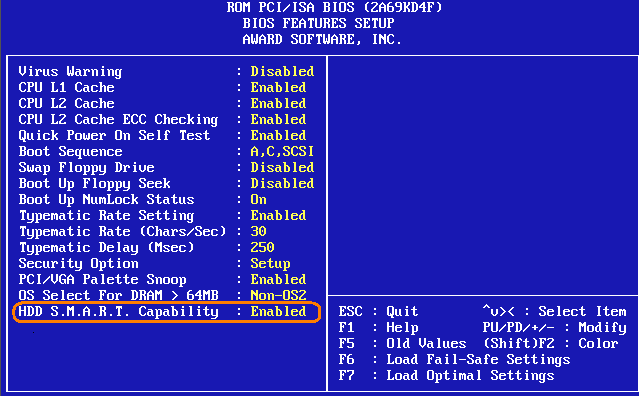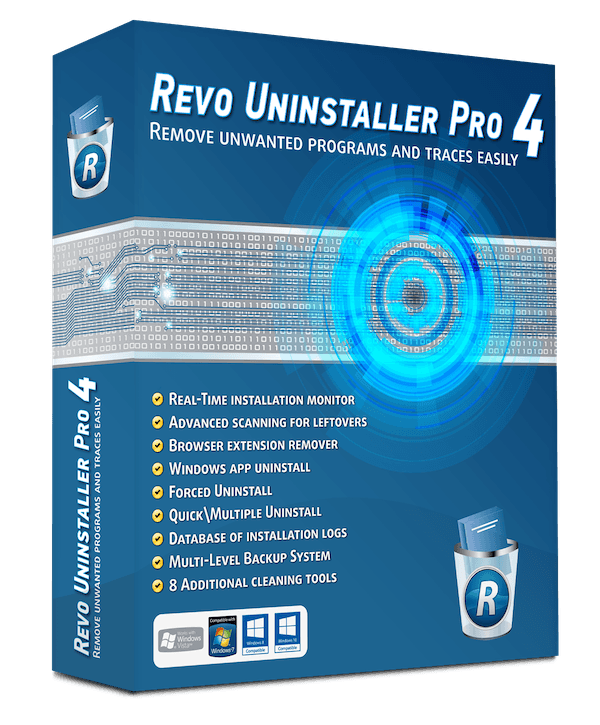BIOS yog dab tsi?
BIOS yog lub npe luv: Basic Input Output System
Nws yog ib qho program uas khiav ua ntej lub operating system thaum lub computer pib.
Nws yog txheej txheej ntawm cov lus qhia khaws cia hauv ROM nti, uas yog ib qho me me ua ke ntawm lub khoos phis tawj motherboard.
Yog lawm, cov txiaj ntsig ntawm BIOS teeb tsa yog los ntawm nws koj tuaj yeem paub cov ntaub ntawv kho vajtse ntawm koj lub khoos phis tawj, koj tuaj yeem nrhiav tus password ntawm lub khoos phis tawj, koj tuaj yeem hloov kho lub sijhawm thiab hnub tim, koj tuaj yeem hais qhia kev xaiv khau raj, koj tuaj yeem kaw lossis qhib qee lub USB qhov rai lossis nkag, SATA, IDE ...
Yuav ua li cas lov tes taw lossis qhib USB chaw nres nkoj
Txoj kev nkag mus txawv ntawm ib lub cuab yeej mus rau lwm qhov
Los ntawm ib lub tuam txhab mus rau lwm qhov, thaum pib ntaus ntawv
Qhov twg F9 tus yuam sij tuaj yeem siv hauv qee yam khoom siv lossis F10 lossis F1 thiab qee lub cuab yeej siv ESC khawm thiab qee qhov siv khawm DEL thiab qee qhov siv F12
Thiab nws txawv, raws li peb tau piav qhia ua ntej, los ntawm ib lub cuab yeej mus rau lwm qhov, yuav ua li cas nkag mus rau hauv BIOS.
Lwm lub ntsiab lus ntawm BIOS
Nws yog ib qho program, tab sis nws yog ib qho program tsim los rau hauv niam ntawv thiab muab tso rau hauv ROM nti.
Bios yog cov ntawv luv rau kab lus "Bios." cov tswv yim siv theem pib tsim tawm Nws txhais tau tias cov ntaub ntawv nkag yooj yim thiab tso tawm.
Thaum koj nias lub computer pib khawm, koj hnov lub suab tshaj tawm tias pib ua haujlwm, tom qab ntawd qee cov ntaub ntawv tshwm ntawm lub vijtsam thiab cov lus qhia tshwj xeeb ntawm lub cuab yeej,
Windows pib dua.
Thaum kuv qhib lub computer, nws ua qhov uas hu uaNCEJ“,
Nws yog ib qho ntawv luv raulub zog ntawm tus kheej xeemNtawd yog, kev tshuaj xyuas tus kheej thaum pib khau raj, thiab khoos phis tawj tshawb xyuas qee qhov ntawm lub kaw lus xws li lub khoos phis tawj, lub cim xeeb tsis nco, daim npav video, hard disk thiab floppy disks, CDs, qhov sib luag thiab cov chaw nres nkoj, USB, keyboard thiab lwm yam.
Yog tias lub kaw lus pom muaj qhov ua yuam kev ntawm qhov no, nws ua raws li qhov hnyav ntawm qhov ua yuam kev.
Hauv qee qhov tsis raug, nws txaus los ceeb toom lawv lossis txwv tsis pub lub cuab yeej ua haujlwm thiab qhia cov lus ceeb toom kom txog thaum teeb meem raug teeb tsa,
Nws tseem tuaj yeem tso qee lub suab nrov hauv qhov kev txiav txim tshwj xeeb txhawm rau ceeb toom tus neeg siv mus rau qhov chaw tsis raug.
Tom qab ntawd BIOS tshawb nrhiav lub operating system thiab muab nws lub luag haujlwm ntawm kev tswj hwm lub khoos phis tawj.
Lub luag haujlwm ntawm BIOS tsis xaus ntawm no.
Qhov tseeb, nws tau tso siab rau cov haujlwm ntawm kev nkag thiab tawm cov ntaub ntawv rau hauv computer thoob plaws nws lub sijhawm ua haujlwm.
Nws ua haujlwm ua ke nrog lub khoos phis tawj kom ua haujlwm tawm tswv yim thiab tso tawm.
Yog tsis muaj BIOS, lub kaw lus ua haujlwm tsis tuaj yeem khaws cia
cov ntaub ntawv los yog muab nws.
BIOS khaws cov ntaub ntawv tseem ceeb hais txog lub cuab yeej xws li qhov loj thiab hom floppy thiab hard disk, nrog rau hnub thiab sijhawm.
Thiab qee qhov kev xaiv ntawm tus tshwj xeeb RAM nti hu ua CMOS nti,
Nws yog hom nco cia uas khaws cov ntaub ntawv tab sis poob nws yog tias lub zog tawm mus.
Yog li ntawd, lub cim xeeb no tau muab nrog lub roj teeb me me uas khaws cov ntsiab lus ntawm lub cim xeeb no thaum lub sijhawm ntaus ntawv raug kaw, thiab cov chips siv lub zog me me, yog li lub roj teeb no ua haujlwm tau ntau xyoo.
Tus neeg siv nruab nrab tseem tuaj yeem hloov kho cov ntsiab lus ntawm CMOS nco los ntawm kev nkag mus rau BIOS teeb tsa thaum lub cuab yeej pib ua haujlwm.
BIOS tswj hwm txhua lub khoos phis tawj yam tsis muaj kev zam, thiab nws yuav tsum muaj peev xwm daws tau nrog cov khoom siv kho vajtse uas tau teeb tsa hauv computer.
Qee qhov qub BIOS chips, piv txwv li, yuav tsis tuaj yeem ua tau
Paub hard disk muaj peev xwm loj niaj hnub,
Los yog tias BIOS tsis txhawb nqa qee yam txheej txheem.
Yog li, ntau xyoo dhau los, cov niam ntawv tuaj nrog cov txheej txheem rov ua dua BIOS, yog li tus neeg siv tuaj yeem hloov kho BIOS program yam tsis hloov pauv cov chips lawv tus kheej.
BIOS chips tau tsim los ntawm ntau lub tuam txhab, tshwj xeeb tshaj yog cov tuam txhab Phoenix "phoenix"thiab ib lub tuam txhab"khoom plig "thiab ib lub tuam txhab"American megatrends. Yog tias koj saib ntawm txhua lub motherboard, koj yuav pom lub BIOS nti nrog lub npe ntawm cov chaw tsim khoom ntawm nws.