Ukuthula makube kinina, balandeli abathandekayo, namhlanje sizokhuluma ngendlela yokuthola ikheli le-IP lekhasi le-router
Okokuqala, sivula imenyu yokuqala
Ngemuva kwalokho sibhala igama elithi run kubha yokusesha
Imenyu yokuqalisa izovela
Sithayipha cmd bese ucindezela inkinobho OK
Kuzovela isikrini esimnyama
Sithayipha ipconfig / konke bese sicindezela ukungena
Kuzovela imigqa eminingi efana ne-
I-Microsoft Windows [Inguqulo 10.0.15063]
(c) 2017 Microsoft Corporation. Wonke Amalungelo Agodliwe.
C: \ Abasebenzisi \ Ahmed Salama> ipconfig / all
Ukulungiselelwa kwe-Windows IP
Igama Lombungazi. . . . . . . . . . . . : IDESKTOP-GB3R0UQ
Isijobelelo se-DNS esiyinhloko. . . . . . . :
Uhlobo lweNode. . . . . . . . . . . . : Hybrid
Ukuhamba kwe-IP kuvunyelwe. . . . . . . . : Cha
I-WINS i-Proxy ivunyelwe. . . . . . . . : Cha
I-adaptha ye-Ethernet i-Ethernet:
IMedia State. . . . . . . . . . . : Imidiya inqanyuliwe
Isixhumi se-DNS esiqondene nokuxhumeka. :
Incazelo. . . . . . . . . . . : Uxhumano lwe-Intel (R) 82579LM Gigabit Network
Ikheli Lendawo. . . . . . . . . : D4-BE-D9-10-E7-82
I-DHCP ivunyelwe. . . . . . . . . . . : Yebo
I-Autoconfiguration ivunyelwe. . . . : Yebo
I-adaptha ye-LAN engenantambo Ukuxhumeka Kwendawo Yendawo * 1:
IMedia State. . . . . . . . . . . : Imidiya inqanyuliwe
Isixhumi se-DNS esiqondene nokuxhumeka. :
Incazelo. . . . . . . . . . . : I-Microsoft Wi-Fi Direct Adapter
Ikheli Lendawo. . . . . . . . . 3A-59-F9-40-EE-2B
I-DHCP ivunyelwe. . . . . . . . . . . : Yebo
I-Autoconfiguration ivunyelwe. . . . : Yebo
I-adaptha ye-LAN engenantambo Ukuxhumeka Kwendawo Yendawo * 10:
IMedia State. . . . . . . . . . . : Imidiya inqanyuliwe
Isixhumi se-DNS esiqondene nokuxhumeka. :
Incazelo. . . . . . . . . . . : I-Microsoft Hosted Network Virtual Adapter
Ikheli Lendawo. . . . . . . . . : 38-59-F9-40-EE-2B
I-DHCP Inikwe amandla. . . . . . . . . . . : Cha
I-Autoconfiguration ivunyelwe. . . . : Yebo
I-adaptha ye-Ethernet i-Ethernet 2:
IMedia State. . . . . . . . . . . : Imidiya inqanyuliwe
Isixhumi se-DNS esiqondene nokuxhumeka. :
Incazelo. . . . . . . . . . . : I-TAP Adapter V9 yomhubhe wangasese
Ikheli Lendawo. . . . . . . . . : 00-FF-FC-1E-69-89
I-DHCP ivunyelwe. . . . . . . . . . . : Yebo
I-Autoconfiguration ivunyelwe. . . . : Yebo
I-adaptha ye-LAN engenantambo i-Wi-Fi:
Isixhumi se-DNS esiqondene nokuxhumeka. :
Incazelo. . . . . . . . . . . : I-Broadcom 802.11n Network Adapter
Leli ikheli le-MAC ledivayisi Ikheli Lendawo. . . . . . . . . : 38-59-F9-40-EE-2B
I-DHCP ivunyelwe. . . . . . . . . . . : Yebo
I-Autoconfiguration ivunyelwe. . . . : Yebo
Ikheli le-IPv6. . . . . . . . . . . : fd14: 9d09: 330e: c400: 8007: 3eec: 773: 5d5 (Kukhethwa)
Ikheli Lesikhashana le-IPv6. . . . . . : fd14: 9d09: 330e: c400: 6d29: fdfa: 8ad5: ef86 (Kukhethwa)
Xhumanisa Ikheli le-IPv6 lendawo. . . . . : fe80 :: 8007: 3eec: 773: 5d5% 13 (Kukhethwa)
Leli ikheli langaphakathi le-IP ledivayisi yakho exhunywe ku-router Ikheli le-IPv4. . . . . . . . . . . : 192.168.1.3 (ethandwayo)
I-Subnet Mask. . . . . . . . . . . : 255.255.255.0
Ukuqashwa Kutholakele. . . . . . . . . . : NgoMsombuluko, Ephreli 8, 2019 6:59:20 PM
Ukuqashisa Kuphela. . . . . . . . . . : NgoLwesithathu, Ephreli 10, 2019 1: 44: 38 AM
Isango elizenzakalelayo. . . . . . . . . : 192.168.1.1 Leli ikheli lekhasi lakho le-router
Iseva ye-DHCP. . . . . . . . . . . : 192.168.1.1
I-DHCPv6 IAID. . . . . . . . . . . : 87579129
Iklayenti le-DHCPv6 DUID. . . . . . . . : 00-01-00-01-24-15-F2-A2-D4-BE-D9-10-E7-82
Amaseva we-DNS. . . . . . . . . . . : 8.8.8.8Le yi-DNS yedivayisi
8.8.4.4
I-NetBIOS ngaphezu kwe-Tcpip. . . . . . . . : Inikwe amandla
I-adapter yomhubhe Ukuxhuma Kwendawo Yendawo * 11:
Isixhumi se-DNS esiqondene nokuxhumeka. :
Incazelo. . . . . . . . . . . : I-adaptha ye-Microsoft Teredo Tunneling
Ikheli Lendawo. . . . . . . . . : 00-00-00-00-00-00-00-E0
I-DHCP Inikwe amandla. . . . . . . . . . . : Cha
I-Autoconfiguration ivunyelwe. . . . : Yebo
Ikheli le-IPv6. . . . . . . . . . . : 2001: 0: 2851: 78dd: 2815: 217e: 3f57: fefc (Kukhethwa)
Xhumanisa Ikheli le-IPv6 lendawo. . . . . : fe80 :: 2815: 217e: 3f57: fefc% 6 (Kukhethwa)
Isango elizenzakalelayo. . . . . . . . . :
I-DHCPv6 IAID. . . . . . . . . . . : 100663296
Iklayenti le-DHCPv6 DUID. . . . . . . . : 00-01-00-01-24-15-F2-A2-D4-BE-D9-10-E7-82
INetBIOS ngaphezulu kweTcpip. . . . . . . . : Kukhutshaziwe
Ngemininingwane eminingi kanye nencazelo, senze ividiyo siyichaza ngokuningiliziwe
Incazelo yesivinini se-inthanethi
Incazelo yomsebenzi wezilungiselelo ze-router TE Data (Wii)
Incazelo ye-WE ZXHN H168N V3-1 Izilungiselelo Zomzila
Incazelo yezilungiselelo zerutha ye-TP-Link
Uma unemibuzo, shiya amazwana futhi sizoyiphendula ngokushesha okukhulu Impilo enhle, balandeli abathandekayo, futhi yamukela imikhonzo yami eqotho
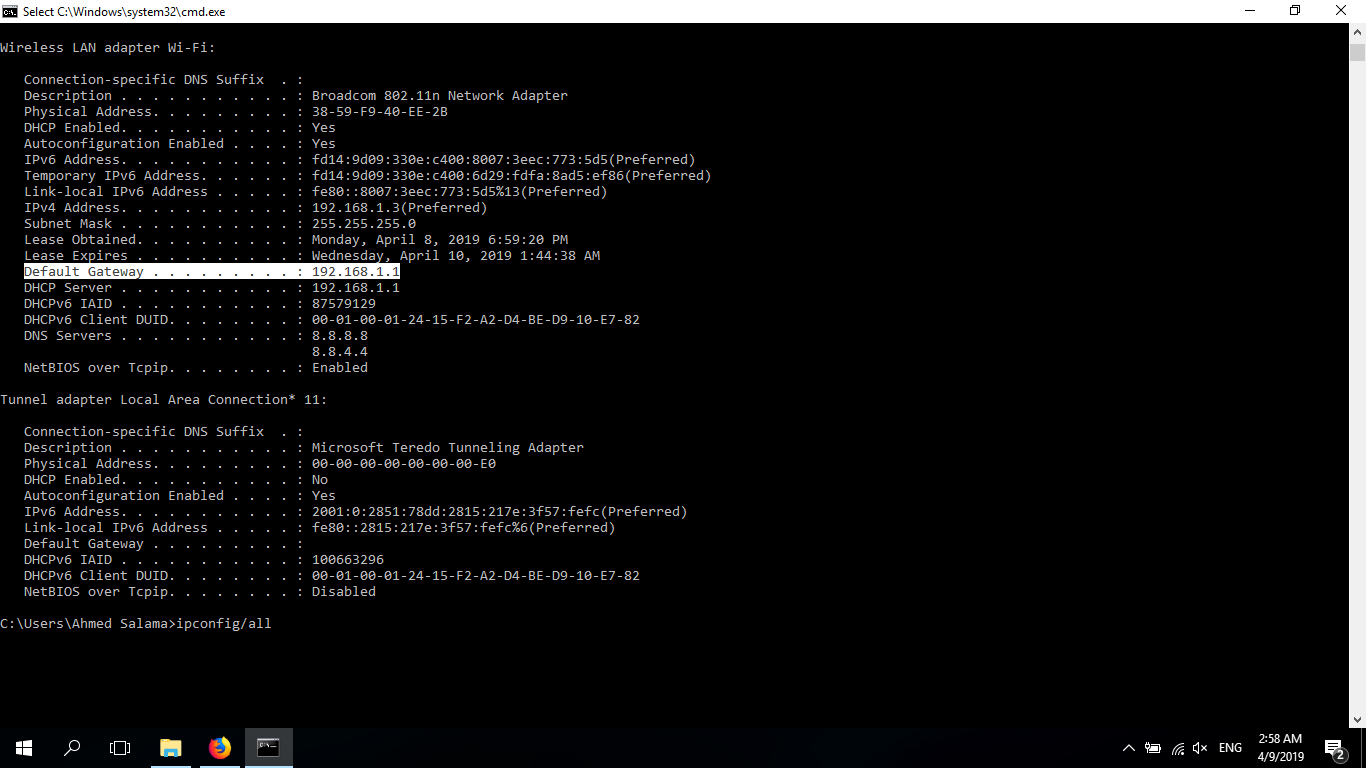

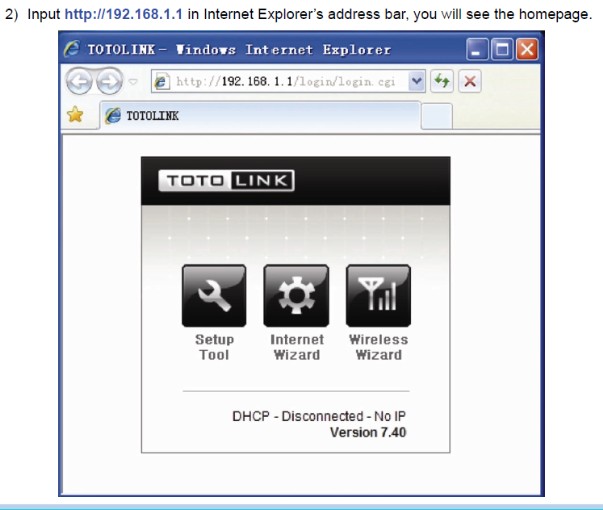
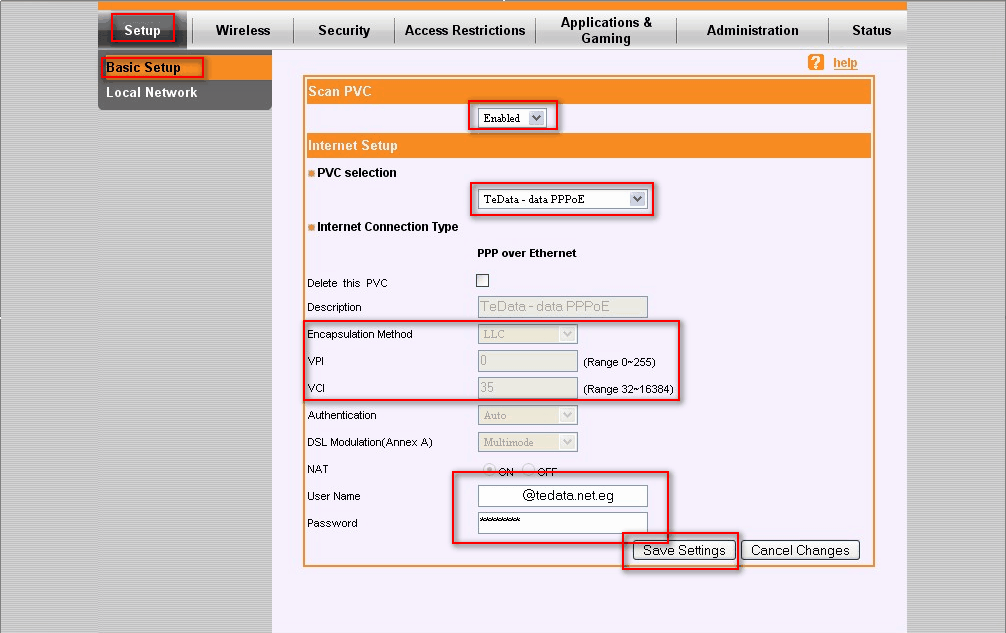
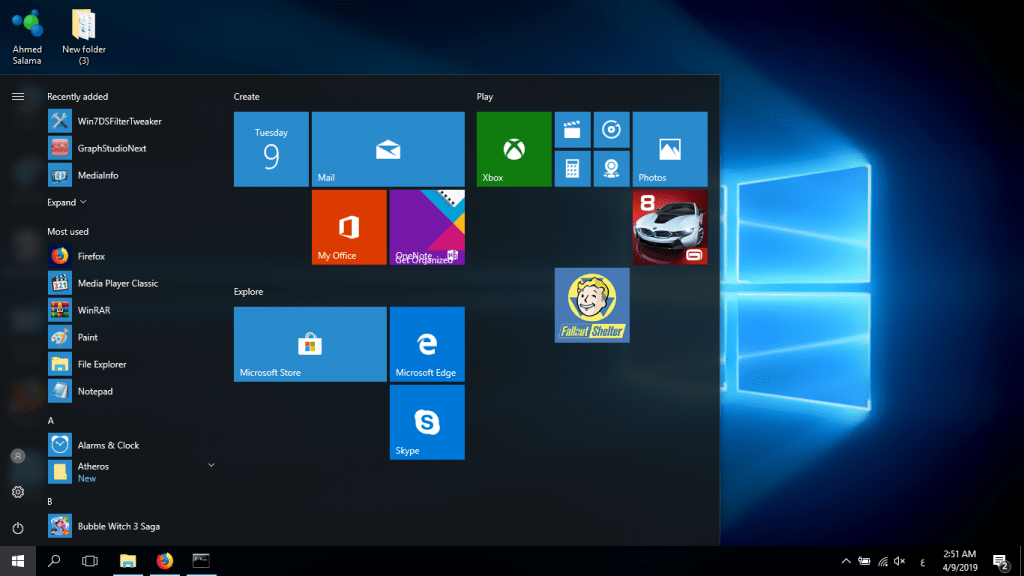
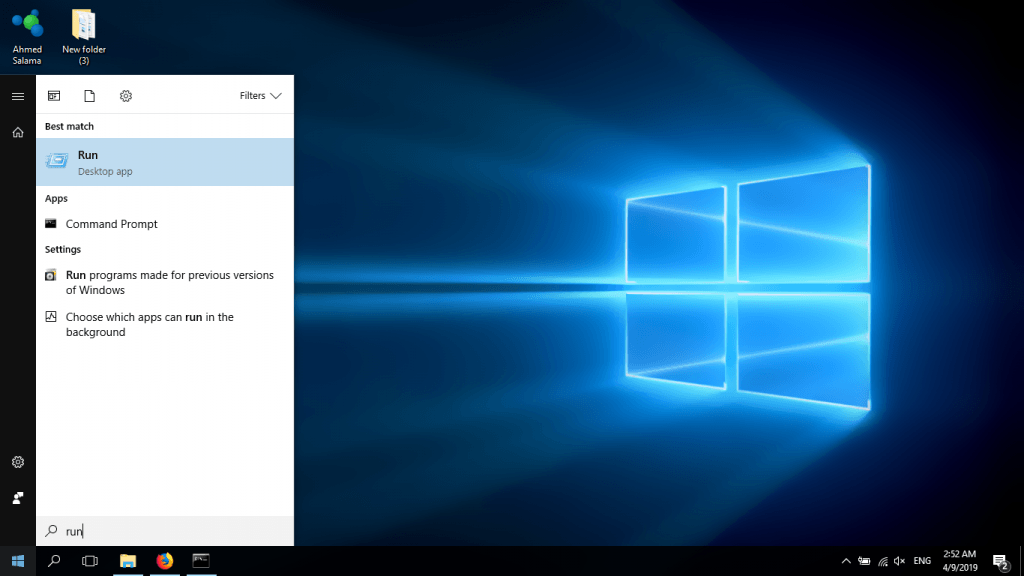
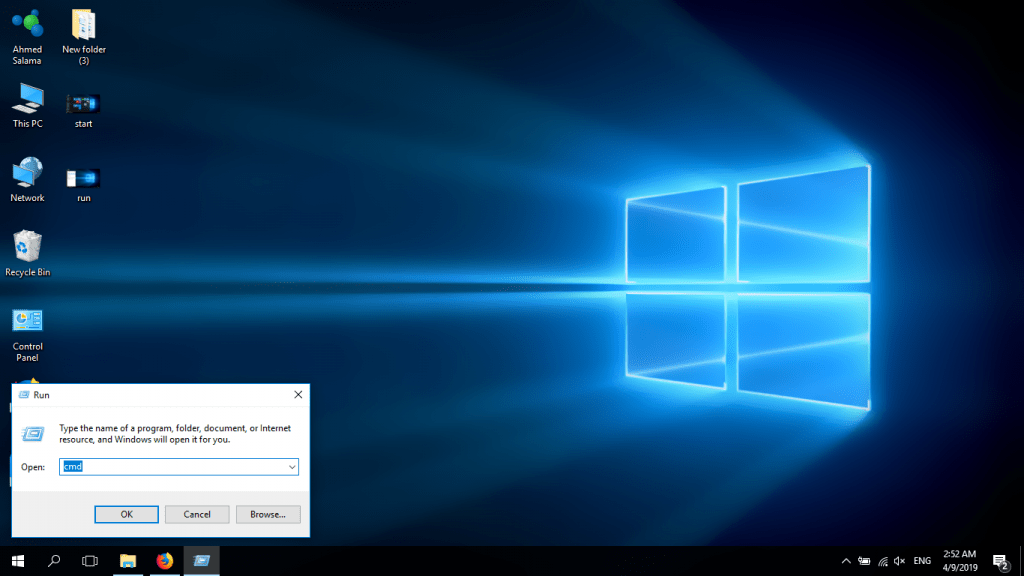
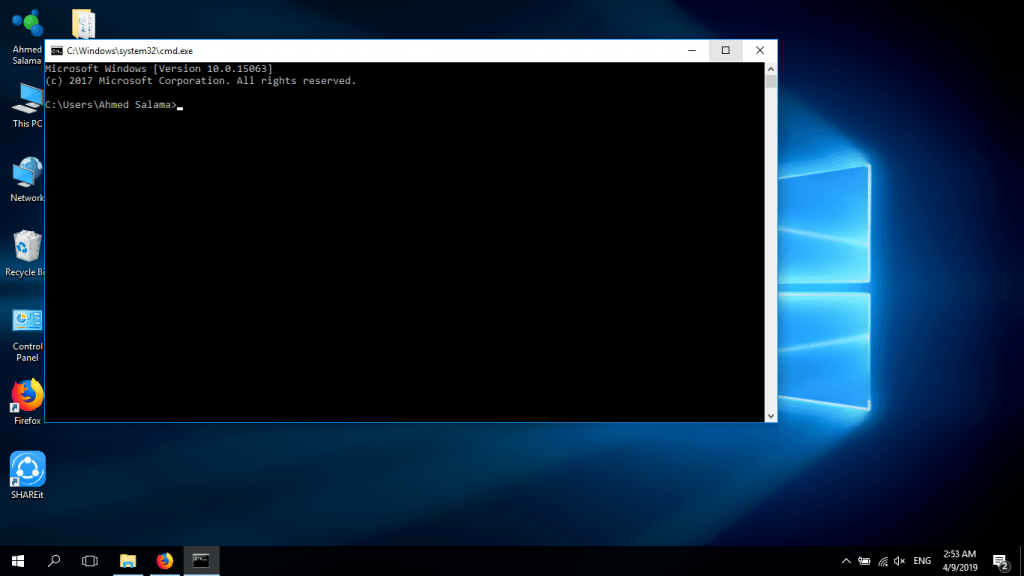
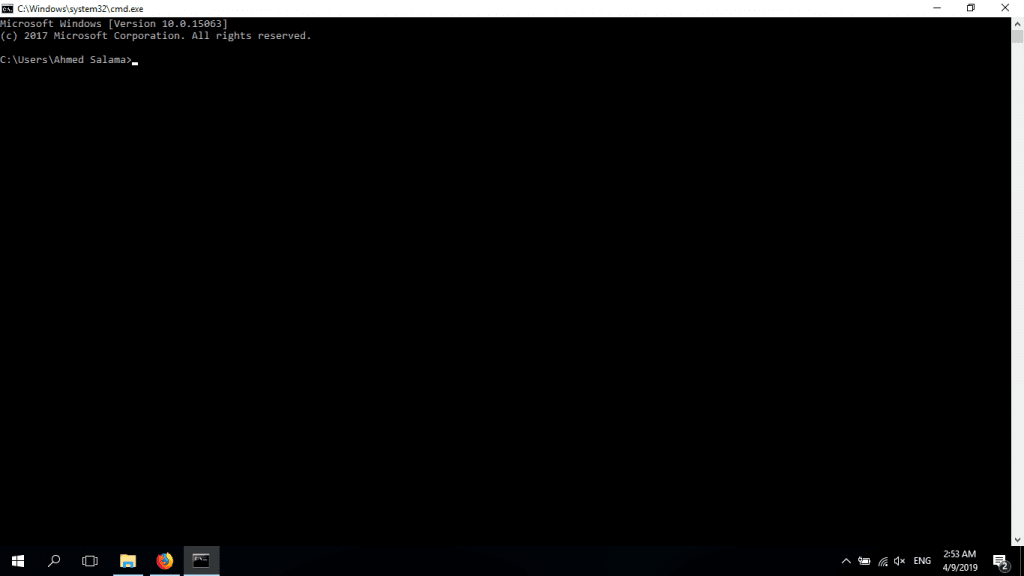
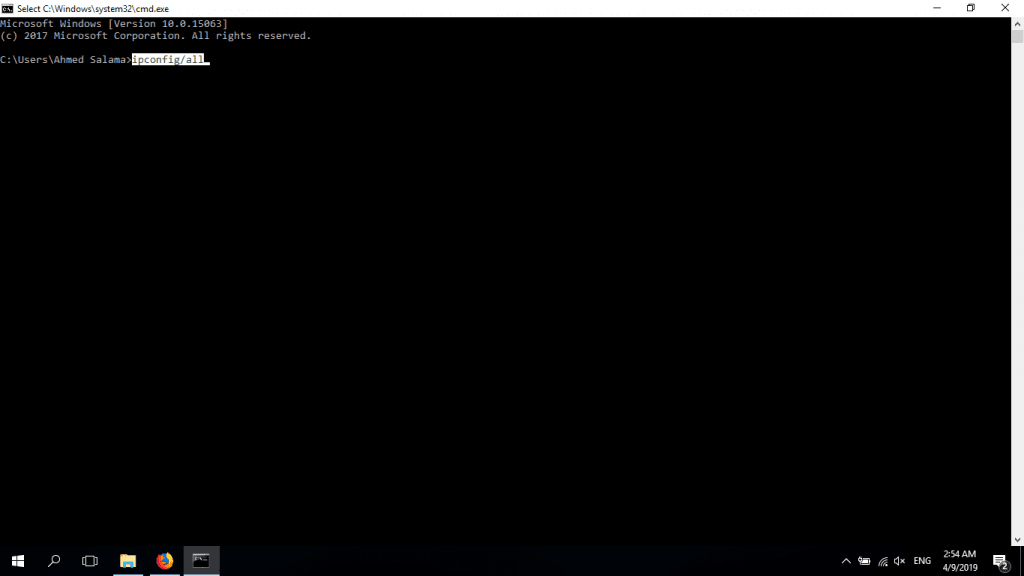
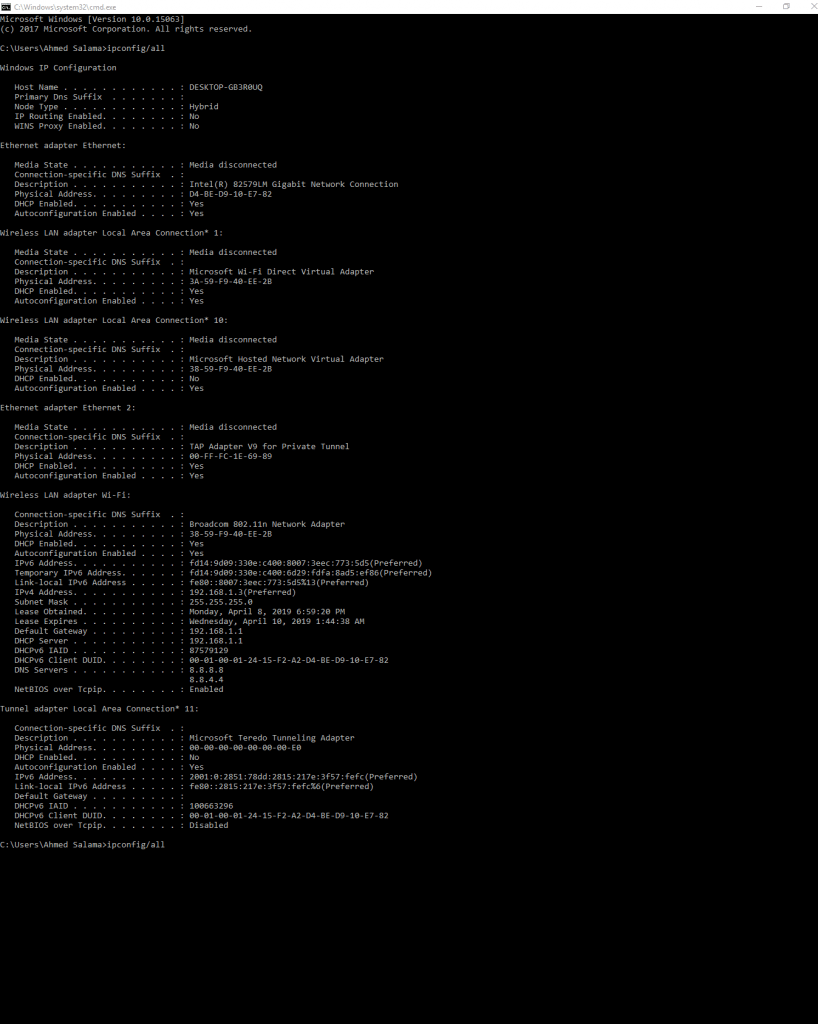
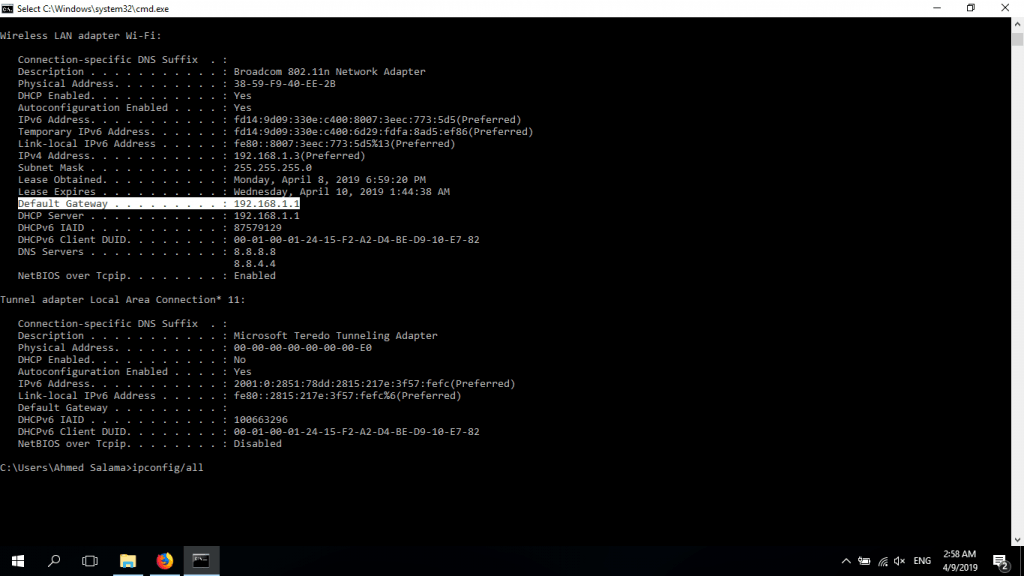






UNkulunkulu ngobuhle nobumnandi kanye nencazelo engafani nenkulungwane yokubonga kuwe
Siyethemba ukuthi siyohlala sinomcabango wakho omuhle