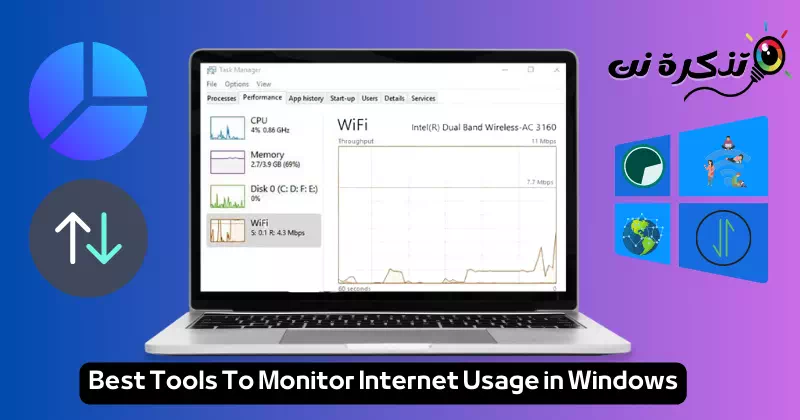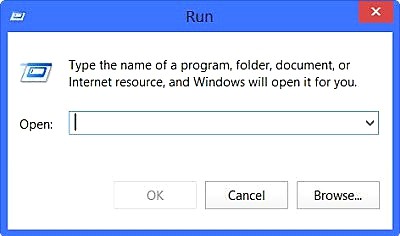ho ntseba Lisebelisoa tse Molemohali tsa ho Hlahloba Tšebeliso ea Marang-rang bakeng sa Windows 10 le 11.
Rea u amohela lefatšeng le makatsang la Marang-rang, moo theknoloji le tlhaiso-leseling li kopanang ho theha boiphihlelo bo ikhethang! Re mehleng ea puisano e sa khaotseng le boitsebiso bo bongata, moo litaba tsa digital li fetolang bophelo ba rona ba letsatsi le letsatsi. Ha re ntse re eketseha inthaneteng, senotlolo ke ho elelloa le ho beha leihlo tsela eo re sebelisang data ka eona.
Ka lebaka lena, re iphumana re hloka haholo lisebelisoa tse sebetsang tse re thusang ho Lekola ts'ebeliso ea Marang-rang ho lisebelisoa tsa rona, haholo ha re na le sephutheloana sa khokahanyo ea inthanete e fokolang. Na le uena u na le bothata ba ho sebelisa sephutheloana sa hau sa khoeli le khoeli ka nako ea rekoto? Na u batla ho ba le taolo e felletseng ea ts'ebeliso ea hau ea data? Haeba karabo ea hau ke e, joale u sebakeng se nepahetseng!
Sehloohong sena se thahasellisang, re tla u tsebisa Lisebelisoa tse Molemohali tsa Mahala tsa ho Lekola Tšebeliso ea Marang-rang ho Windows 10/11. Hore na o sebelisa Wi-Fi kapa Ethernet, u tla fumana lisebelisoa tsena tse ntle ho u thusa ho beha leihlo tšebeliso ea hau ea data le ho lekanya lebelo la khokahano ea hau habonolo.
Itokisetse ho fumana hore na lisebelisoa tsena li ka etsa phapang e kholo joang ho boiphihlelo ba hau ba inthanete. Eba le rona leetong lena la ho sibolla Lisebelisoa tse ntle ka ho fetisisa tsa software le lisebelisoa tsa ho beha leihlo tšebeliso ea inthanete'Me u fumane taolo e felletseng holim'a lebelo la hau le ts'ebeliso ea data,' me u natefeloe ke boiphihlelo bo holimo lefatšeng la khokahanyo le likhokahano. Kahoo a re qaleng!
bandwidth e bolela'ng?
bandwidth (kgonothebolo) e bonts'a palo ea data e ka fetisetsoang holim'a marang-rang a fanoeng ka nako e fanoeng. Hangata e lekantsoe ka likotoana ka motsotsoana (bpskapa lik'hilograma ka motsotsoana (kbpskapa megabits ka motsotsoana (mbps) kapa diyuniti tse ding.
Mohlala, haeba u na le khokahanyo ea Marang-rang ea 10 Mbps, sena se bolela hore u ka fetisetsa 10 Mbps ea data holim'a khokahanyo ea hau. Ka hona, ho phahama ha bandwidth, ho potlakisa phetisetso ea data le karabo ho marang-rang.
Bandwidth ke tekanyo ea bohlokoa ha u khetha tšebeletso ea Inthanete kapa ho hlahloba ts'ebetso ea marang-rang, kaha e ama ka ho toba lebelo la ho kenya maqephe, ho shebella livideo, ho khoasolla lifaele le ts'ebetso ea likopo tse sa tšoaneng Inthaneteng.
Lenane la mananeo a molemo ka ho fetisisa a ho beha leihlo tšebeliso ea inthanete ho Windows
Hore na o sebelisa Wi-Fi kapa ethernet, haeba o na le moeli o fokolang oa marang-rang a marang-rang, ho bohlokoa ho beha leihlo tšebeliso ea hau ea data. ha re amoheleng nnete; Ha re le Inthaneteng, re ka lahleheloa ke taolo 'me ka linako tse ling re sebelisa sephutheloana sa rona sa khoeli le khoeli sa inthanete ka nako e khutšoanyane.
Mekhoa ena e ka khathatsa, empa e ka khona Li laole habonolo ka sesebelisoa sa tlhahlobo ea data. Ho na le tse 'maloa Windows 10 le lisebelisoa tse 11 tse fumanehang tse u lumellang hore u shebelle ts'ebeliso ea inthanete. Sehloohong sena, re entse qeto ea ho arolelana tse ling tsa tsona Molemo ka ho fetisisa Windows 10 le 11 Lisebelisoa tsa ho Track Tšebeliso ea Marang-rang.
Mona ke lethathamo la lisebelisoa tse ntle ka ho fetisisa tsa ho beha leihlo tšebeliso ea inthanete ho Windows. Haeba u na le sephutheloana se lekanyelitsoeng sa khokahano ea inthanete, sheba software e ntle ka ho fetisisa ea mahala ea ho beha leihlo tšebeliso ea inthanete letsatsi le letsatsi, beke le khoeli le khoeli.
1. NetBalancer
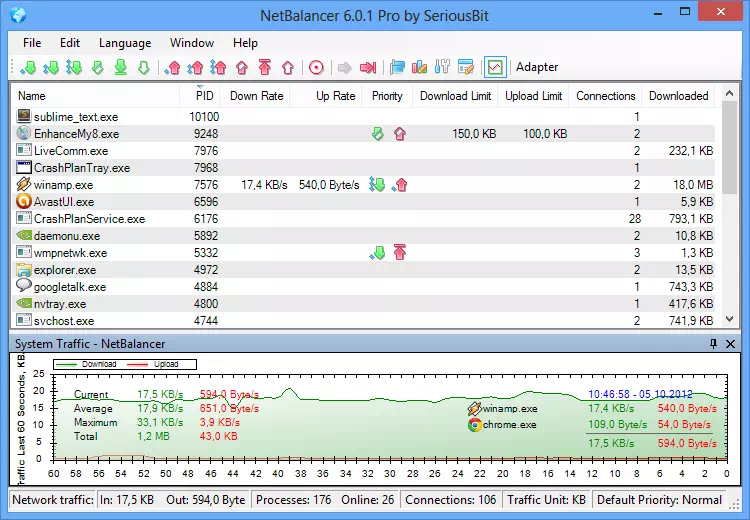
lenaneo NetBalancer Ke e 'ngoe ea software e ntle ka ho fetisisa le e lekantsoeng haholo ea ho beha leihlo tšebeliso ea marang-rang ho Windows 10 sistimi e sebetsang.
Ka sesebelisoa sena, o ka beha leihlo li-adapter tse ngata tsa marang-rang habonolo. Sesebelisoa se ka boela sa sebelisoa ho shebella lits'ebeletso tsa sistimi. Mofuta oa premium oa lenaneo o u thusa ho beha meeli ea lebelo bakeng sa ts'ebetso e 'ngoe le e' ngoe e ntseng e sebetsa hajoale.
2. terata ea khalase
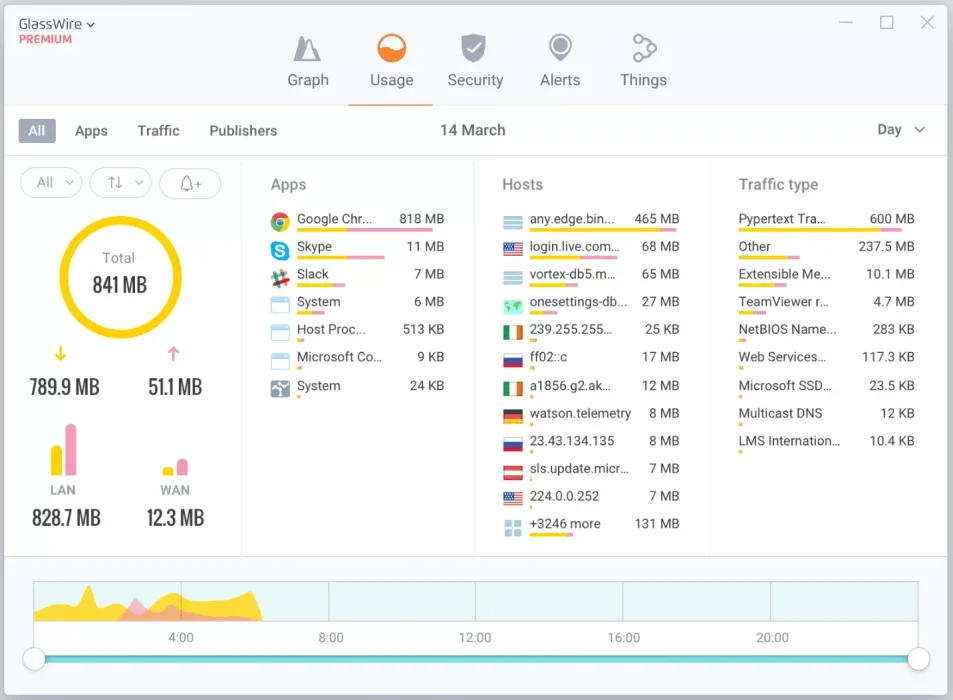
Haeba u batla sesebelisoa sa Windows se tla u lumella ho hlahloba mesebetsi ea hau ea marang-rang ea hajoale le ea nakong e fetileng, lenaneo lena e kanna ea ba e nepahetseng bakeng sa hau. GlassWire Ke khetho e nepahetseng bakeng sa hau. E fana ka pono e felletseng le e qaqileng ea mesebetsi eohle ea hau ea inthaneteng ka mokhoa oa lichate.
E boetse e u lumella ho khutlela ho matsatsi a 30 ho bona hore na ke lits'ebetso life le lits'ebetso tse bakileng keketseho ea ts'ebetso marang-rang. E boetse e u thusa ho theha melao ea firewall (Melao ea firewall).
3. nettraffic
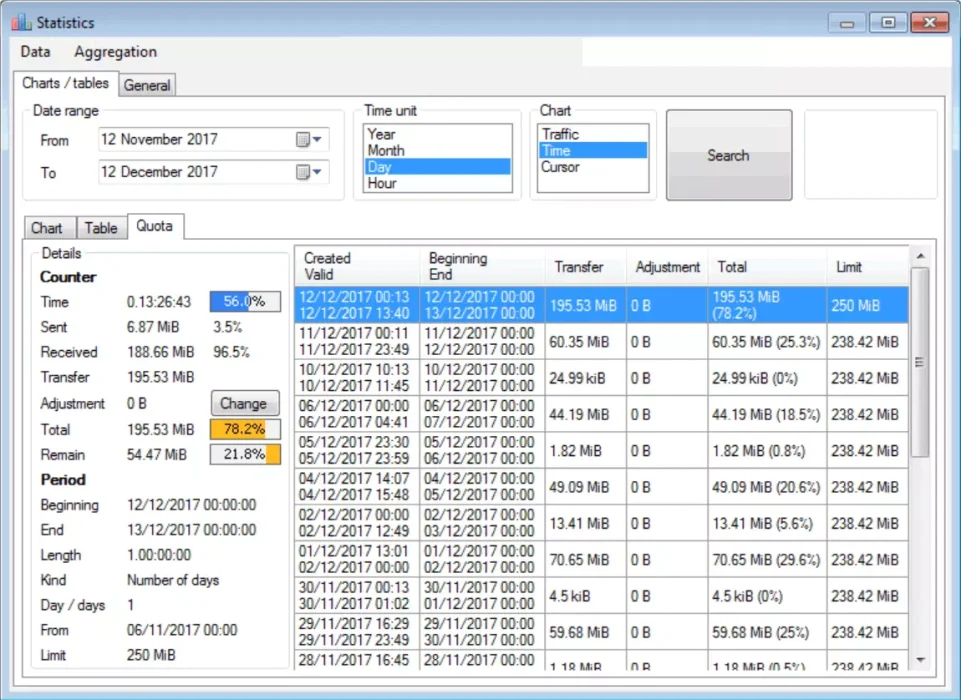
lenaneo nettraffic Ke sesebelisoa se bobebe ebile se matla sa ho lekola data bakeng sa Windows. Ka sesebelisoa sena, o ka latela data ea bandwidth ho li-adapter tse ngata tsa marang-rang, marang-rang a sebaka sa lehae (LANs), le likhokahano tsa Wi-Fi.
Leha ho le joalo, sesebelisoa se na le mathata a mang, joalo ka ho se latelle basebelisi kapa lits'ebetso. E boetse e na le sebopeho sa pop-up (widget e phaphametseng) e bonts'ang lintlha tse hlokahalang ho latela khetho ea hau.
4. Shaplus Bandwidth Meter
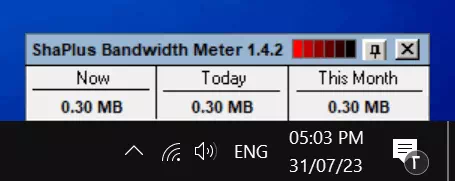
lenaneo Shaplus Bandwidth Meter Ke e 'ngoe ea software e ntle ka ho fetisisa ebile e bobebe ea ho beha leihlo tšebetso ea inthanete ho Windows PC.
Ha e se e kentsoe, lenaneo le lula ka har'a "taskbar" mme le bonts'a ts'ebeliso ea bandwidth bakeng sa nako ea hajoale, letsatsi le khoeli. E bonolo ho e sebelisa ebile e loketse ba nang le khokahano ea marang-rang e fokolang ea marang-rang ka Broadband (Broadband) kapa mohala oa linomoro tsa dijithale tse tsoetseng pele (ADSL).
5. NetGuard
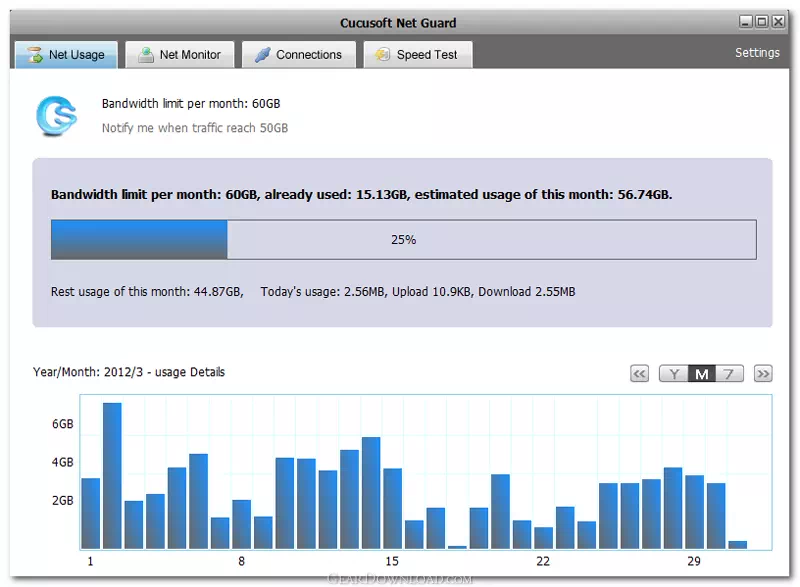
lenaneo NetGuard Eena E matla ka ho fetisisa inthanete go baya leitlho Software lethathamong. Ke e 'ngoe ea lisebelisoa tse tsoetseng pele tsa ho lekola li-bandwidth tse fumanehang bakeng sa Windows. E na le likarolo tse 'maloa tse ikhethang tse u thusang ho lekola bandwidth ea sistimi e nang le marang-rang.
Ho phaella moo, lenaneo le u lumella ho beha meeli ea marang-rang lefatšeng ka bophara. E boetse e na le widget e phaphametseng e bonts'ang ts'ebeliso ea data ea marang-rang ka nako ea nnete.
Ke sesebelisoa sa mahala sa ho lekola li-bandwidth bakeng sa Windows seo u ka se sebelisang kajeno. Cucusoft Net Guard Li bohlokoa haholo hobane li u tsebisa hore na ke lits'ebetso life kapa lits'ebetso tse sebelisang marang-rang a hau.
Le Cucusoft Net Guard- O ka lekola ts'ebeliso ea hau ea bandwidth habonolo. Sesebelisoa se ka boela sa beha moeli oa khoeli le khoeli oa sephethephethe sa inthanete.
6. BitMeter OS
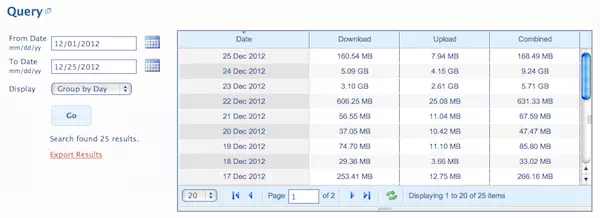
Haeba u ntse u batla sesebelisoa sa ho lekola bandwidth, sa mahala le se bulehileng sa Windows, u lokela ho se leka BitMeter OS.
Ka BitMeter OS, o ka boloka tlaleho habonolo palo ea tšebeliso ea bandwidth ea khokahano ea hau ea Marang-rang. Sesebelisoa se bobebe haholo mme se sebetsa ka morao ntle le ho fokotsa sesebelisoa.
7. FreeMeter Bandwidth Monitor
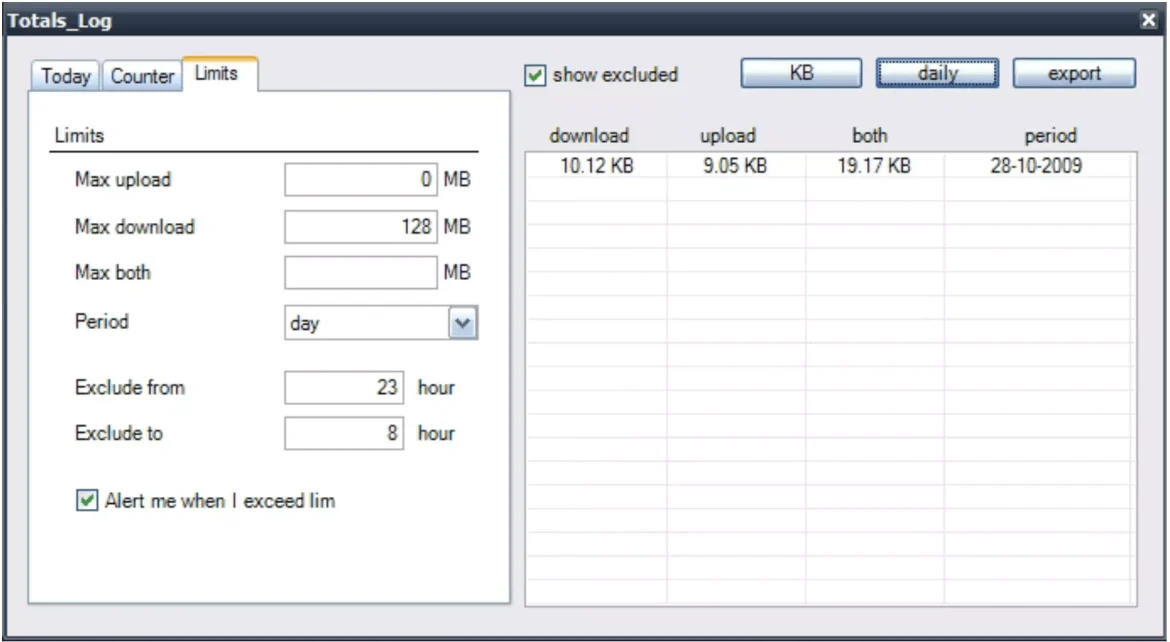
lenaneo FreeMeter Bandwidth Monitor Ke sesebelisoa se nkehang habonolo se sebelisetsoang ho lekola ho jarolla le ho kenya lebelo le bandwidth. Mme hobane e ea nkeha, o ka boloka FreeMeter Bandwidth Monitor ho USB flash drive mme oa e tsamaisa khomphuteng efe kapa efe. Sesebelisoa se bobebe 'me se ke ke sa ama ts'ebetso eohle ea komporo haholo.
8. netwerx
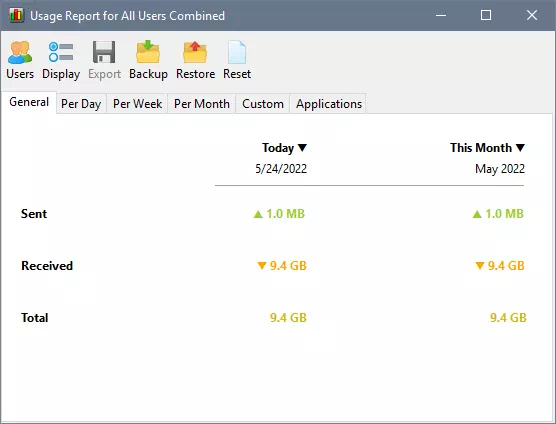
lenaneo netwerx E rometsoe ke SoftPerfect Ke e 'ngoe ea lisebelisoa tse ntle ka ho fetisisa tsa ho lekola li-bandwidth tseo u ka li sebelisang ho Windows 10. Mosebetsi o ka sehloohong oa software ke ho bokella litlaleho tsa tšebeliso ea marang-rang le ho lekanya lebelo la inthanete. NetWorx e boetse e ts'ehetsa li-modem tsa cable, mela ea ADSL, likarete tsa Wi-Fi, le tse ling.
9. NetSpeedMonitor

lenaneo NetSpeedMonitor E eketsa sesebelisoa sa ho lekanya lebelo la Marang-rang ka kotloloho ho bara ea mesebetsi. Sesebelisoa sena se bonts'a lebelo la ho jarolla le ho kenya ka nako ea 'nete bareng ea mosebetsi.
U ka bula phanele ea NetSpeedMonitor ho sheba lintlha tse ling, joalo ka ts'ebeliso ea bandwidth, ts'ebeliso ea data ea boemo ba ts'ebeliso, le tse ling.
10. PRTG Bandwidth Monitor
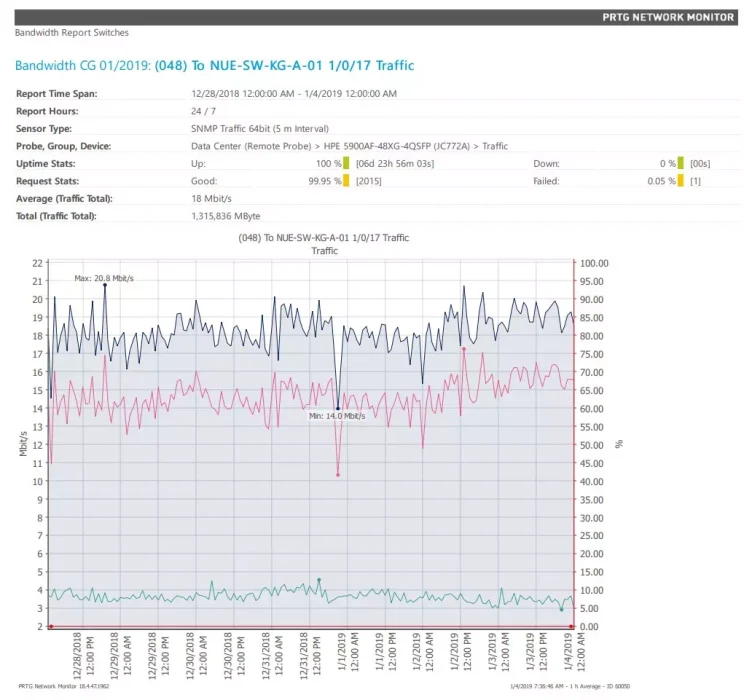
Lokisetsa PRTG Bandwidth Monitor Karolo e kopaneng ea Network Monitor ho software ea PRTG. Leha ho le joalo, o ka fumana software ena mahala mme o tla fumana li-sensor tse ka holimo ho 30. Hang ha u qetile ho theha sensor, e qala ho sebetsa hang-hang.
Ntle le moo, bahlokomeli ba PRTG ba kenya le ho jarolla linako le lits'ebetso tse ling tse fapaneng. Ke e 'ngoe ea lisebelisoa tse ntle ka ho fetisisa tsa mahala tsa marang-rang tse nang le li-sensor tse fetang 200 tse fapaneng le ts'ebetso e bonolo le e ntle haholo.
Tsena e ne e le software e ntle ka ho fetisisa ea Windows ea ho beha leihlo tšebeliso ea inthanete.
lipotso tse tloaelehileng
Mokhoa o bonolo oa ho beha leihlo ts'ebeliso ea Marang-rang ho Windows ke ho sebelisa Task Manager. U ka bula mookameli oa mosebetsi ho tsoa ho Windows batla 'me u hlahlobe tab ea Network. Taba ena e tla u bontša lisebelisoa tsohle tse sebelisang marang-rang.
E, ho beha leihlo tšebeliso ea WiFi ho Windows PC ho bonolo haholo. U ka sheba litlhophiso tsa tšebeliso ea data ho Windows ho tloha mona Litlhophiso > Marangrang le inthanete > Li-setting tsa marang-rang tse tsoetseng pele > ts'ebeliso ea data. Ntle le moo, o ka sebelisa lisebelisoa tse boletsoeng ho beha leihlo tšebeliso ea hau ea WiFi.
Ho sheba ts'ebeliso ea letsatsi le letsatsi ea inthanete ho laptop ea hau, bula Litlhophiso tsa Windows me u ee ho Marangrang le inthanete > ts'ebeliso ea data > Hlahisa ts'ebeliso ka kopo. Sesebelisoa sa motho oa boraro le sona se pepesitsoe NetworkUsageView Hape ts'ebeliso ea marang-rang ea letsatsi le letsatsi ho Windows.
E, lisebelisoa tsohle tse boletsoeng sehloohong sena li bolokehile ho khoasolla le ho li sebelisa. Etsa bonnete ba hore u li khoasolla mehloling e tšepahalang kapa webosaeteng ea bona ea semmuso.
O ka theha khokahano e tsitsitseng (Khokahano ea Metered) ho Windows 11 ho beha moeli oa tšebeliso ea data. Re arolelane Tataiso e qaqileng ea mokhoa oa ho beha moeli oa tšebeliso ea data ho Windows 11. Etsa bonnete ba hore u bala sehlooho seo bakeng sa mehato.
Qetello
Sehloohong sena, lethathamo la lisebelisoa tse ntle ka ho fetisisa tsa ho beha leihlo tšebeliso ea marang-rang ho Windows 10/11 e hlahisitsoe. Ka lisebelisoa tsena, basebelisi ba ka beha leihlo lebelo la bona la inthanete le ts'ebeliso ea data habonolo le ka nepo. NetBalancer ke e 'ngoe ea lisebelisoa tse tsoetseng pele le tse ratoang tsa ho beha leihlo tšebeliso ea Marang-rang ho Windows, 'me GlassWire e fana ka pono e felletseng ea mesebetsi ea Marang-rang ka li-graph.
Ho feta moo, lisebelisoa tsa NetTraffic tse bobebe le tse matla tsa tšebeliso ea li-bandwidth, sesebelisoa sa NetWorx se bokella litlaleho tsa tšebeliso ea bandwidth le ho lekanya lebelo la inthanete. NetSpeedMonitor e eketsa tekanyo ea lebelo la inthanete ka kotloloho ho baraka ea mesebetsi.
Ntle le moo, lisebelisoa tse kang FreeMeter Bandwidth Monitor le Cucusoft Net Guard li fana ka boiphihlelo bo eketsehileng ba ho beha leihlo bakeng sa ts'ebeliso ea hau ea Marang-rang ea letsatsi le letsatsi le ea khoeli le khoeli. Bakeng sa ba batlang lisebelisoa tsa mohloli o bulehileng, ba ka leka BitMeter OS ho lekola ts'ebeliso ea bandwidth habonolo.
Haeba o hloka ho beha leihlo tšebeliso ea inthanete ho Windows 10/11, lisebelisoa tsena tse boletsoeng li fana ka likhetho tse fapaneng ho fihlela litlhoko tsa hau. Ho sa tsotelehe khokahano ea hau ea Marang-rang, u ka sebelisa mananeo ana ho beha leihlo lebelo la Marang-rang le tšebeliso ea data. Hape, lisebelisoa tsena kaofela li bolokehile ho sebelisoa 'me u ka li leka ho laola ts'ebeliso ea hau ea data le ho beha leihlo mesebetsi ea hau ea inthanete habonolo.
Re tšepa hore u tla fumana sengoloa sena se le bohlokoa hore u se tsebe Lisebelisoa tse ntle ka ho fetisisa tsa ho beha leihlo tšebeliso ea inthanete ho Windows. Arolelana maikutlo le phihlelo ea hau ho maikutlo. Hape, haeba sehlooho seo se u thusitse, etsa bonnete ba hore u se arolelana le metsoalle ea hau.