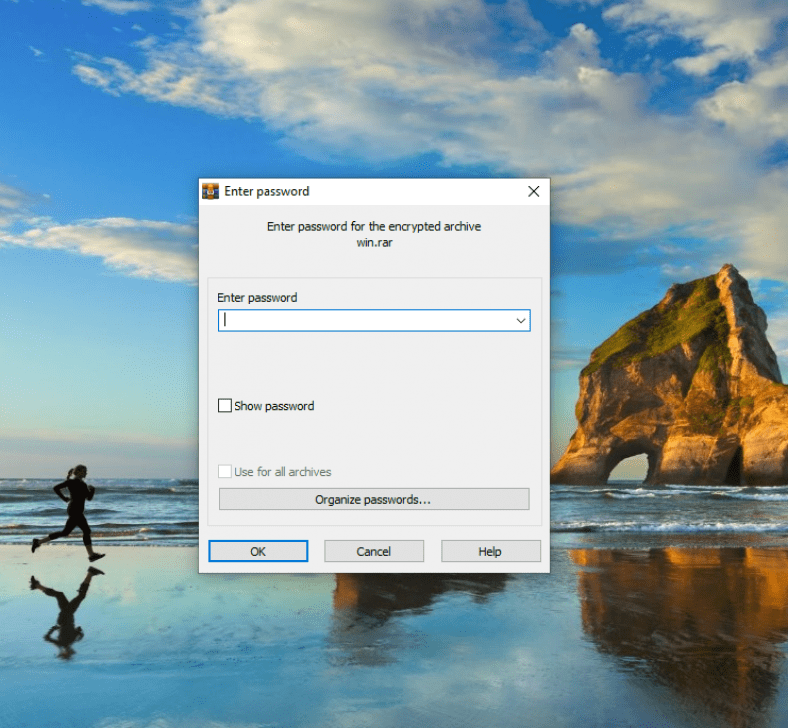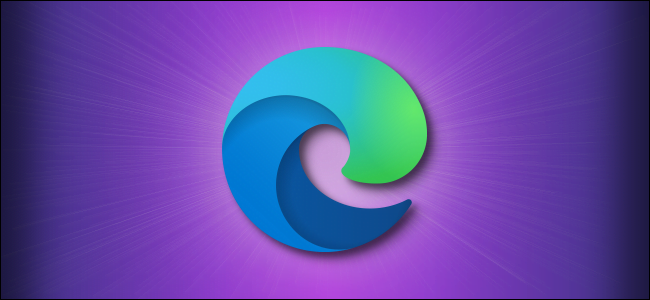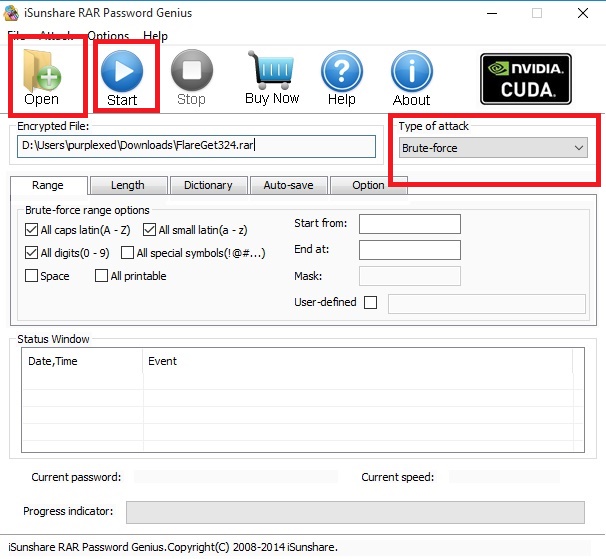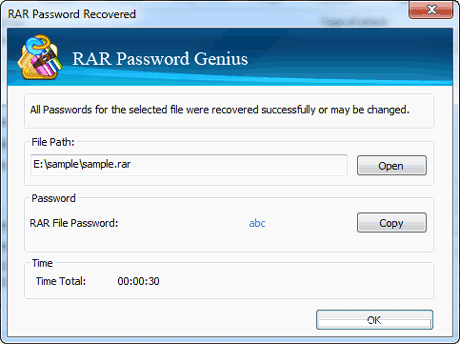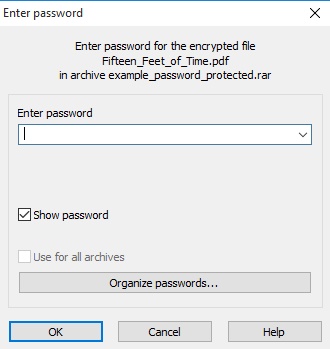Ho lahleheloa ke password ea WinRAR e ka ba hlooho ho basebelisi bohle ba PC le ba li-smartphone. Ka linako tse ling re sireletsa litokomane / lifaele tsa bohlokoa ka phasewete e matla 'me re lebala hore e notlolla senotlolo. Kahoo, mona, ke tla u joetsa mokhoa ona o bonolo oa hore na u ka petsoha joang encryption ea li-password tse sirelelitsoeng tsa password ea WinRAR le ho hlaphoheloa lintlha tsa hau tsa bohlokoa. Latela mehato e boletsoeng ka tlase 'me u re tsebise haeba u tobana le bothata bofe kapa bofe.
WinRAR ke sesebelisoa se setle sa ho hatella le ho sireletsa lifaele tsa hau ka phasewete. U ka boloka lintlha tsa hau li bolokehile 'me ua boloka sebaka sa polokelo ka ho li boloka li petelitsoe ka sebopeho sa .RAR. Ha ho tluoa ho RAR le ZIP, RAR e na le menyetla e mengata. E ka boloka litšobotsi tsa faele ho tsoa ho NTFS, e e etsang khetho e ntle bakeng sa sesebelisoa sa ho boloka lintho. Karolo ea compression e boetse e betere.
Molemo o mong oa ho sebelisa mofuta oa faele ea RAR ke hore motho a ka o tšela likotoana ebe oa o boloka mecheng e menyenyane ea polokelo.
Leha ho le joalo, seo u lokelang ho se etsa haeba u lebala phasewete faele WinRAR Netefete e sirelelitsoe? Tsela ea ho peperana RAR phasewete le hlaphoheloa ya hao ya data.
Ho petsoha faele e sirelelitsoeng ka password ea WinRAR, o hloka ho fumana phasewete ea faele eo ebe o e sebelisa ho bula file. Ho na le mekhoa e meng ea ho qhekella password ea WinRAR u sebelisa Command Prompt, empa e sebetsa feela ho li-integer le mefuta e meng ea litlhaku.
Kahoo, sohle seo u se hlokang ke mokhoa o sebetsang oa 100% o hlaphohelang senotlolo sa file. Thutong ena e qaqileng, re tla sebelisa sesebelisoa se bonolo sa ho hlaphoheloa phasewete ho khutlisa linotlolo tsa WinRAR tse lahlehileng / tse lebetsoeng.
hloka ho sebelisoa RAR phasewete Genius Ho peperana phasewete ea WinRAR. Phasewete ea ZIP ea Genius Ho hack phasewete ea WinZIP.
Mehato e hlalositsoeng pejana, ke tla hlalosa mokhoa oa ho pepeta phasewete ea WinRAR. WinRAR Password Genius ke sesebelisoa se senyenyane empa se le matla sa ho hlaphoheloa phasewete se tsejoang ka lebelo le phahameng le ho rarahana ha phasewete ho hakanya li-algorithm. E ts'ehetsa mananeo ohle a etsang li-archives tsa .RAR. U sebelisa sesebelisoa se ts'oanang le WinZIP le mehato e ts'oanang, u ka fumana phasewete ho lifaele tse sirelelitsoeng tsa.
Ha re qaleng:
U ka hlakola le ho phatlolla phasewete ea RAR ka WinRAR Unlocker?
Khoasolla WinRAR Password Cracking Tool
Ho pepeta linotlolo tsa WinRAR, u hloka ho jarolla WinRAR Password Genius ho khokahano ena 'Me ue kenye khomphuteng ea hau ka ho latela wizard ea ho kenya. Software ena ke tharollo ea mathata ohle a hau mme e sebetsa ka mehato e meraro ho phethela ho hlaphoheloa ha password ea WinRAR. Sebopeho sa eona se bonolo haholo mme likhetho tsohle li ka pel'a hau.
Software e kanna ea se ithorise ka ponahalo e pholileng le ea sejoale-joale, empa e etsa hore mosebetsi o etsoe. Ha e sebelisoa ho Windows 10 PC, e nkhopotsa ka Windows 7 matsatsi.
Tsamaisa lenaneo mme o kenye file ea RAR
Ho qala ts'ebetso ea WinRAR, o hloka ho tsamaisa lenaneo le ho kenya file ea .RAR ho WinRAR Password Genius. U ka etsa sena ka ho tobetsa konopo ea Open ebe u batla faele ea .RAR khomphuteng ea hau ho e tlisa ka lebokoseng la faele le patiloeng.
Khetha mofuta oa tlhaselo ho petsoha
Lenaneo sebelisa multiple tlhaselo mekhoa ho peperana WinRAR phasewete. Mefuta e fapaneng ea litlhaselo ke matla a sehlōhō, mask, dikishinari le bohlale. Li sebelisetsoa ho hakanya mefuta e fapaneng ea li-password mme u hloka ho sebelisa mekhoa ena ka nepo. Mohlala, Brute-Force ke mokhoa o tsebahalang oa ho petsoha o lekolang likarolo tsohle tse ka bang teng mme o o bonts'a liphetho ha phasewete e hlileng e bulang file e fumanoa.
Bala ho eketsehileng ka sena Mona ho khetha mofuta le litlhophiso.
Qala mokhoa oa ho sithabetsa
Joale, kamora ho khetha mofuta oa tlhaselo ho tsoa lenaneng le theohelang, khetha mofuta oa tlhaselo ebe o phunya password ea WinRAR ka ho tobetsa konopo ea Start.
Emela hore ts'ebetso e phethoe
Ka mor'a moo, lenaneo lena le tla qala tshebetso ya lona le hlaphoheloa WinRAR phasewete bakeng sa lōna. Ha lenaneo le ntse le petsoha faele, ho tla hlaha popup eu bonts'a phasewete.
Sebelisa phasewete e khutlisitsoeng ho bula file
Hona joale, bula file ea RAR e sirelelitsoeng ka password. Hona joale, kenya phasewete e hlaphohileng ebe u kenya Enter. Sena se tla feta phasewete mme joale o ka fihlella le ho ntša lifaele tsa hau.
Ho qhekella lifaele tsa WinZIP tse sirelelitsoeng ka phasewete, o hloka ho li sebelisa WinZIP Password Genius Mme o latele mehato eohle e ts'oanang e boletsoeng kaholimo.
Na sena se u thusitse Thuto ea ho hlakola lifaele tsa zip le Phasewete ea WinRAR e sirelelitsoe molemo? Re bolelle litlatsong tse ka tlase.