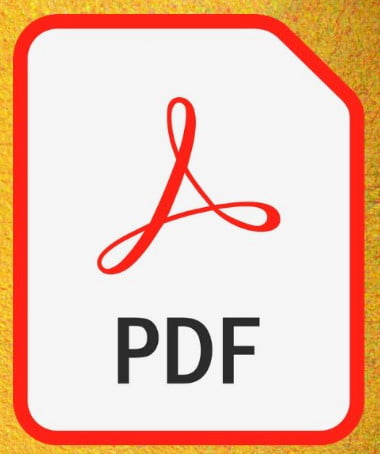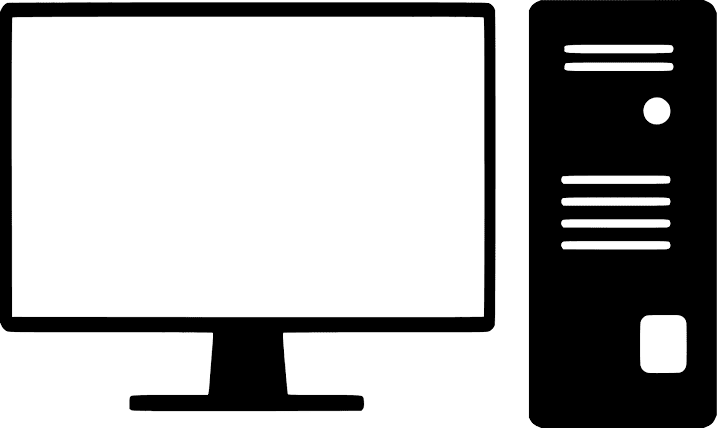ho ntseba Sehlahisoa se Molemohali sa Mahala sa PC Software bakeng sa Windows ka 2023.
A na u khathetse ke ho lieha ho sebetsa ha komporo ea hau? Na u na le bothata ba ho boloka software ea hau ea Windows e le nakong ebile e bolokehile? Haeba ho joalo, u fihlile sebakeng se nepahetseng. Lefatšeng la thekenoloji le ntseng le fetoha ka potlako, software ea khale e baka kotsi ea ts'ireletso 'me e theola tšebetso ea komporo ea hau.
Ka lehlohonolo, ho na le bullet ea silevera e ka fetolang komporo ea hau ho tloha butle le ho hlaka hore e be kapele ebile e sebetsa hantle. Re bua ka Sehlahisoa se Molemohali sa Mahala sa PC Software bakeng sa Windows. Mananeo ana a makatsang a u lumella ho nchafatsa mananeo ohle a kentsoeng komporong ea hau ka tobetsa e le 'ngoe feela e bonolo, ntle le tefo.
Tlosa mathata a ts'ireletso ka software ea khale 'me u qobe ho nyenyefatsa ts'ebetso ea PC ea hau. U tla fumana lethathamong lena Lisebelisoa tse ntle ka ho fetisisa tsa mahala tsa software bakeng sa Windows. U tla fumana hore mananeo ana a bonolo ho a sebelisa 'me a fana ka li-interfaces tse bonolo le tse sebetsang hantle. Tlosa moroalo oa ho ntlafatsa software ka letsoho 'me u natefeloe ke PC e sireletsehileng, e potlakileng, le e tšepahalang.
Ha re hlahise software e ntle ka ho fetisisa ea mahala ea PC bakeng sa Windows. Itokisetse ho ba le optimizations e makatsang le ts'ebetso e ntle bakeng sa PC ea hau!
Lethathamo la mananeo a molemo ka ho fetisisa a mahala a ho nchafatsa software ea sistimi e sebetsang ea Windows
Ka linako tse ling, ho ntlafatsa sistimi ea ts'ebetso ha hoa lekana ho sireletsa likhomphutha tsa rona ho tsoa litekong tsa ho qhekella kapa litlhaselo tsa malware. Malware e ka boela ea kenya sistimi ea hau ka lihokelo tsa lengolo-tsoibila, nakong ea ho kenya software, kapa ka software e kentsoeng.
'Me kaha ha ho mohla re ikhathatsang ka ho nchafatsa lits'ebetso tse seng li kentsoe likhomphutha tsa rona, baetsi ba malware hangata ba lebisa mofuta oa khale oa lits'ebetso ho sutumelletsa lifaele tse kotsi. Leha ho le joalo, mathata ana a ka rarolloa habonolo ke Ntlafatsa software ea khale. Empa, haeba u na le mananeo a mangata a kentsoeng k'homphieutheng, ho nchafatsa lenaneo ka leng e ka ba mosebetsi o khathatsang.
Kahoo, ho nolofatsa lintho hanyane, ka sengoloa sena re tla arolelana le uena tse ling Software ea mahala ea ntlafatso ea software seo se ka E sebelise ho nchafatsa mananeo ohle a Windows ka nako e le 'ngoe. Kahoo a re tsebeng tse ling tsa lisebelisoa tsa mahala tsa software tsa Windows PC.
1. Heimdal Free
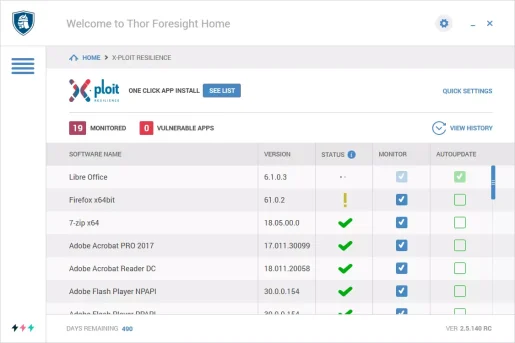
lenaneo Heimdal Free E sebetsa joalo ka molaoli oa software ea hlokomelang le ho nchafatsa software ea hau ho mofuta oa morao-rao. lenaneo Heimdal Free E beha leihlo mananeo ohle ka boiketsetso, empa o ka etsa lethathamo la tloaelo ho beha leihlo feela tseo o li batlang.
The drawback feela ea lenaneo Heimdal Free ke hore e tšehetsa mananeo a fokolang feela. Hape ho ka etsahala hore software ea morao-rao eo u e khoasollang ho tsoa Marang-rang ha e tsamaisane le eona Heimdal Free.
2. UCheck
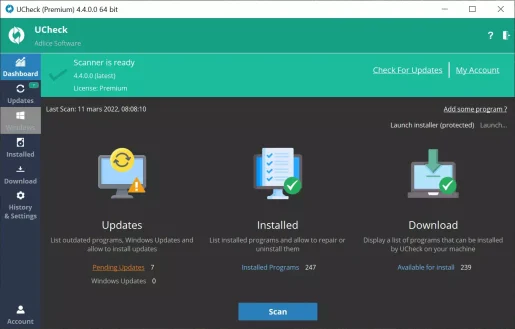
lenaneo UCheck Ke sehlahisoa se seng se setle haholo lethathamong se ka ntlafatsang software eohle e kentsoeng komporong ea hau. Ho fihlela joale, e tšehetsa UCheck Mananeo a fetang 200, a nang le tšehetso e eketsehileng haufinyane.
Ha ho bapisoa le lisebelisoa tse ling tsa software, UCheck Ho bonolo ho e sebelisa hape. U hloka feela ho etsa scan bakeng sa software e siiloeng ke nako, khetha software eohle e siiloeng ke nako, ebe u tobetsa konopo ea Ntlafatsa ho li nchafatsa kaofela.
Mofuta oa premium o fana ka (lefile) ea mananeo UCheck Hape likarolo tse ling tse kang likhechana tse hlophisitsoeng, ho kenya software e ncha, ts'ireletso ea PUP, le tse ling tse ngata.
3. Ninite
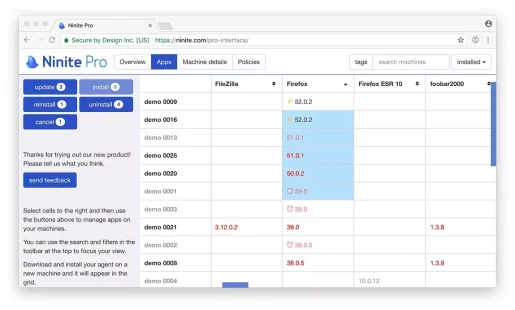
lenaneo Ninite Ke sesebediswa se seng se setle haholo lenaneng leo o ka le sebedisang ho komporo ya Windows 10. Lenaneo le boetse le tsebahala ka sebopeho sa lona se nolofalitsoeng le likarolo. Ho sa tsotelehe ntlafatso ea software, mananeo Lilemo tse robong E boetse e hlahloba le ho ntlafatsa bakhanni ba lisebelisoa.
4. Software Updater
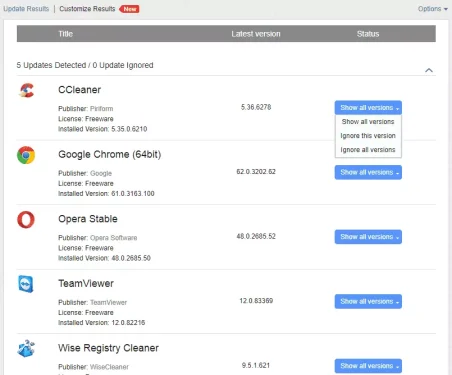
lenaneo Software Updater kapa ka Senyesemane: Software Updater Ho joalo ka ha lebitso la sesebelisoa le fana ka maikutlo, e ikemiselitse ho nchafatsa software ea khale. Hape, ntho e babatsehang ka lenaneo Software Updater Sebopeho sa eona se bonolo ebile ha se na litlhophiso tse rarahaneng.
Mabapi le likarolo, Software Updater E sheba le ho hlahisa mofuta oa hajoale oa lisebelisoa tsohle tse kentsoeng ebe o fana ka sehokelo sa ntlafatso ea software haeba e le teng.
5. Patch Phetoho ea ka ea PC
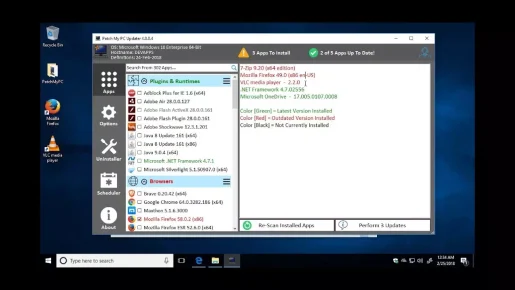
lenaneo Patch Phetoho ea ka ea PC Ke sesebelisoa sa software se nkehang habobebe se fumanehang bakeng sa Windows 10 PC. Ha ho bapisoa le lisebelisoa tse ling tsa ntlafatso ea software, Patch Phetoho ea ka ea PC Ho bonolo ho e sebelisa, e nyane ka boholo le boima bo bobebe. Hang ha e kentsoe, e hlahloba mananeo ohle ebe e bontša a siiloeng ke nako.
E boetse e u lumella ho nchafatsa software eohle ea khale ka ho tobetsa konopo e le 'ngoe feela. Ntle ho moo, lenaneo le na le Patch Phetoho ea ka ea PC E boetse e na le likhetho tse ling tse ngata tse kang ho tima li-instant tse khutsitseng, ho tima ho kenya liapdeite tsa beta (beta), le tse ling tse ngata.
6. Nchafatsa Tsebiso
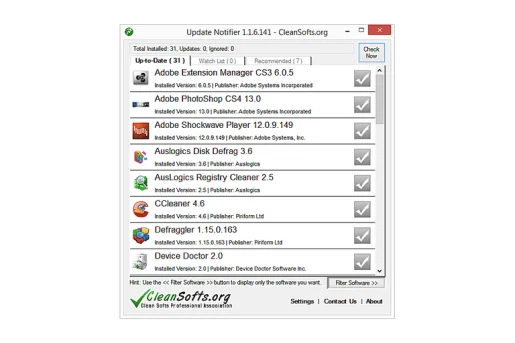
Haeba u batla sesebelisoa se bonolo sa mahala sa software seo u ka se sebelisang ho Windows 10, ho kanna ha ba joalo Nchafatsa Tsebiso Ke khetho e ntle ka ho fetisisa.
Ntho e ntle ka Nchafatsa Tsebiso Ke hore e itlhahloba ka bo eona bakeng sa software e fumanehang ebe e u fa likhokahano tsa khoaso ho tsoa liwebsaeteng tsa semmuso. Sena se bolela hore o hloka ho jarolla liapdeite ka sebatli sa Marang-rang أو Khoasolla batsamaisi.
7. IObit Software Updater
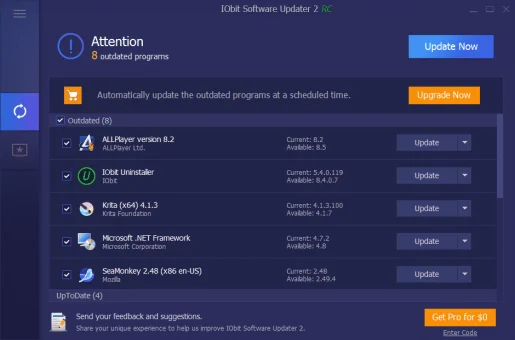
Haeba u batla sesebelisoa se bonolo le se sebetsang sa ntlafatso ea software bakeng sa Windows, ho ka ba joalo IObit Software Updater Ke khetho e ntle ka ho fetisisa. Lebaka ke hobane e na le likarolo tsohle tseo u ka li lebellang ho sesebelisoa sa ntlafatso ea software.
Lenaneo le bonts'a mofuta oa hajoale oa software e kentsoeng hammoho le mofuta oa morao-rao. Ntle ho moo, e tšehetsa IObit Software Updater Lintlafatso tse le 'ngoe, lintlafatso tse ngata, esita le lintlafatso tsa othomathiki.
8. Sumo
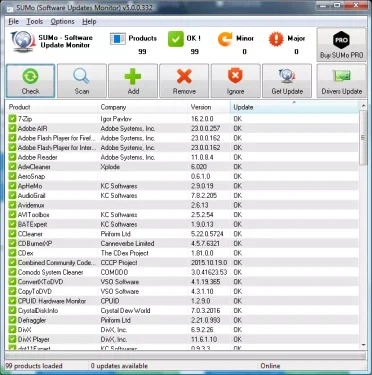
lenaneo Sumo , e leng khutsufatso ea Software Update Monitor Ha e le hantle ke e 'ngoe Windows 10 sesebelisoa sa ntlafatso sa software seo u ka se sebelisang hona joale. Lenaneo le hlahloba hard drive ea hau bakeng sa mananeo.
Ts'ebetso ea ho skena e tsamaea butle, empa hang ha scan ninete e felile, e tsebisa basebelisi hore na ke software efe e lokelang ho ntlafatsoa. E boetse e lumella basebelisi ho ikhethela software ho ntlafatsa.
9. Tlhahlobo ea software ea Avira

Haeba u batla software ea Windows e bonolo ho e sebelisa ho nchafatsa software ea hau kaofela, ho ka ba joalo Tlhahlobo ea software ea Avira Ke khetho e molemohali ho uena. Sena ke hobane ka tobetsa e le 'ngoe feela, lenaneo Tlhahlobo ea software ea Avira E batla mananeo a siiloeng ke nako 'me e u bolella hore na ke afe a hlokang ho ntlafatsoa.
E fumaneha ka mefuta e 'meli (مجاني - lefshoa). Mofuta oa mahala ke mofuta o lekanyelitsoeng oa mofuta o lefelloang o nang le likarolo tse ngata.
10. Ntlafatso ea Software ea Glarysoft

lenaneo Phetoho ea Software E rometsoe ke Glarysoft E fapane le mananeo a boletsoeng sengolong hobane ho fapana le ho u fa mofuta o ntlafalitsoeng oa lits'ebetso tse kentsoeng, e bula liphetho ho sebatli sa hau mme e u fa likhokahano tsa khoaso ka kotloloho ho liapdeite tsohle tse fumanehang. Hape ke sesebelisoa sa Windows Update Checker se hlahlobang lisebelisoa tse fumanehang tsa software.
U ka seta apdeite ea software Glarysoft Software Update Ka letsoho ho tlola lintlafatso tsa liteko. Sesebelisoa se nyane ka boholo hape se bobebe haholo ka boima mme se ka matha ka morao ntle le ho ama ts'ebetso ea sistimi ka kakaretso.
11. Systweak Software Updater
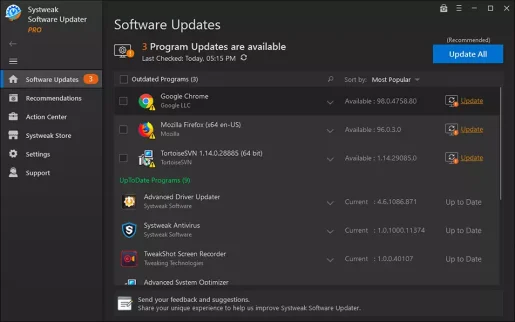
Software ea khale e lula e le mohloli oa litšokelo tsa ts'ireletso, 'me ha nako e ntse e feta, ts'ebetso ea komporo ea hau le eona e ea nyenyefatsa. Ho rarolla bothata ba software ea khale, e na le Systweak e nts'etsapele sesebelisoa sa ntlafatso ea software eo u ka e khoasollang le ho e sebelisa mahala.
Mofuta oa mahala oa Systweak's Software Updater o na le likarolo tse fokolang, empa o etsa mosebetsi o motle oa ho ntlafatsa software. Leha ho le joalo, mofuta oa teko ea mahala ea Systweak Software Updater ha e kenyelle likarolo tse kang software ea ho hlahloba pele, ho theha kemiso ea ntlafatso ea software e ikemetseng, ho theha lintlha tsa ho tsosolosa, tšehetso ea imeile, le tse ling.
Sesebelisoa sena se lata lintlafatso tsa software ho tsoa liwebsaeteng tsa eona tsa semmuso le mehloling e meng e tšepahalang. Ka kakaretso, Systweak Software Updater ke sesebelisoa se setle sa ho nchafatsa software ho PC ea hau mme ha oa lokela ho fetoa ke monyetla oa ho e sebelisa.
12. Tlhaloso ea AVG

E nahanoa Tlhaloso ea AVG Ke software e ntle haholo ea ho hloekisa sistimi ea Windows PC. E na le lisebelisoa tse u thusang ho potlakisa komporo ea hau, ho e hloekisa, le ho lokisa a mang a mathata a eona.
E kenyeletsa Tlhaloso ea AVG hammoho le se bitsoang Motlakase oa Software o Ikemetseng E ntlafatsang software e kentsoeng khomphuteng ea hau ka bo eona. Ke mokhoa o itekanetseng; Seo u hlokang ho se etsa feela ke ho tsamaisa AVG TuneUp's Software Updater mme sesebelisoa se tla etsa se setseng.
Leha ho le joalo, o tlameha ho reka mofuta oa premium oa AVG TuneUp ho natefeloa ke ts'ebetso ea ntlafatso ea software. Ka kakaretso, AVG TuneUp ke sesebelisoa se setle sa ho nchafatsa software ea Windows.
sena se ne se Lisebelisoa tse ntle ka ho fetisisa tsa Windows software tseo u ka li sebelisang hona joale. U ka itšetleha ka lisebelisoa tsena ho ntlafatsa software ea hau ka bobeli Windows 10 le Windows 11. Haeba u tseba lisebelisoa tse ling tsa ntlafatso ea software, re tsebise maikutlong.
lipotso tse tloaelehileng
Ee, liapdeite tsohle tsa software tse lethathamong li bolokehile ho khoasolla le ho li sebelisa. U tlameha feela ho etsa bonnete ba hore u khoasolla lisebelisoa ho tsoa liwebsaeteng tsa bona tsa semmuso. Haeba u sa khone ho kena webosaeteng ea semmuso, u ka li khoasolla mehloling e tšepahalang.
Lintlafatso tse peli tsa mahala tsa software bakeng sa Windows ke heimdal و Ninite. Leha mananeo ohle a fumaneha mahala, a mang a ka hloka hore o reke laesense bakeng sa likarolo tse ling.
Ho sheba lintlafatso ho Windows 11, o ka latela mehato ena:
1- Tobetsa ho "qalaka har'a "taskbar" kapa tobetsa konopo ea Windows ho keyboard ea hau.
2 - khetha "LitlhophisoKe lets'oao la lebili la tlhapi le fumanehang hukung e ka tlase ho le letona la menyu.qala".
3- Ka fensetere ea Litlhophiso, tobetsa "Lintlafatso le polokeho', e leng lets'oao le nang le letšoao la motsu ka har'a selikalikoe.
4- Ho tla buleha fensetere.Lintlafatso le polokeho.” tlanya "Lintlafatso tsa Windowska lehlakoreng le letshehadi.
5- Ka lehlakoreng le letona, tobetsa "Sheba lintlafatso.” Sistimi e tla sheba lintlafatso tse fumanehang ebe e li bonts'a haeba ho na le tse sa kengoang.
Haeba lintlafatso tse ncha li fumanoa, li tla hlaha lenaneng la liapdeite tse fumanehang. U ka khetha ho kenya liapdeite tsohle kapa ua khetha liapdeite tseo u batlang ho li kenya ka bonngoe.
Ena ke eona tsela ea mantlha ea ho lekola lintlafatso ho Windows 11, 'me e u thusa ho fumana likarolo tsa morao-rao tsa sistimi le lintlafatso tsa ts'ireletso tse fanoang ke Microsoft.
Ho nchafatsa software ea adaptara ea netweke ho bonolo haholo. U ka etsa sena ka ho sebelisa Mookameli oa Sesebelisoa ka boeona. Leha ho le joalo, haeba u batla tharollo e bonolo, u ka sebelisa software e fumanehang ea ho ntlafatsa adaptara ea marang-rang.
Mona ke karohano ea mekhoa e 'meli ea ho nchafatsa software ea adaptara ea marang-rang (Bakhanni ba Adapter ea Marang-rang):
Mokhoa oa peleNtlafatsa software ea adaptara ea netweke ka Motsamaisi oa Lisebelisoa:
1- Tobetsa ka ho le letona ho "qalaka har'a "taskbar" ebe u khethaMotsamaisi oa sesebelisoaho tsoa lenaneng la tse itlhahisang.
2- Ka fensetere ea Motsamaisi oa Sesebelisoa, sheba "likarete tsa marang-rangkapa "li-adapter tsa marang-rang.” Eketsa karolo.
3- Fumana adaptara ea marang-rang eo u batlang ho ntlafatsa software ea eona, tlanya ho eona ka ho le letona ebe u khetha "Nchafatso ea ho khannaho tsoa lenaneng la tse itlhahisang.
4- U tla bona likhetho tsa ho nchafatsa software ea mokhanni, u ka khetha "Batla li-driver tse ntlafalitsoeng ka bohona"E lumella sistimi ea ts'ebetso ho batla mefuta ea morao-rao ea software, kapa o ka khetha"Kenya mokhanni ho tsoa sebakeng sa marang-rang sa moetsiho jarolla le ho kenya mokhanni ho tsoa webosaeteng ea moetsi oa adaptara ea marang-rang.
Mokhoa oa XNUMX: Sebelisa liapdeite tsa software tsa netweke:
Ho na le mananeo a etselitsoeng ho inchafatsa le ho nchafatsa software ea adaptara ea netweke habonolo. U ka khoasolla, ua kenya le ho sebelisa mananeo ana ho nchafatsa software ea hau ea adaptara ea netweke. Mananeo a mang a tloaelehileng a ho nchafatsa li-adapter tsa marang-rang a kenyelletsa "Motlakase oa ho khanna"Mme"Talenta ea ho khanna"Mme"Bohlale ba mokhanniHangata mananeo ana a fana ka li-interfaces tse bonolo ho li sebelisa tse u lumellang ho nchafatsa li-driver adapter tsa marang-rang ka ho tobetsa hanngoe feela.
Ho sa tsotellehe hore na u khetha mokhoa ofe, ho ntlafatsa software ea hau ea marang-rang ea marang-rang ho bohlokoa ho netefatsa ts'ebetso e tsitsitseng ea marang-rang le ho lumellana le lisebelisoa tsa morao-rao le liphetoho.
Lisebelisoa tsa ho khanna li fapane haholo le liapdeite tsa software tse tloaelehileng. Re arolelane lethathamo la software e ntle ka ho fetisisa ea ntlafatso ea mokhanni bakeng sa Windows. Lethathamong leo, re arolelane lisebelisoa tse ling tsa mahala tse u nolofalletsang ho khoasolla le ho nchafatsa likhanni tsohle tsa lisebelisoa tsa hau.
Qetello
Haeba u batla ho sireletsa komporo ea hau le ho ntlafatsa ts'ebetso ea eona, ho bohlokoa ho boloka software ea hau ea Windows e ntse e le teng. Software e siiloeng ke nako e beha kotsi ea ts'ireletso mme e nyenyefatsa ts'ebetso. Ka lehlohonolo, ho na le mananeo a mangata a mahala a fumanehang bakeng sa ho nchafatsa software ho sistimi e sebetsang ea Windows.
Ka lisebelisoa tsena tse makatsang, o ka nchafatsa software eohle e kentsoeng komporong ea hau habonolo le ka katleho. Hore na o hloka ho ntlafatsa ts'ebetso ea sistimi, ho ntlafatsa software molemong oa ts'ireletso, kapa ho boloka nako le matsapa ka liapdeite tsa matsoho, software ena ea mahala ke tharollo e phethahetseng.
Natefeloa ke komporo e sireletsehileng, e potlakileng, le ea morao-rao. Khetha e 'ngoe ea mananeo a mahala a fumanehang' me u nke monyetla oa lits'ebetso tsa eona tse tsoetseng pele joalo ka ntlafatso ea software ea othomathike, ho lekola software ea khale, le ho qoba litaba tsa ts'ireletso le ts'ebetso.
Se ke oa senya nako ea bohlokoa ho liapdeite tsa matsoho, empa itšetleha ka mananeo ana a mahala ho nchafatsa software ea Windows ea hau habonolo. Natefeloa ke boiphihlelo bo ntlafalitsoeng le bo sebetsang ba khomphutha ka lintlafatso tsa morao-rao le ts'ireletso e felletseng.
U kanna ua ba le tjantjello ea ho ithuta ka:
- Khoasolla Driver Booster (mofuta oa moraorao)
- Khoasolla mofuta oa moraorao oa Driver Genius bakeng sa Windows PC
- likhokahanyo Khoasolla Talenta ea Driver bakeng sa mofuta oa moraorao oa PC
Re tšepa hore u tla fumana sengoloa sena se le bohlokoa hore u se tsebe Top 10 Free PC Update Software bakeng sa Windows Ka 2023. Arolelana maikutlo le phihlelo ea hau le rona ho maikutlo. Hape, haeba sehlooho seo se u thusitse, etsa bonnete ba hore u se arolelana le metsoalle ea hau.