Lihokelo ke tsena Khoasolla mahala FileZilla bakeng sa Windows.
FileZilla ke sesebelisoa FTP E mahala bakeng sa PC ebile e fumaneha bakeng sa Windows. E na le FTP Multi-platform ho litšebeletso tse peli FileZilla Client و Seva ea FileZilla.
Ha e le hantle, nako e telele FileZilla Lenaneo le lenyane, le sa lefelloeng le ka sebelisoang ho fihlella li-server ka Marang-rang. U ka khona ho sebelisa bukana ea sebaka sa hau sa marang-rang habonolo ho tsoa komporong ea hau. Ha ho hlokahale hore u etele aterese efe kapa efe ea IP ka sebatli sa hau. Haeba u tla sebelisa FileZilla, u tla hloka ho kena ka har'a seva sa hau ka aterese ea IP hang.
Hape u ka fumana litlhophiso tsa morao-rao x86 و x64. FileZilla e boetse e lokolohile ebile e bonolo ho e sebelisa. U ka sebelisa likhoutu tsa taelo ho kenya faele efe kapa efe ho polokelo ea leru. U ka etsa lintho tse ngata ka FileZilla.
FileZilla ke eng?

lenaneo FileZilla kapa ka Senyesemane: FileZilla FTP E 'ngoe feela e sebetsang ho fetisa lifaele tsa khomphutha e tsejoa. e ntlafalitsoeng ka molao ke Litlhaloso tsa likarolo tsa FileZilla Inc. E ile ea qala ho lokolloa ka June 22, 2001. E tšehetsa software ea seva FTP FileZilla و SFTP و FTPS و FTP ka SSL/TLS. Natefeloa FileZilla Ka likarolo tse ngata tsa bohlokoa tsa theknoloji. E na le sebopeho se hlakileng sa mosebelisi. Software e hloka PC FTP ho kenya liwebsaete tse bolokiloeng khomphuteng ea hau ho akhaonto ea hau ea ho amohela. E bonolo haholo ebile e bonolo ho e sebelisa segokanyimmediamentsi sa sebolokigolo. Etsa hore boiphihlelo ba hau ba mosebelisi bo be betere ha bo bapisoa le mefuta e meng ea eona. Pele o kenya FileZilla A re hlahlobeng likarolo tsa eona tsa bohlokoa tse kenyelletsoeng lethathamong.
FileZilla Features
- E tšehetsa IPv6.
- E fumaneha ka lipuo tse 'maloa.
- E bonolo ebile e bonolo ho e sebelisa segokanyimmediamentsi sa sebolokigolo.
- E ts'ehetsa ho qala hape le ho fetisoa ha lifaele tse kholo ho feta 4GB ka boholo.
- Motsamaisi oa sebaka se matla le mokoloko oa phetisetso.
- Li-bookmark le ho batla lifaele.
- E tšehetsa tšobotsi ea ho hula le ho theola.
- Meeli ea lebelo la phetisetso e hlophisehang.
- Lisefa tsa mabitso a faele.
- Netweke Configuration Wizate.
- Fetola faele u le hole.
- Tšehetso HTTP/1.1 و SOCKS5 و FTP-Moemeli.
- Kena faeleng.
- Laola tsohle.
- Kenya webosaete ho e boloka komporong ea hau.
Litlhoko tsa sistimi ho tsamaisa FileZilla
- Motlakase: Core 2 Duo.
- Sistimi ea Ts'ebetso: Windows XP, Vista, 7, 8, 8.1, 10 le 11.
- RAM: 1 giga pheleu.
- Sebaka sa polokelo: Ho hlokahala boholo ba 10MB bakeng sa ho kenya.
- Sistimi ea ts'ebetso e ts'ehetsa: 32 bit le 64 bit
Fumana lintlha tse ling ho tsoa ho Webosaete e Ikemetseng.
Khoasolla FileZilla
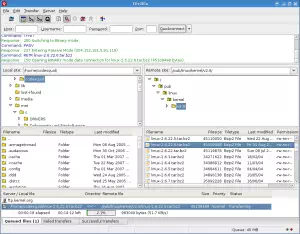
Ka mor'a hore u tloaelane ka botlalo le lenaneo FileZilla Ke nako ea ho jarolla sesebelisoa FileZilla Offline ho sebetsa ho sistimi e sebetsang ea Windows.
- Khoasolla FileZilla bakeng sa Windows X64.
- Khoasolla FileZilla bakeng sa Windows X68.
- Leqephe la ho jarolla FileZilla bakeng sa lits'ebetso tsohle tse fapaneng tsa ts'ebetso.
U ka kenya FileZilla joang ho Windows?
Haeba u batla mokhoa oa ho kenya FileZilla Ho Windows, o ka latela mehato ena:
- Qalong, download Filezilla offline setup file khomphuteng ya hao ka ho tobetsa konopo ea ho jarolla meleng e fetileng.
- Tobetsa habeli ho tsamaisa faele ea ho instola FileZilla offline installer Ho Windows PC ea hau.
- Ha download e felile, tobetsa konopo ea instola ho qala ho instola FileZilla.
- Ho tla nka setup install FileZilla metsotso e seng mekae.
- Tobetsa " Kea lumela Ho amohela dipehelo le dipehelo.
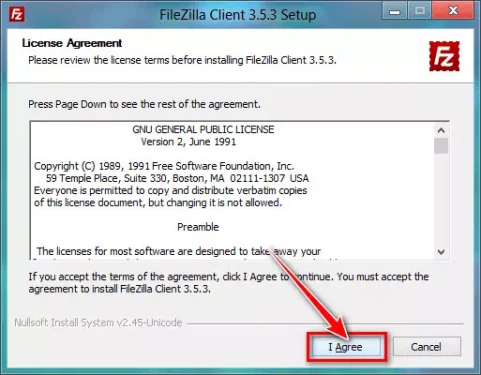
Tobetsa Ke A dumela ho amohela melawana le dipehelo tsa filezilla - Qetellong, FileZilla e kentsoe ka katleho ebe o tobetsa "Konopo" Close Ho koala tab.
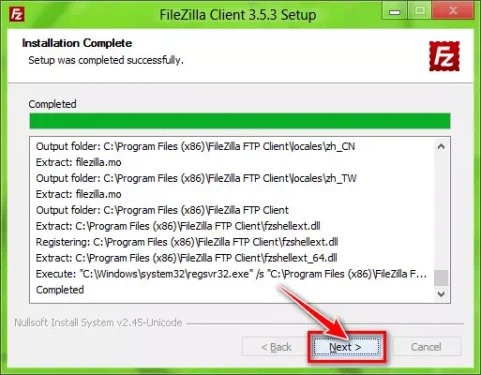
Qetellong, FileZilla e kentsoe ka katleho ebe o tobetsa konopo ea "E latelang". - Ebe o tobetsa " fihlela qetellong Ho qeta ho kenya FileZilla.
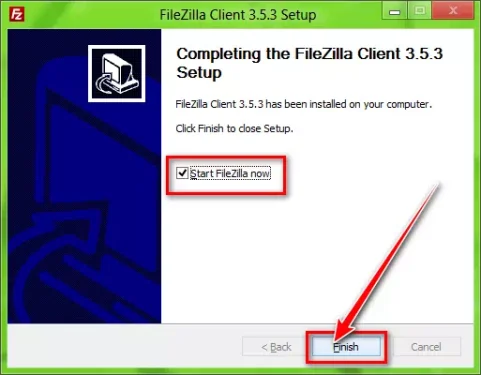
Lenaneo le kentsoe ka katleho
Ka tsela ena, o ka kenya FileZilla ho sistimi ea hau ea Windows.
Mokhoa oa ho sebelisa FileZilla
Haeba u batla mokhoa oa ho sebelisa FileZilla u tla hloka ho latela mehato ena:
- Ntlha ea pele, khoasolla setupong se felletseng sa FileZilla.
- E kenye khomphuteng ea hau.
- Ka mor'a hore ho kenngoe ho etsoe, bula feela kopo.
- Haeba skrine ea ts'ebeliso e hlaha, fana feela ka aterese ea IP le password bakeng sa lebitso la hau la mosebelisi.
- Khetha mofuta oa seva ebe o tobetsa Kena.
Hlokomela: Haeba u kene ka katleho ho seva sa hau, e tla bontšoa Motsamaisi oa faele Webosaete ea hau e teng 'me u ka etsa eng kapa eng eo u e batlang.
Re tšepa hore u tla fumana sengoloa sena se le bohlokoa hore u se tsebe Mokhoa oa ho jarolla le ho kenya FileZilla bakeng sa Windows. Arolelana maikutlo le boiphihlelo ba hau le rona ho maikutlo.


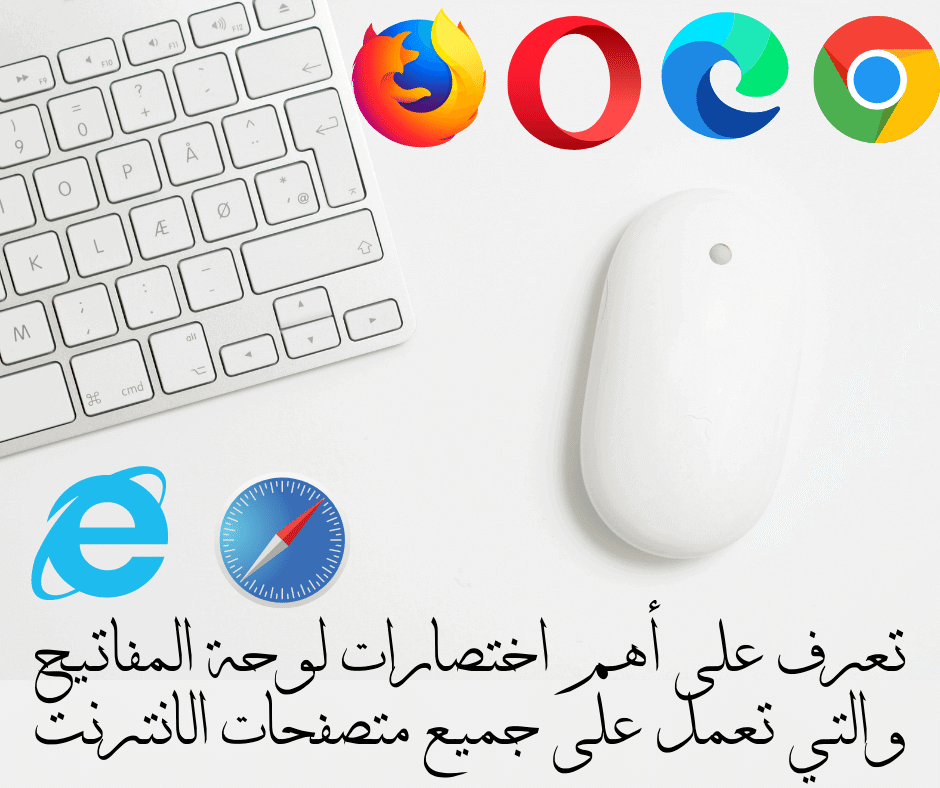







Sengoloa se setle le se sebetsang, Molimo a hlohonolofatse boiteko ba hau