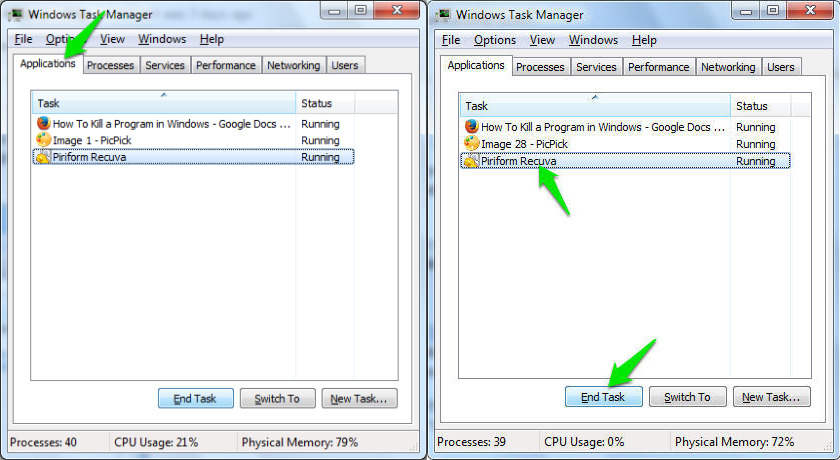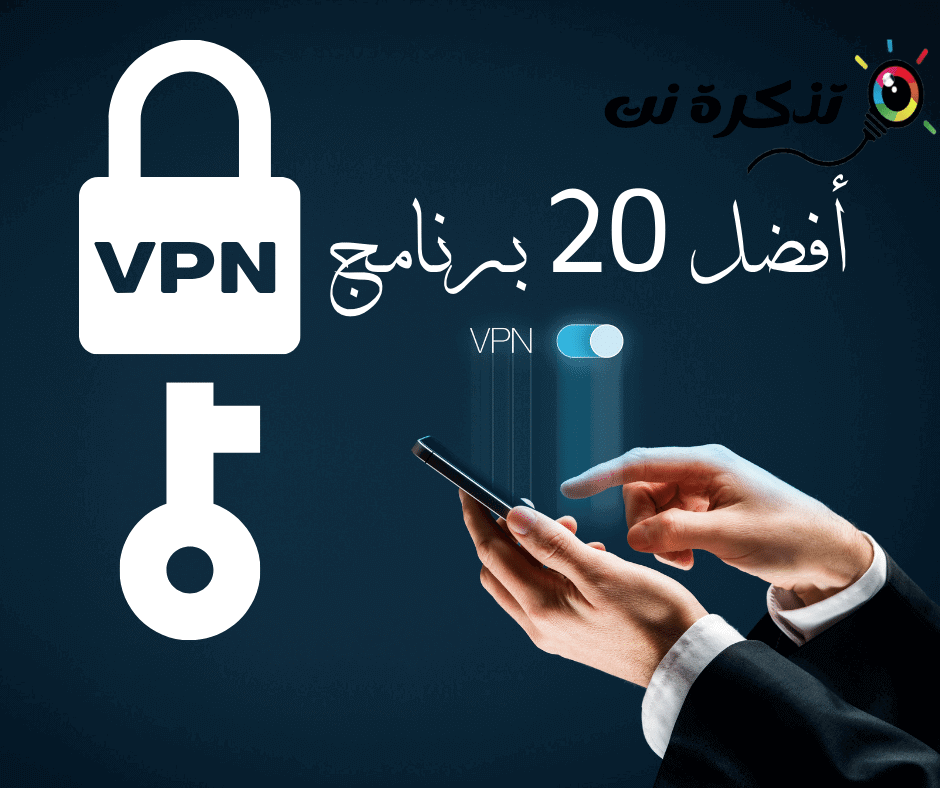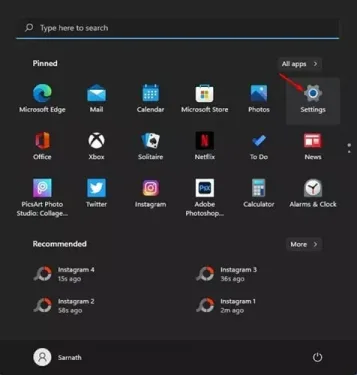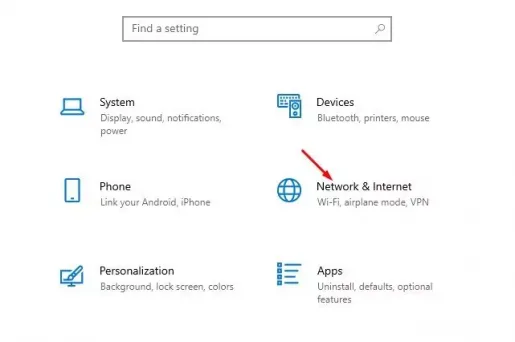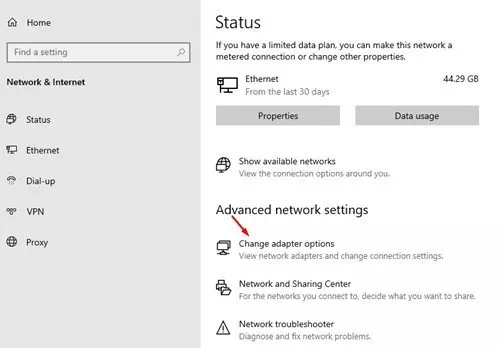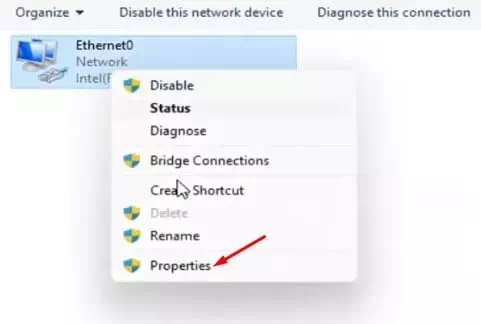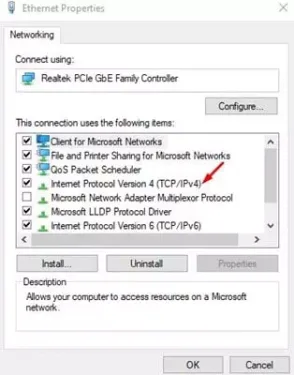Mona ke mokhoa oa ho fetoha DNS Bakeng sa komporo e sebelisang Windows 11.
Domain name lebitso la System أو DNS Ke database ea mabitso a fapaneng a li-domain le liaterese tsa IP. Ha mosebelisi a kenya aterese ea domain ho sebatli sa marang-rang, seva se ea batla DNS mabapi le IP eo domain ena, domain, kapa domain e amanang le eona.
Kamora ho nyalanya aterese ea IP le lebitso la domain le kopetsoeng, seva ea DNS e lebisa moeti sebakeng sa marang-rang se kopiloeng. Empa basebelisi ba bangata ba ts'epa seva ea kamehla ea DNS e fanoeng ke ISP ea bona. Leha ho le joalo, hangata ke seva ea DNS e behiloeng ka boiketsetso ke ISP ea hau (ISP) e tsitsitse mme e lebisa liphosong mabapi le phihlello ea sebaka seo u se kopileng.
Ka hona, kamehla ho molemo ho sebelisa seva e fapaneng ea DNS. Ho na le tse ngata Basebeletsi ba DNS ba Sechaba E fumaneha bakeng sa likhomphutha. E fana ka li-server tsa DNS tsa sechaba joalo ka google-dns و OpenDNS Le tse ling ho ntlafatsa lebelo la inthanete, khokahano e sireletsehileng haholoanyane le likarolo tse ling tse kang ho thibela lipapatso.
Mehato ea ho fetola DNS ho Windows 11
Ho bonolo haholo Fetola DNS bakeng sa Windows 10 Leha ho le joalo, litlhophiso tsena li fetotsoe ho Windows 11. Kahoo, haeba u sebelisa Windows 11 'me u sa tsebe ho fetola seva ea DNS, u bala sengoloa se nepahetseng.
Ka sengoloa sena, re tla arolelana le uena tataiso ea mehato le mehato ea ho fetola DNS (DNSho Windows 11.
- Tobetsa ho Start Menu (Qala) ho Windows 11 ebe u khetha "Settings"ho fihlela Litlhophiso.
Qala Menu ho Windows 11 - ka leqephe Litlhophiso, tobetsa "Khetha"Marangrang le Marang-rang"ho fihlela Marangrang le inthanete.
Marangrang le Marang-rang - ebe leqepheng Marangrang le inthaneteTsamaisetsa tlase ebe o tobetsa "Fetola likhetho tsa Adapterho fetola likhetho tsa adaptara.
Fetola likhetho tsa Adapter - Tobetsa ka ho le letona marang-rang a hokahaneng, ebe u khetha "Matlo"ho fihlela Matlotlo.
Matlo - Joale fensetereng e latelang, penya habeli ho "Khetha"Internet Protocol Version 4".
Internet Protocol Version 4 - Fensetereng e latelang, kenya khetho "Sebelisa li-aderese tse latelang tsa DNSKe ea ho eketsa liaterese tsa seva DNS ka letsoho.
Sebelisa li-aderese tse latelang tsa DNS - Kamora moo, tlatsa Leseva tsa DNS Ka maqhubu a mabeli a tla hlaha, tobetsa konopo "Okho boloka lintlha.
Ke kamoo u ka khonang Fetola seva sa DNS Ka komporo e sebetsang Windows 11.
U kanna ua ba le tjantjello ea ho ithuta ka:
- Tlhaloso ea ho fetola DNS ea router
- U ka hlakola cache ea DNS joang ho Windows 11
- U ka ithuta ka Mokhoa oa ho fetola dns bakeng sa android
- U ka fetola li-setting tsa DNS joang ho iPhone, iPad, kapa iPod touch ea hau
- U ka fetola DNS joang ho Windows 7, 8, 10 le macOS
Re ts'epa hore o tla fumana sengoloa sena se thusa ho ithuta ho fetola seva ea DNS khomphuteng ea Windows 11. Fana ka maikutlo le boiphihlelo litlatsong.