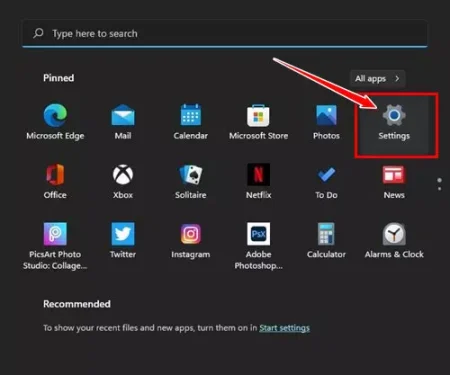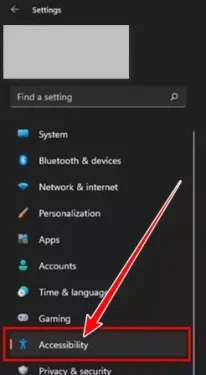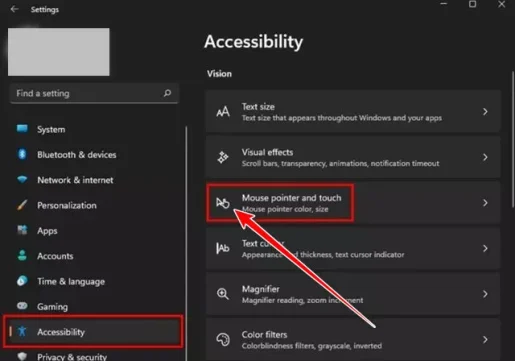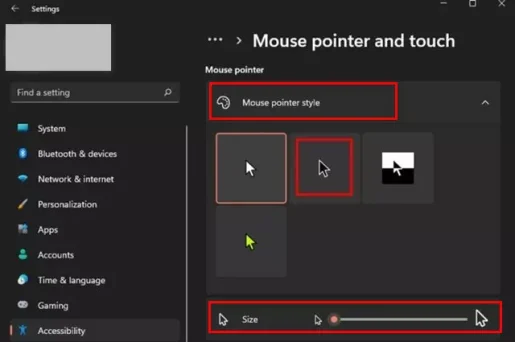Mona ke mokhoa oa ho fetola pointer ea hau ea mouse hore e ikamahanye le mokhoa o lefifi ho Windows 11.
E tšoauoa ka litsamaiso tse peli tse sebetsang (Windows 10 - Windows 11) ka mokhoa o pharalletseng o lefifi kapa o lefifi, hammoho le lihlooho tsa mebala tse ka etsoang habonolo ka litlhophiso tsa Windows.
Haeba hangata u sebelisa komporo ea hau bosiu, ho molemo Etsa mokhoa o lefifi. Ha o nolofalletsa mokhoa o lefifi, lifensetere tsa hau kaofela li ikamahanya le tema e lefifi Windows 11's mode e lefifi e fokotsa khatello ea mahlo, e ntlafatsa ponahalo ea mongolo, 'me e boloka bophelo ba betri haeba u sebelisa laptop.
Ntle le tema e lefifi ea sistimi, Microsoft e lumella basebelisi ho etsa liphetoho linthong tse khethiloeng sesebelisoa.
Mohlala, o ka fetola setaele sa pointer ea mouse ho ikamahanya le tema e lefifi ea Windows 11
In Windows 11 u fumana mebala ea li-cursor e ntšo le e tšoeu. Haeba u sebelisa mokhoa o lefifi, u ka boela ua sebelisa 'mala o mosoeu oa pointer ho bona pointer hantle.Ka mokhoa o ts'oanang haeba u sebelisa mokhoa o khanyang, u ka nolofalletsa "black mouse pointer" ho ntlafatsa ponahalo.
Mehato ea ho Fetola Pointer ea Mouse ho Mokhoa o Lefifi ho Windows 11
'Me ka sehlooho sena, re tla tšohla mokhoa oa ho fetola pointer ea mouse ho mode e lefifi ho Windows 11. A re ke re ithute mehato e hlokahalang bakeng sa seo.
- bula qala menu (Qala) ebe o tobetsa (Settings) ho fihlella Litlhophiso Khomphuteng ea hau ea Windows 11.
Settings - ebe mang Leqephe la li-setting , tobetsa (phihlelleho) e bolelang kgetho ya ho fihlella.
phihlelleho - Ka lehlakoreng le letona, tobetsa (Sesupa sa toeba le ho ama) ho fihlella Mouse pointer le likhetho tsa ho ama.
Sesupa sa toeba le ho ama - Jwale, ka hare setaele sa pointer ea mouse kapa ka Senyesemane: Mokhoa oa pointer oa mouse , khetha (Setaele sa sekhesa se setšo) e bolelang mohlala o motšo oa pointer.
Mokhoa oa pointer oa mouse - 'Me ho fetola liphetoho, tšoaea feela cheke ho (setaele sa kamehla sa toeba) e bolelang setaele sa toeba sa kamehla ha 'ngoe hape.
Le uena u ka khona Fetola boholo ba pointer ea mouse Ka ho hula sesupa haufi le (Boholo), e bolelang Boholo ba cursor.
Tsena ke mehato e hlokahalang ho fetola pointer ea mouse ho Windows 11 Joale pointer ea mouse e tla fetoha e ntšo.
U kanna ua ba le tjantjello ea ho ithuta ka:
- Mokhoa oa ho kenya mokhoa o lefifi ho Windows 11
- Mokhoa oa ho tima khanya ea auto ho Windows 11
- le ho tseba Mokhoa oa ho fetola sekhahla sa ho nchafatsa skrini ho Windows 11
Re tšepa hore u tla fumana sehlooho sena se le molemo ho tseba ho fetola pointer ea mouse ho mode e lefifi ho Windows 11. Arolelana maikutlo le phihlelo ea hau ho litlhaloso.