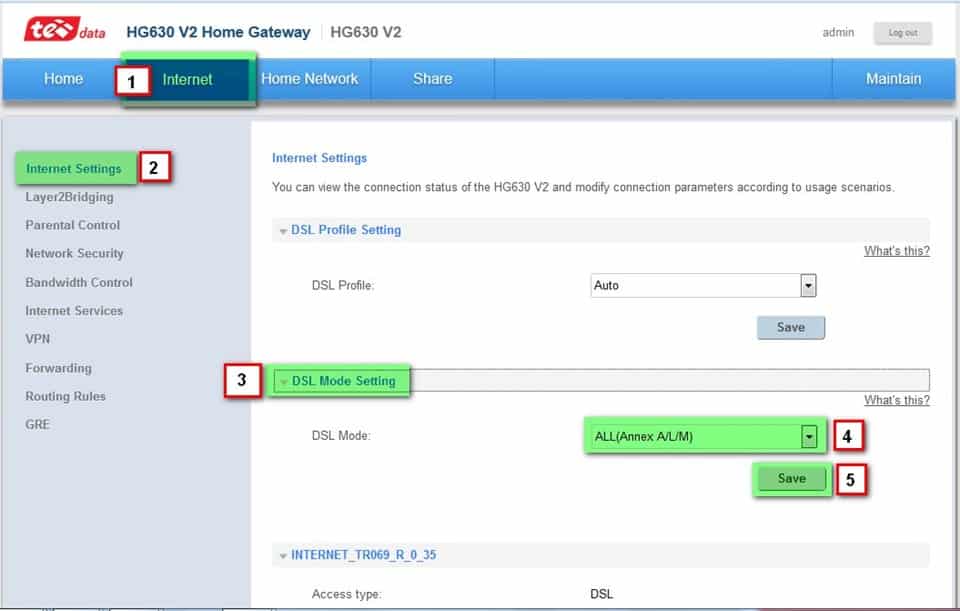ZXHN H108N හි ADSL පරිශීලක නාමය සහ මුරපදය එකතු කරන්නේ කෙසේද
cpe පිටුව විවෘත කරන්න 192.168.1.1
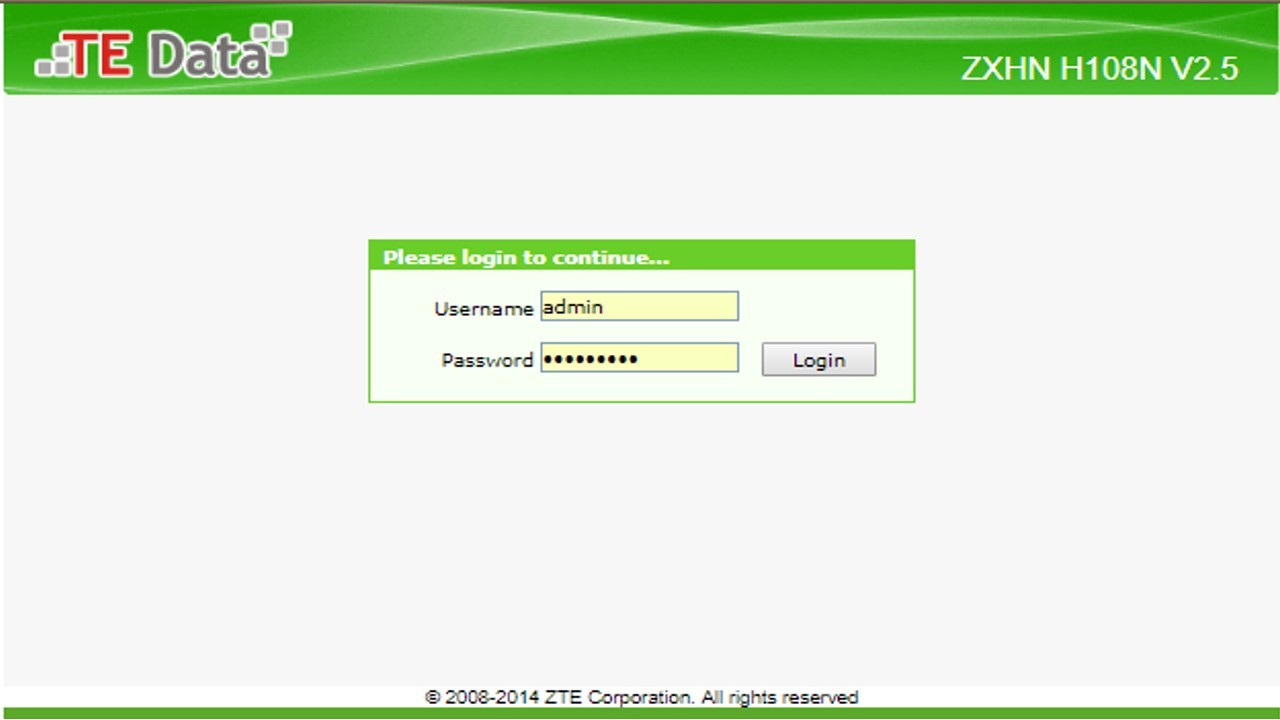
පරිශීලක නාමය: පරිපාලක
රහස් වචනය: පරිපාලක
or
වැඩි විස්තර සඳහා එම සම්බන්ධකයට කැමති වන්න
ඊට පසු, ඒ ආකාරයට ජාලය විවෘත කරන්න
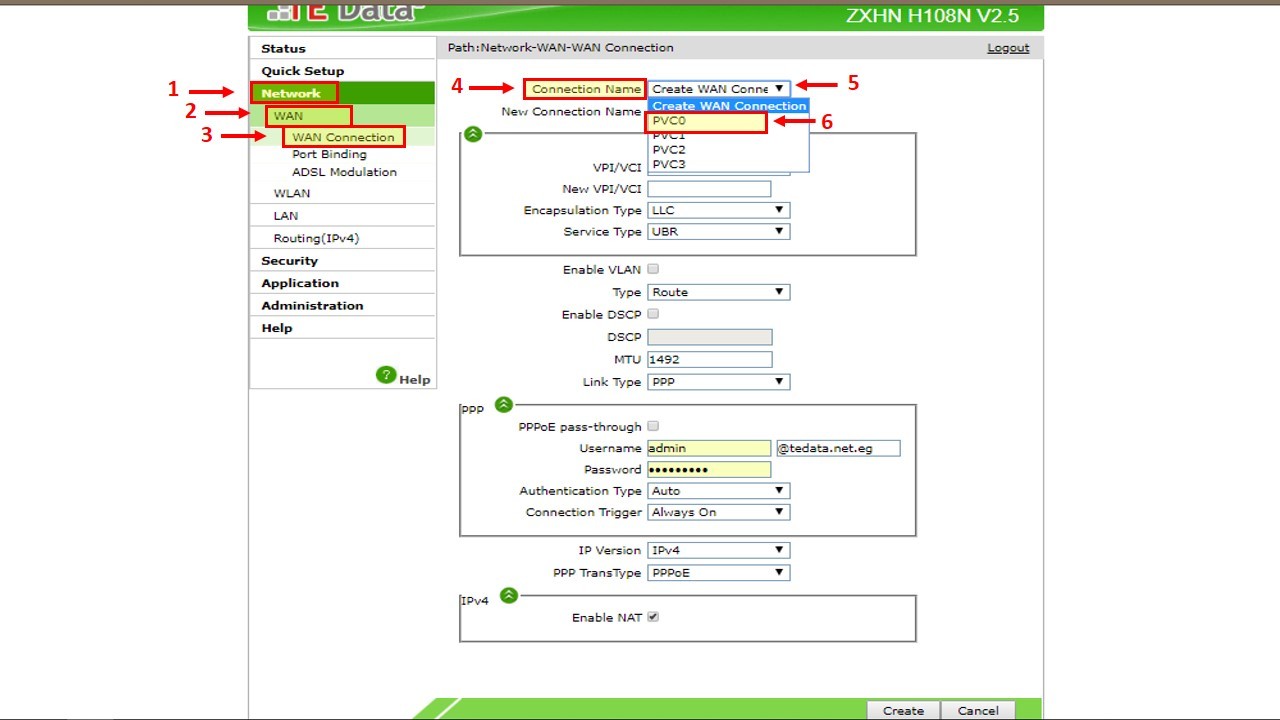
සහ මේ වගේ img
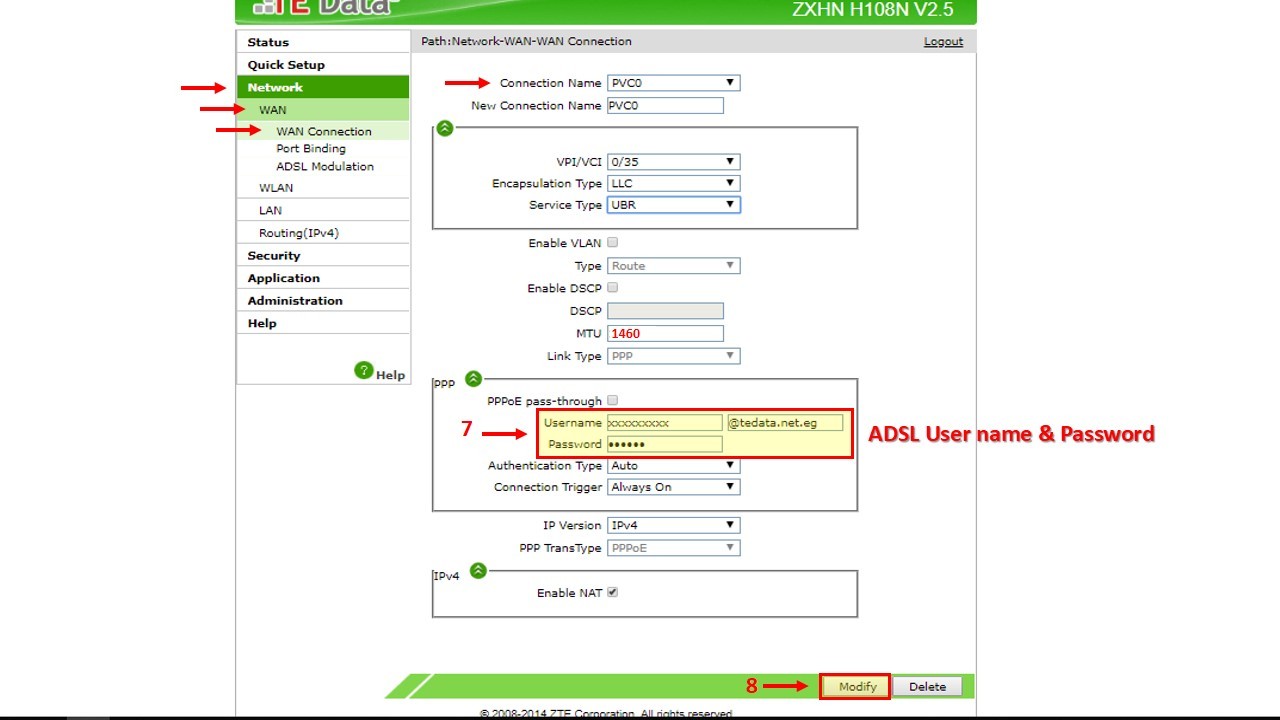
මෙම රවුටරය නැවත තැපැල් කරන ලදි
https://www.tazkranet.com/2018/10/21/how-to-forward-a-port/
https://www.tazkranet.com/2018/12/28/default-mac-address-filter-for-zxhn-108n/
https://www.tazkranet.com/2019/02/03/how-to-know-speed-in-zxhn-h108n/
https://www.tazkranet.com/2019/02/03/how-to-know-connected-devices-in-zxhn-h108n/
https://www.tazkranet.com/2019/01/24/how-to-check-dsl-modulation-type-te-data-zxhnh108n/
හොඳම සමාලෝචන