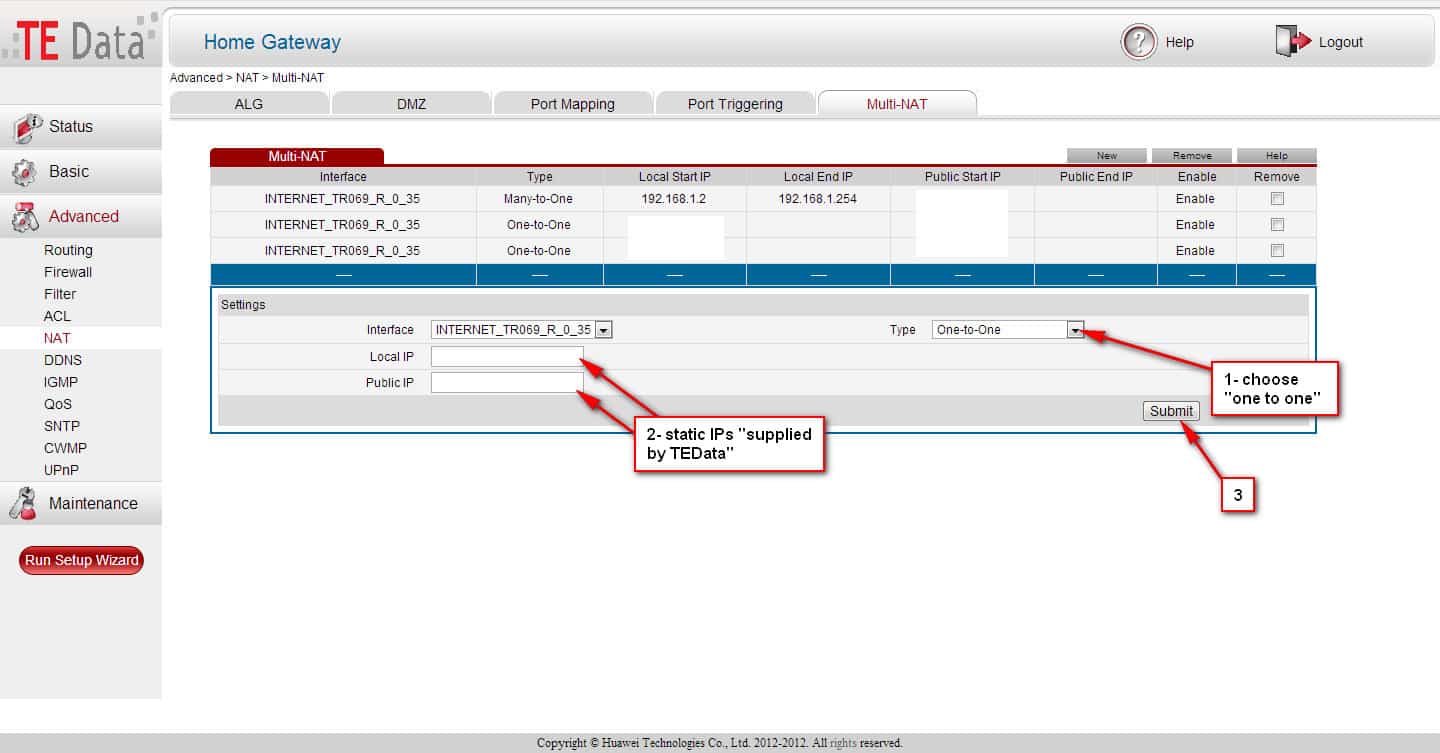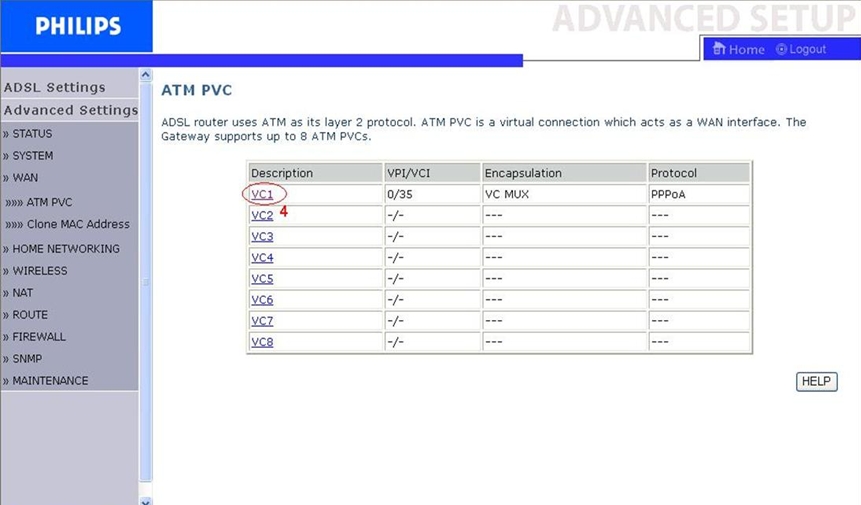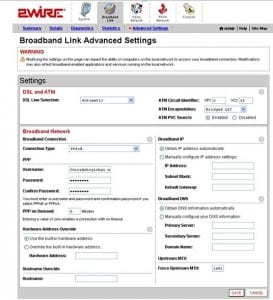ပုံမှန်တံခါးပေါက်: 192.168.0.1
a) မီနူးမှ“ Broadband link” ကိုရွေးချယ်ခြင်းအားဖြင့်ပြင်ဆင်သတ်မှတ်ခြင်း
Broadband Link tab ကိုနှိပ်ပါ။
Broadband Link Advanced Settings စာမျက်နှာကိုဖွင့်ရန် tab အောက်ရှိ Advanced Settings link ကိုနှိပ်ပါ။
DSL နှင့် ATM ဆက်တင်များကိုမွမ်းမံခြင်း
DSL Line Selection drop-down menu မှ Automatic ကိုရွေးပါ
ATM Circuit Identifier VPI နှင့် VCI အကွက်များတွင် VPI = 0 နှင့် VCI = 35
ATM Encapsulation drop-down menu မှ Routed LLC ကိုရွေးပါ။
ATM/PVC Search နေရာတွင် Enabled ကိုနှိပ်ပါ
SAVE ကိုနှိပ်ပါ။
Broadband ဆက်သွယ်မှုဆက်တင်များကိုမွမ်းမံပါ
Connection Type drop-down menu မှ connection type: PPPoE ကိုရွေးပါ
အသုံးပြုသူအမည်အကွက်တွင် xxxxxx@ISP
စကားဝှက်အကွက်တွင် xxxxxxxx
Confirm Password နေရာတွင် xxxxxxxx
Demand အကွက် PPP တွင် (၀) PPP session သည်အချိန်ကုန်မည်မဟုတ်ပါ (၎င်းသည်အမြဲဖွင့်ထားလိမ့်မည်) ။
SAVE ကိုနှိပ်ပါ။
ခ) menu မှ System tab ကိုရွေးချယ်ခြင်းဖြင့် Configuration ၏အခြားနည်းလမ်း
နှင့်ရ
CPE ကိုပြန်လည်စတင်ရန်