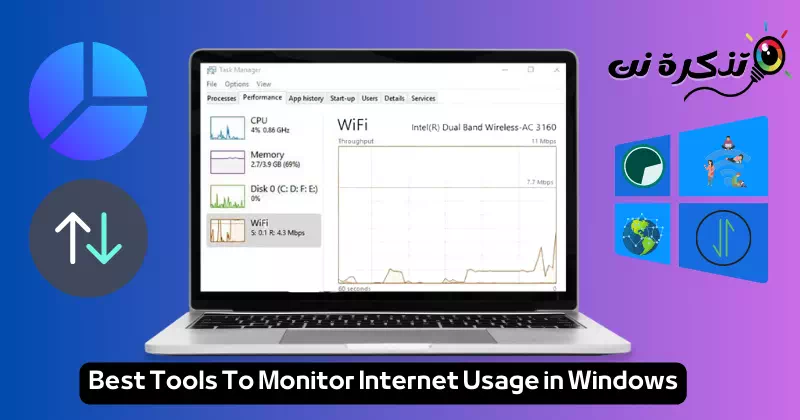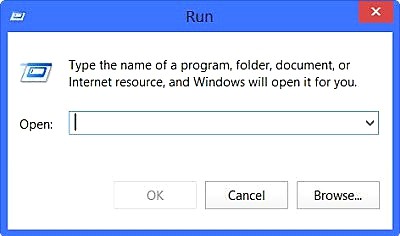paub kuv Qhov zoo tshaj plaws Internet Siv Saib Xyuas Cov Cuab Yeej rau Windows 10 thiab 11.
Txais tos mus rau lub ntiaj teb amazing ntawm Internet, qhov twg technology thiab cov ntaub ntawv converge los tsim tshwj xeeb kev paub! Peb nyob hauv lub hnub nyoog ntawm kev sib txuas lus tas mus li thiab cov ntaub ntawv loj, qhov twg cov ntsiab lus digital tau hloov pauv peb lub neej txhua hnub. Raws li peb tau nce hauv online, qhov tseem ceeb yog paub txog thiab saib xyuas seb peb siv cov ntaub ntawv li cas.
Vim li no, peb pom peb tus kheej xav tau cov cuab yeej siv tau zoo uas pab peb ... Saib xyuas kev siv Internet ntawm peb tus kheej li, tshwj xeeb tshaj yog thaum peb muaj kev txwv kev sib txuas hauv internet pob. Koj puas tseem raug kev txom nyem los ntawm kev siv koj cov pob khoom txhua hli hauv lub sijhawm sau tseg? Koj puas xav ua tiav kev tswj hwm koj cov ntaub ntawv siv? Yog tias koj cov lus teb yog, ces koj nyob rau hauv qhov chaw!
Hauv tsab xov xwm no, peb yuav qhia koj Cov cuab yeej pub dawb zoo tshaj plaws los saib xyuas kev siv internet ntawm Windows 10/11. Txawm hais tias koj siv Wi-Fi lossis Ethernet network, koj yuav pom cov cuab yeej zoo no los pab koj saib xyuas koj cov ntaub ntawv noj thiab ntsuas koj qhov kev sib txuas ceev tau yooj yim.
Npaj kom pom tias cov cuab yeej no tuaj yeem ua qhov sib txawv loj rau koj qhov kev paub hauv online. Koom nrog peb ntawm kev taug kev ntawm kev tshawb pom no Qhov zoo tshaj plaws software thiab cov cuab yeej los saib xyuas kev siv InternetThiab tau txais kev tswj hwm tag nrho ntawm koj qhov ceev thiab cov ntaub ntawv siv, thiab txaus siab rau qhov kev paub zoo tshaj plaws hauv ntiaj teb kev sib txuas thiab kev sib txuas lus. Yog li cia peb pib!
Bandwidth txhais li cas?
bandwidth (bandwidth) yog hais txog tus nqi ntawm cov ntaub ntawv uas tuaj yeem xa mus rau ib lub network hauv ib chav tsev ntawm lub sijhawm. Nws feem ntau yog ntsuas hauv cov khoom ib ob (bps xub(los yog kilobits ib ob)Kbps) los yog megabits ib ob (Mbps) los yog lwm yam units.
Piv txwv li, yog tias koj muaj 10 Mbps internet kev twb kev txuas, qhov no txhais tau tias koj tuaj yeem hloov 10 Mbps ntawm cov ntaub ntawv hla koj qhov kev sib txuas. Yog li, qhov bandwidth siab dua, qhov ceev cov ntaub ntawv xa mus thiab cov lus teb hauv lub network.
Bandwidth yog ib qho tseem ceeb thaum xaiv qhov kev pabcuam hauv Is Taws Nem lossis ntsuas kev ua haujlwm hauv network, vim nws cuam tshuam ncaj qha rau kev thauj cov nplooj ntawv, saib cov yeeb yaj kiab, rub tawm cov ntaub ntawv thiab kev ua haujlwm ntawm ntau daim ntawv thov hauv Is Taws Nem.
Cov npe ntawm cov kev pabcuam zoo tshaj plaws los saib xyuas kev siv Internet ntawm Windows
Txawm hais tias koj tab tom siv Wi-Fi lossis ethernet, yog tias koj muaj qhov txwv tsis pub siv internet bandwidth, nws yog qhov tseem ceeb los saib xyuas koj cov ntaub ntawv siv. cia peb lees qhov tseeb; Thaum peb nyob online, peb tuaj yeem poob kev tswj hwm thiab qee zaum siv peb cov pob hauv internet tag nrho hauv lub sijhawm luv luv.
Cov cwj pwm no yuav ntxhov siab, tab sis lawv tuaj yeem ua tau Kev tswj tau yooj yim siv daim ntawv thov saib xyuas cov ntaub ntawv yooj yim. Muaj ntau lub Windows 10 thiab 11 apps muaj uas tso cai rau koj saib xyuas kev siv internet. Hauv tsab xov xwm no, peb txiav txim siab los qhia qee yam ntawm Qhov zoo tshaj plaws Windows 10 thiab 11 apps los taug qab kev siv internet.
Nov yog cov npe ntawm cov cuab yeej zoo tshaj plaws los saib xyuas kev siv Internet hauv Windows. Yog tias koj muaj ib pob kev sib txuas hauv is taws nem, mus saib cov software dawb zoo tshaj plaws los saib xyuas kev siv internet txhua hnub, txhua lub lim tiam thiab txhua hli.
1. NetBalancer
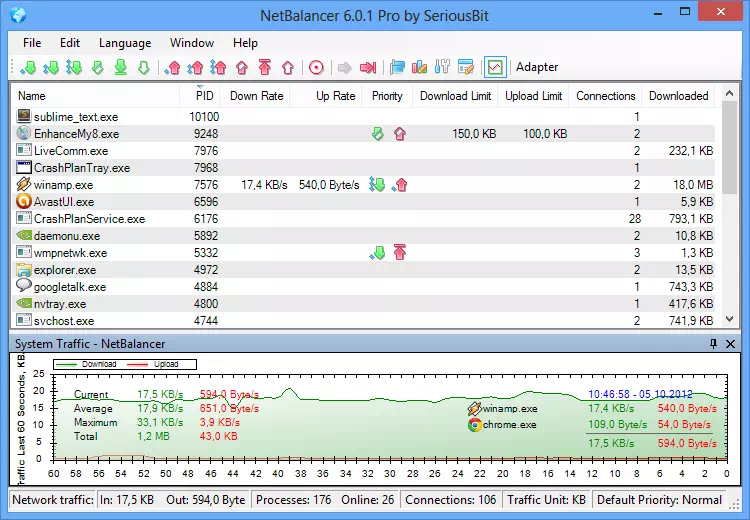
ib qhov kev pab cuam NetBalancer Nws yog ib qho zoo tshaj plaws thiab muaj txiaj ntsig zoo software los saib xyuas kev siv internet hauv Windows 10 operating system.
Nrog rau daim ntawv thov no, koj tuaj yeem saib xyuas ntau lub network adapters tau yooj yim. Cov cuab yeej tseem tuaj yeem siv los saib xyuas cov kev pabcuam. Tus hwm version ntawm qhov kev zov me nyuam tso cai rau koj los teeb tsa kev txwv ceev rau txhua tus txheej txheem uas tab tom khiav tam sim no.
2. Tsom iav
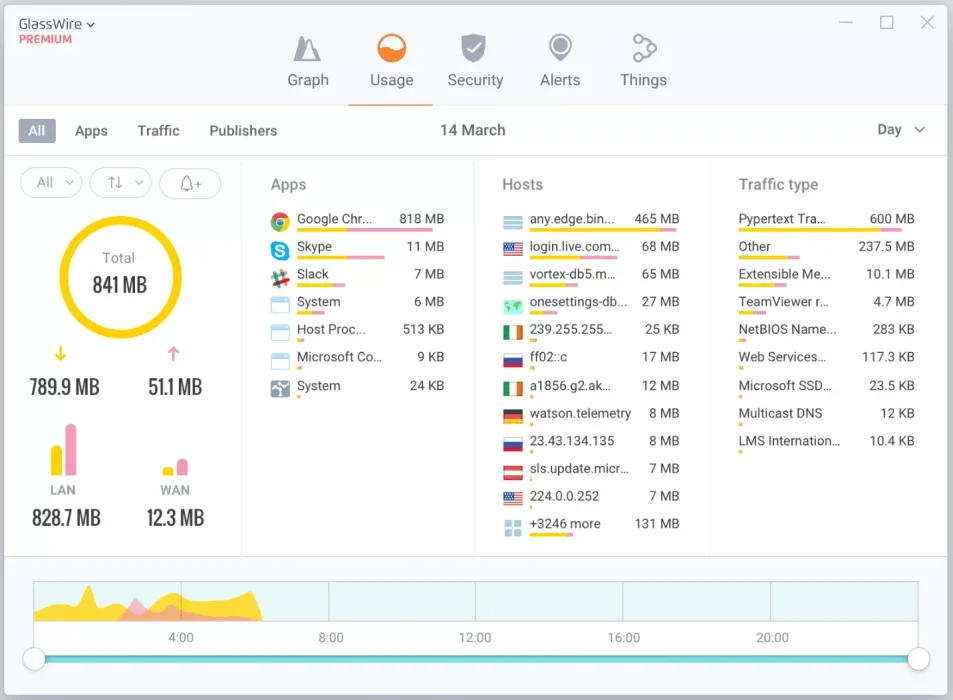
Yog tias koj tab tom nrhiav ib lub cuab yeej rau Windows uas yuav tso cai rau koj los tshuaj xyuas koj cov haujlwm tam sim no thiab yav dhau los, ces qhov program no yuav yog qhov zoo rau koj. GlassWire Nws yog qhov kev xaiv zoo tshaj plaws rau koj. Muab kev pom dav dav thiab ntxaws ntxaws ntawm tag nrho koj cov haujlwm hauv online hauv daim duab kos.
Nws tseem tso cai rau koj rov qab mus txog 30 hnub kom pom cov ntawv thov twg thiab cov txheej txheem ua rau muaj kev nce hauv kev ua haujlwm ntawm lub network. Nws kuj tseem tso cai rau koj los tsim cov cai ntawm firewall (Firewall cov cai).
3. NetTraffic
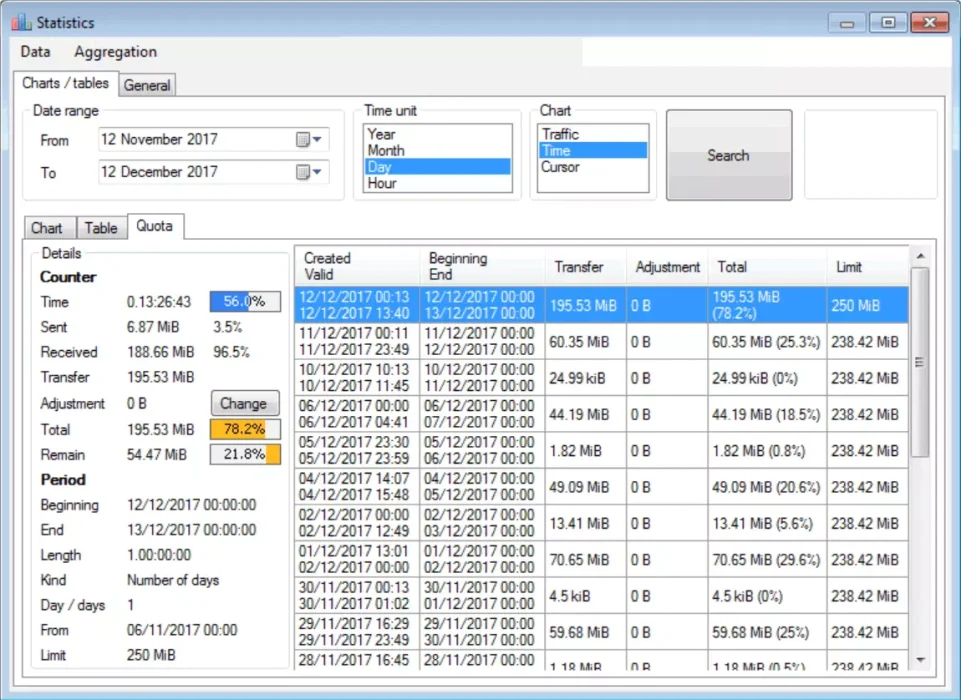
ib qhov kev pab cuam NetTraffic Nws yog lub teeb yuag thiab muaj zog saib xyuas cov ntaub ntawv rau Windows. Nrog rau cov cuab yeej no, koj tuaj yeem taug qab cov ntaub ntawv bandwidth ntawm ntau lub network adapters, thaj chaw hauv cheeb tsam (LANs), thiab kev sib txuas Wi-Fi.
Txawm li cas los xij, lub app muaj qee qhov tsis zoo, xws li tsis taug qab cov neeg siv lossis cov apps. Nws kuj muaj qhov pop-up interface (ntab widget) uas qhia cov ntsiab lus tsim nyog raws li koj nyiam.
4. Shaplus Bandwidth Meter
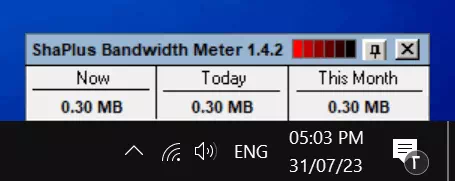
ib qhov kev pab cuam Shaplus Bandwidth Meter Nws yog ib qho zoo tshaj plaws thiab lub teeb yuag software los saib xyuas cov haujlwm hauv internet ntawm Windows PC.
Ib zaug ntsia, qhov kev zov me nyuam nyob twj ywm hauv lub taskbar thiab qhia txog kev siv bandwidth rau lub sijhawm tam sim no, hnub, thiab hli. Nws yog ib qho yooj yim mus use thiab zoo tagnrho rau cov neeg uas txwv bandwidth internet kev twb kev txuas ntawm broadband (broadband(los yog qib siab digital tus lej kab)ADSL).
5. NetGuard
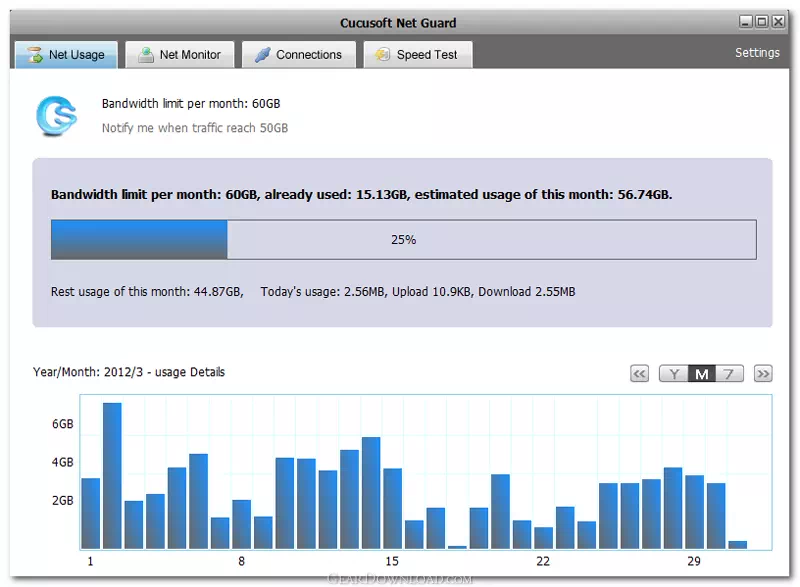
ib qhov kev pab cuam NetGuard nws lawm Qhov haib tshaj internet xyuas software hauv daim ntawv. Nws yog ib qho ntawm cov cuab yeej saib xyuas bandwidth siab tshaj plaws muaj rau Windows. Nws muaj ntau yam tshwj xeeb uas pab koj saib xyuas bandwidth ntawm lub networked system.
Tsis tas li ntawd, qhov kev zov me nyuam tso cai rau koj los teeb tsa lub network txwv nyob rau theem thoob ntiaj teb. Nws kuj tseem muaj cov widget ntab uas qhia cov ntaub ntawv siv network hauv lub sijhawm.
Nws yog qhov zoo tshaj plaws dawb bandwidth xyuas cov cuab yeej rau Windows uas koj tuaj yeem siv hnub no. Cucusoft Net Guard Lawv muaj txiaj ntsig ntau dua vim tias lawv ceeb toom koj tias cov ntawv thov lossis cov txheej txheem twg siv koj lub internet.
Nrog Cucusoft Net Guard-Koj tuaj yeem saib xyuas koj cov kev siv bandwidth tau yooj yim. Cov cuab yeej tseem tuaj yeem teem caij txwv txhua hli ntawm kev siv Internet.
6. BitMeter OS
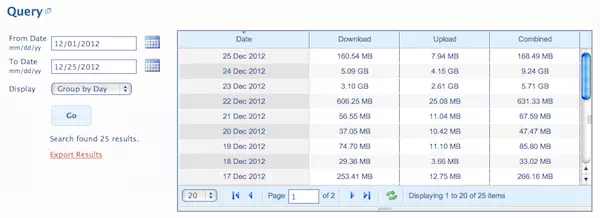
Yog tias koj tab tom nrhiav qhov zoo tshaj plaws, pub dawb thiab qhib qhov chaw saib xyuas bandwidth rau Windows, koj yuav tsum muab nws sim BitMeter OS.
Nrog BitMeter OS, koj tuaj yeem taug qab tau yooj yim ntawm kev siv bandwidth ntawm koj qhov kev sib txuas hauv Is Taws Nem. Lub cuab yeej yog qhov hnyav heev thiab ua haujlwm hauv keeb kwm yav dhau yam tsis ua kom qeeb ntawm lub cuab yeej.
7. FreeMeter Bandwidth Saib
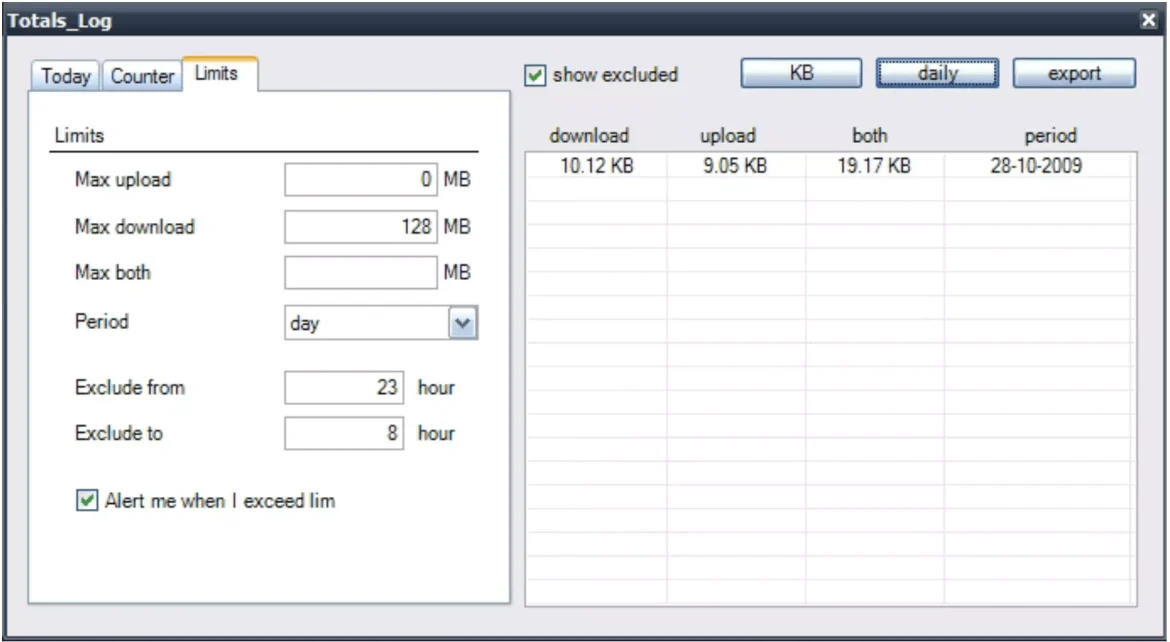
ib qhov kev pab cuam FreeMeter Bandwidth Saib Nws yog ib qho khoom siv portable siv los saib xyuas kev rub tawm thiab upload ceev thiab bandwidth. Thiab vim nws yog portable, koj tuaj yeem txuag FreeMeter Bandwidth Monitor rau USB flash drive thiab khiav nws ntawm txhua lub computer. Cov cuab yeej yog lub teeb yuag thiab yuav tsis cuam tshuam rau tag nrho kev ua haujlwm ntawm lub computer.
8. networkx ua
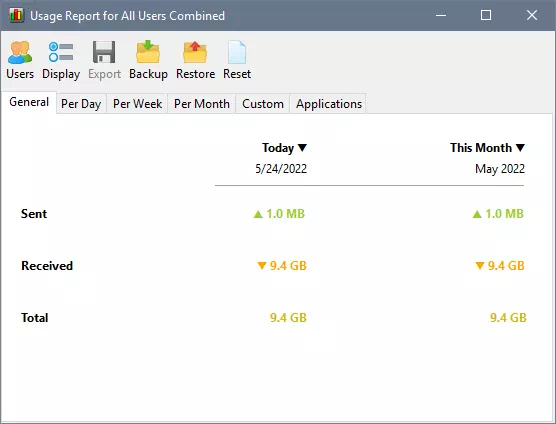
ib qhov kev pab cuam networkx ua Xa los ntawm SoftPerfect Nws yog ib qho zoo tshaj plaws bandwidth saib xyuas cov cuab yeej uas koj tuaj yeem siv rau ntawm Windows 10. Cov haujlwm ntawm qhov kev zov me nyuam feem ntau yog sau cov ntaub ntawv siv bandwidth thiab ntsuas internet ceev. NetWorx tseem txhawb nqa cable modems, ADSL kab, Wi-Fi phaib, thiab ntau dua.
9. NetSpeedMonitor

ib qhov kev pab cuam NetSpeedMonitor Ntxiv ib qho Internet speed meter ncaj qha mus rau lub taskbar. Cov cuab yeej no qhia txog lub sijhawm rub tawm thiab upload ceev ntawm lub taskbar.
Koj tuaj yeem qhib NetSpeedMonitor vaj huam sib luag los tshawb xyuas cov ntsiab lus ntxiv, xws li kev siv bandwidth, kev siv cov ntaub ntawv-theem, thiab ntau dua.
10. PRTG Bandwidth Monitor
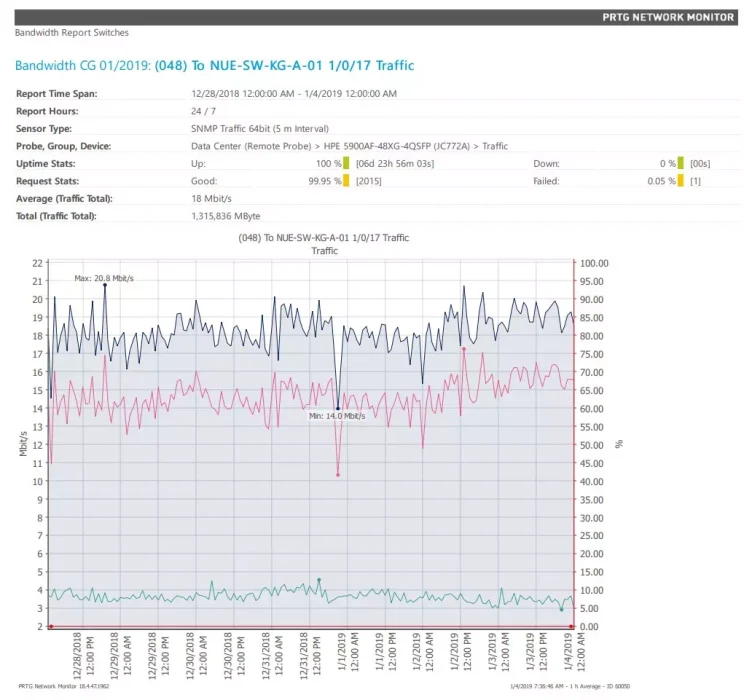
Npaj PRTG Bandwidth Monitor Kev koom ua ke ntawm PRTG's Network Monitor. Txawm li cas los xij, koj tuaj yeem tau txais cov software no dawb thiab koj yuav tau txais ntau tshaj 30 sensors. Thaum koj tau tswj lub sensor, nws pib ua haujlwm tam sim ntawd.
Tsis tas li ntawd, PRTG saib xyuas cov sijhawm rub tawm thiab rub tawm thiab ntau lwm lub tshuab. Nws yog ib qho zoo tshaj plaws pub dawb saib xyuas cov cuab yeej nrog ntau dua 200 qhov sib txawv sensors thiab ua haujlwm zoo.
Cov no yog qhov zoo tshaj plaws Windows software los saib xyuas kev siv internet.
cov lus nug
Txoj hauv kev yooj yim tshaj plaws los saib xyuas kev siv Internet ntawm Windows yog los ntawm kev siv Task Manager. Koj tuaj yeem qhib tus thawj tswj haujlwm los ntawm Windows tshawb nrhiav thiab tshawb xyuas Network tab. Cov tab no yuav qhia koj txhua lub apps uas siv internet.
Yog lawm, saib xyuas kev siv Wi-Fi ntawm lub khoos phis tawj Windows yog qhov yooj yim heev. Koj tuaj yeem tshawb xyuas cov ntaub ntawv siv kev teeb tsa hauv Windows los ntawm Chaw > Network thiab Internet > Advanced network settings > kev siv cov ntaub ntawv. Tsis tas li ntawd, koj tuaj yeem siv cov cuab yeej hais los saib xyuas koj qhov kev siv WiFi.
Txhawm rau txheeb xyuas kev siv Internet niaj hnub ntawm koj lub laptop, qhib Windows Settings thiab mus rau Network thiab Internet > kev siv cov ntaub ntawv > Qhia kev siv rau txhua daim ntawv thov. Cov cuab yeej thib peb kuj tau nthuav tawm NetworkUsageView Kuj niaj hnub siv network hauv Windows.
Yog lawm, tag nrho cov cuab yeej hais hauv tsab xov xwm muaj kev nyab xeeb rau rub tawm thiab siv. Tsuas yog xyuas kom tseeb tias koj rub tawm lawv los ntawm cov chaw ntseeg siab lossis lawv lub vev xaib official.
Koj tuaj yeem teeb tsa kev sib txuas studded (Metered kev twb kev txuas) hauv Windows 11 los teeb tsa cov ntaub ntawv siv txwv. Peb tau sib koom Cov lus qhia ntxaws ntxaws txog kev teeb tsa cov ntaub ntawv siv txwv hauv Windows 11. Nco ntsoov koj nyeem cov lus ntawd rau cov kauj ruam.
Xaus
Hauv tsab xov xwm no, cov npe ntawm cov cuab yeej zoo tshaj plaws los saib xyuas kev siv internet hauv Windows 10/11 tau nthuav tawm. Los ntawm cov cuab yeej no, cov neeg siv tau yooj yim thiab zoo saib xyuas lawv cov internet ceev thiab cov ntaub ntawv siv. NetBalancer yog ib qho ntawm cov cuab yeej tshaj lij thiab nyiam siv rau kev saib xyuas kev siv Internet ntawm Windows, thiab GlassWire muab kev pom dav dav ntawm Internet kev ua ub no ntawm cov duab.
Ntxiv mus, NetTraffic lub teeb yuag thiab muaj zog siv bandwidth saib, NetWorx cov cuab yeej sau cov ntaub ntawv siv bandwidth thiab ntsuas kev ceev hauv internet. NetSpeedMonitor ntxiv kev ntsuas internet ceev ncaj qha mus rau qhov chaw ua haujlwm.
Tsis tas li ntawd, cov cuab yeej xws li FreeMeter Bandwidth Monitor thiab Cucusoft Net Guard muab kev saib xyuas ntxiv rau koj qhov kev siv Internet txhua hnub thiab txhua hli. Rau cov neeg nrhiav cov cuab yeej qhib, lawv tuaj yeem sim BitMeter OS kom yooj yim saib xyuas kev siv bandwidth.
Yog tias koj xav tau saib xyuas kev siv internet ntawm Windows 10/11, cov cuab yeej hais no muaj ntau yam kev xaiv kom tau raws li koj xav tau. Txawm hais tias koj qhov kev sib txuas hauv Is Taws Nem, koj tuaj yeem siv cov kev pab cuam no los saib xyuas koj qhov ceev hauv Is Taws Nem thiab kev siv cov ntaub ntawv. Tsis tas li ntawd, tag nrho cov cuab yeej no muaj kev nyab xeeb siv thiab koj tuaj yeem sim lawv los tswj koj cov ntaub ntawv siv thiab saib xyuas koj cov dej num hauv online yooj yim.
Peb vam tias koj pom kab lus no muaj txiaj ntsig rau koj kom paub Cov cuab yeej zoo tshaj los saib xyuas kev siv Internet hauv Windows. Qhia koj qhov kev xav thiab kev paub hauv cov lus. Tsis tas li ntawd, yog tias tsab xov xwm pab tau koj, nco ntsoov qhia rau koj cov phooj ywg.