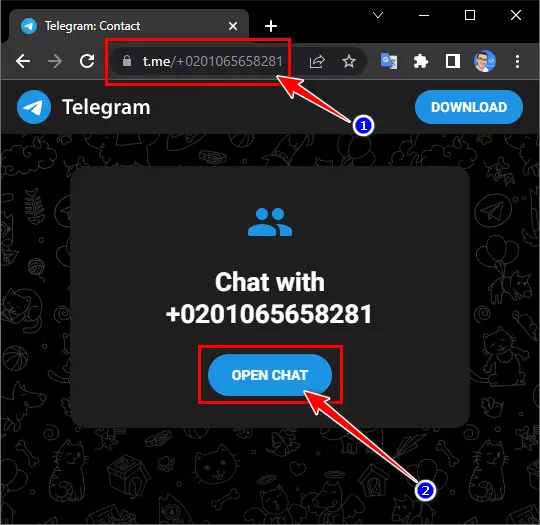rau koj Yuav pib sib tham Telegram li cas tsis tas yuav txuag tus lej xov tooj hauv kev sib cuag koj tus kheej.
Telegram tau tshaj tawm cov txheej txheem tshiab, suav nrog kev txhim kho me ntsis hauv kev sib tham pib li cas. Txog thaum tsis ntev los no, peb raug hais kom txuag tus lej xov tooj hauv Contacts ua ntej pib sib tham tshiab. Nws hloov pauv tam sim no uas peb tuaj yeem pib sib tham tshiab ntawm Telegram yam tsis tau khaws tus lej tiv tauj hauv phau ntawv hu xov tooj.
Qhov no feature yog muaj nyob rau Whatsapp Tau ntev koj tuaj yeem, txawm li cas los xij, tau tsom Telegram Xav paub ntau ntxiv txog cov npe siv dav dav. Koj tuaj yeem ua qhov no siv tus lej xov tooj ib yam li chaw nyob URL rau tus neeg siv lub npe, tsuas yog tam sim no koj tuaj yeem siv tus lej xov tooj hauv qhov URL. Lub ntsiab kom zoo dua yog tias koj lub xov tooj daim ntawv teev npe yuav tsis sau nrog cov npe ntawm cov neeg koj tsis tshua hu. Nov yog li cas:
Siv tus xov tooj hauv qhov txuas luv luv kom pib qhib Telegram tham
Tseem ceeb: Nco ntsoov tias kev nrhiav tus lej xov tooj tsis ua haujlwm tshwj tsis yog tus neeg tso cai rau koj ua li ntawd hauv "Settings"Leej twg tuaj yeem nrhiav tau kuv nrog kuv tus lej".
- Ua ntej, luam lossis nco ntsoov tus xov tooj ntawm tus neeg koj xav pib sib tham tshiab nrog.
- ces qhib متصفح الإنترنت koj (Chrome ، Firefox ، Siab tawv ، opera) los yog lwm tus.
- sau t.me/ua raws li tus xov tooj (xws li "+thiab lub teb chaws chaws).
Piv txwv li, yog tias ib tug neeg tus xov tooj yog: 01065658281 Nws yog los ntawm Egypt, yog li sau ntawv:
t.me/+0201065658281 - Nyem rau Sau mus rau qhov URL.
Siv tus xov tooj hauv qhov txuas luv luv kom pib qhib Telegram tham - Telegram yuav cia li sim tso Telegram app ntawm koj lub cuab yeej thiab qhib lub qhov rais sib tham tshiab.
Telegram app yuav tsum qhib cia rau hauv feem ntau ntawm cov xov tooj thiab khoos phis tawj (siv Telegram desktop software). Txawm li cas los xij, nyob ntawm koj lub cuab yeej thiab lub vev xaib browser, koj yuav tsum tau qhib tus neeg siv Telegram manually los ntawm txhaj rau "Qhib kev sib tham” Piv txwv li, Firefox rau Android yuav tsis qhib vim nws tsis qhib app txuas hauv cov apps kom txog thaum koj hloov qhov xav tau.
Hauv tib txoj kev, raws li tus neeg siv hluav taws xob tam sim no koj tsis tas yuav tsim ib lub npe siv pej xeem kom tso cai rau lwm tus nkag rau koj. Koj tuaj yeem muab lawv nrog koj tus lej xov tooj txuas mus pib sib tham tshiab.
Peb vam tias koj pom kab lus no muaj txiaj ntsig rau koj kom paub Yuav pib sib tham Telegram li cas tsis tas yuav txuag tus lej xov tooj hauv kev sib cuag. Qhia koj lub tswv yim thiab kev paub nrog peb hauv cov lus.