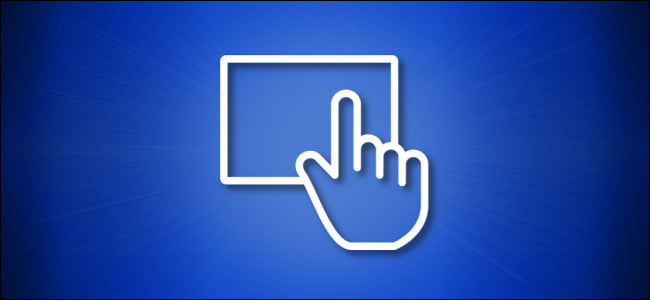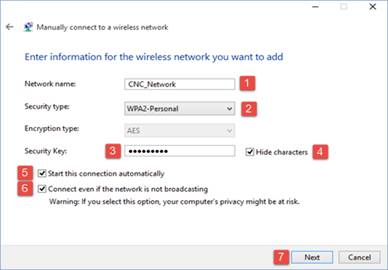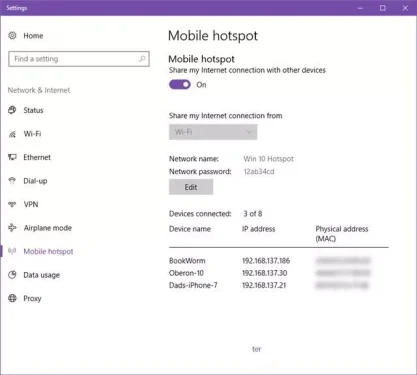Ntawm no yog yuav ua li cas muab kev sib txuas hauv Is Taws Nem ntawm ob lub khoos phis tawj Windows.
Yog tias koj muaj lub cuab yeej Android thiab Windows PC, koj yuav paub tias kev sib koom internet sib txuas ntawm Android thiab PC yog qhov yooj yim. Cov neeg siv tuaj yeem txuas ntawm Wi-Fi hotspot lossis tether ntawm USB.
Txawm li cas los xij, tej yam yuav nyuaj me ntsis thaum koj qhia kev sib txuas hauv internet ntawm ob lub khoos phis tawj Windows. Nws tsis tau txhais hais tias koj tsis tuaj yeem muab kev sib txuas hauv internet ntawm ob lub khoos phis tawj Windows, tab sis cov txheej txheem yuav nyuaj me ntsis.
Txhawm rau muab kev sib txuas hauv Is Taws Nem ntawm ob lub khoos phis tawj Windows, cov neeg siv tuaj yeem siv cov yam ntxwv (kev sib txuas hauv internet) uas sawv cev rau Embedded Internet Kev Sib Koom Sib Koom (ICS) nyob rau hauv ib qho qub version ntawm Windows lossis feature mobile Hotspot Hauv Windows 10.
3 Txoj Kev Qhia Kev Sib Txuas Hauv Is Taws Nem Ntawm Ob Lub Computers Windows
Yog li, nyob rau hauv tsab xov xwm no, peb yuav qhia rau koj txog qee txoj hauv kev zoo tshaj plaws uas yuav pab koj qhia koj qhov kev sib txuas hauv internet ntawm ob lub khoos phis tawj Windows.
1. Siv Wi-Fi
Yog tias koj siv lub khoos phis tawj lossis koj lub khoos phis tawj muaj WiFi, koj tuaj yeem yooj yim qhia koj qhov kev sib txuas hauv internet nrog lwm lub computer.
Koj tuaj yeem tig lwm lub computer sai sai rau hauv Wi-Fi hotspot. Txhawm rau ua qhov no, koj xav tau:
- Lub taub hau rau chaw Ces network Ces mobile Hotspot.
mobile Hotspot - hauv ib seem (mobile Hotspot) uas txhais tau tias portable hotspot , koj yuav tsum qhib qhov kev xaiv (Qhia Kuv Kev Txuas Hauv Is Taws Nem nrog rau lwm yam khoom siv) uas txhais tau tias Qhia kuv kev txuas hauv internet nrog rau lwm yam khoom siv.
Tam sim no nco ntsoov lub npe network thiab password. - Nyob rau lwm lub computer, koj yuav tsum tau Qhib Wi-Fi Txhais lub npe network.
- Tom qab ntawd sau tus password koj sau npe , thiab hu lub hotspot (hotspot).
2. Siv tus choj txuas
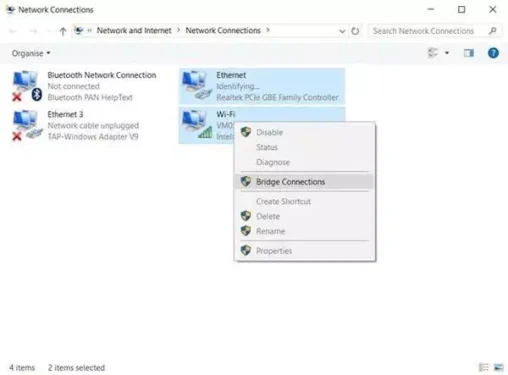
- Ua ntej, tua qhov kev xaiv sib koom hauv Is Taws Nem, piv txwv li (Tso cai rau lwm tus neeg siv network txuas) uas txhais tau tias Tso cai rau lwm tus neeg siv network txuas ntawm koj qhov kev sib txuas adapter los ntawm (tswj vaj huam sib luag) tswj Board.
- Tom qab ntawd, hauv qhov rais (Hloov Adapter Cov Chaw) uas txhais tau tias Hloov cov chaw teeb tsa , nias thiab tuav tus yuam sij Ctrl Tom qab ntawd nyem rau ntawm lub adapter txuas nrog Is Taws Nem.
- Right-click rau ib qho adapter thiab tom qab ntawd nyem (Kev Txuas Txuas Txuas). Thaum qhov no ua tiav, lov tes taw thiab rov qhib dua (network adapter) uas txhais tau tias Network adapters ntawm lub computer uas xav tau txais kev sib txuas.
3. Kev sib txuas hauv Is Taws Nem sib koom
Npaj Kev sib txuas hauv Is Taws Nem los yog (ICS) uas yog acronym rau (Kev sib txuas hauv Is Taws Nem) yog lwm txoj hauv kev zoo tshaj plaws los qhia kev sib txuas hauv internet ntawm cov khoom siv. Nyob rau hauv txoj kev no, cov neeg siv yuav tsum tau txuas ob lub computer ntawm ib tug zoo ethernet cable.
- Thaum koj ua tiav, lub taub hau mus Control Vaj Huam Sib Luag Ces Network thiab Sib Chaw.
- ي Network thiab Sib Chaw , koj yuav tsum nias (Hloov Adapter Cov Chaw) Txhawm rau hloov pauv qhov hloov pauv hloov pauv.
- Right click rau (txuas network adapter) uas txhais tau hais tias qhov txuas txuas network adapter, thiab xaiv (Properties) mus txog Khoom.
- Tam sim no, mus rau lub tab (Sib koom) uas txhais tau tias Qhia tawm , kos lub thawv (Tso cai rau lwm tus neeg siv network txuas) Txhawm rau tso cai rau lwm tus neeg siv network txuas.
Tso cai rau lwm tus neeg siv network txuas - Tom qab ntawd los ntawm cov ntawv qhia zaub mov hauv qab (Tsev Network txuas) uas sawv cev rau kev sib txuas hauv tsev, Xaiv lub Ethernet adapter uas txuas koj ob lub khoos phis tawj.
Qhov ntawd yog nws thiab qhov no yuav qhia koj qhov kev sib txuas hauv internet ntawm cov khoom siv txuas nrog ntawm ethernet cable.
Koj kuj tseem yuav xav kawm paub txog:
Nov yog 3 txoj hauv kev zoo tshaj plaws los qhia kev sib txuas hauv internet ntawm ob lub khoos phis tawj Windows. Yog tias koj paub txog lwm txoj hauv kev los qhia kev sib txuas hauv internet, qhia rau peb paub hauv cov lus. Peb kuj vam tias koj yuav qhia koj cov kev xav thiab kev paub nrog peb hauv cov lus.