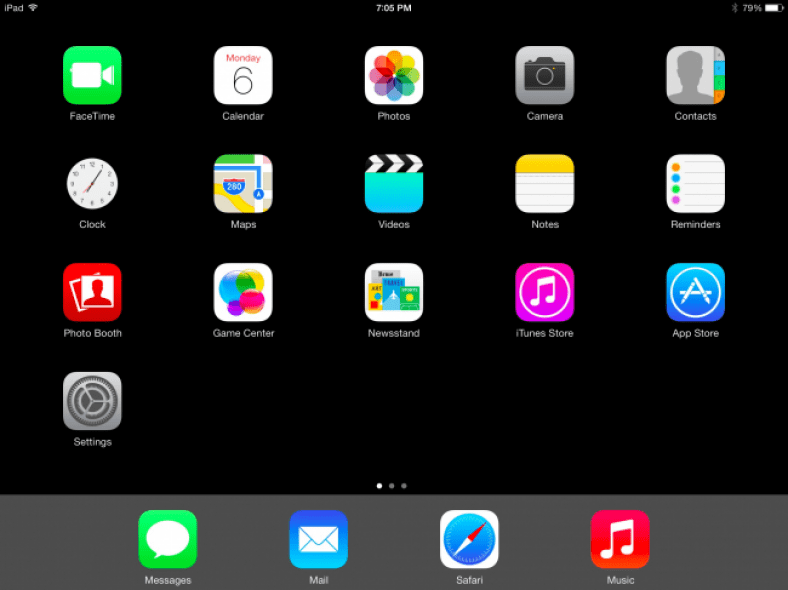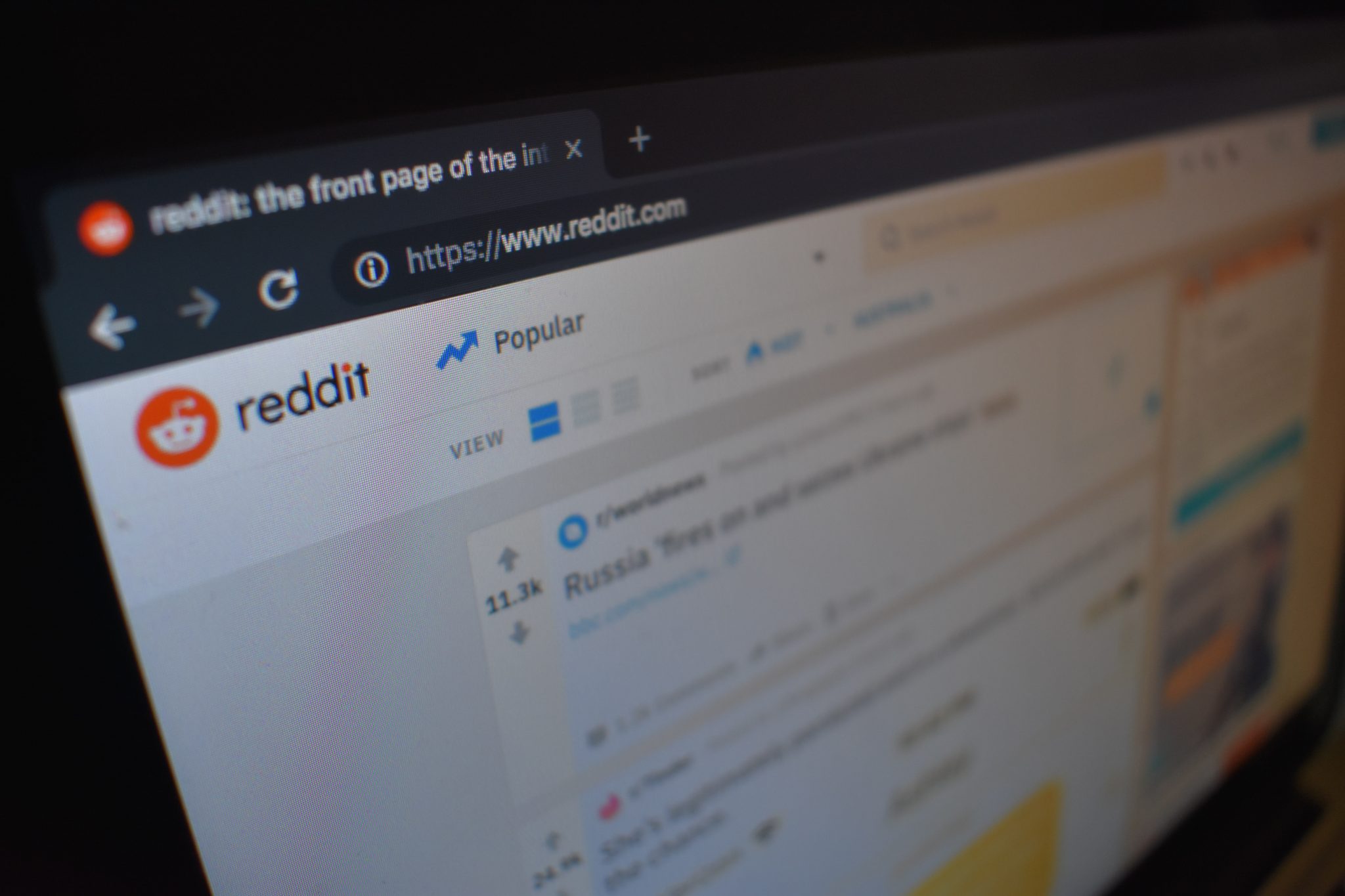Tom qab koj tau siv koj lub iDevice ib pliag, koj yuav xaus nrog lub vijtsam hauv tsev tsis meej pem tag nrho ntawm cov apps thiab cov ntawv tais ceev tseg thiab tsis pom dab tsi. Nov yog yuav rov pib dua lub vijtsam iOS li cas yog li koj tuaj yeem pib dua.
Ntawv ceeb toom: Qhov no yuav tsis rho tawm cov apps koj tau teeb tsa. Koj tsuas yog txav cov tokens.
Pib dua iOS lub vijtsam hauv tsev mus rau qhov qauv teeb tsa
Qhib Cov Chaw teeb tsa, mus rau General, thiab nqes mus nrhiav cov khoom Pib dua.
Sab hauv lub vijtsam ntawd, koj yuav tsum tau siv Qhov Pib Pib Lub Tsev Screen Layout xaiv (nco ntsoov tias koj tsis siv lwm txoj hauv kev).

Thaum koj ua li ntawd, rov qab mus rau lub vijtsam hauv tsev kom pom tag nrho koj lub cim cim ntawm lub vijtsam tsis raug, thiab tom qab ntawd tag nrho koj lwm cov cim app yuav nyob ntawm cov ntxaij vab tshaus. Yog li koj tuaj yeem pib rov txhim kho dua.