Nov yog yuav ua li cas qhib lub peev xwm los hais lub npe ntawm tus neeg uas hu koj ntawm koj lub xov tooj Android nrog cov kauj ruam yooj yim thiab yooj yim.
Txawm hais tias lub xov tooj ntawm tes tuaj yeem ua ntau yam nyob rau niaj hnub no, hauv paus lawv lub hom phiaj tsuas yog ua thiab tau txais kev hu. Qhov zoo yog lub xov tooj ntawm tes qhia rau koj paub tias leej twg hu ua ntej koj teb, tab sis ua li cas yog tias koj tsis xav saib ntawm lub vijtsam?
Tsis ntev los no, Google tau tshaj tawm cov yam ntxwv tshiab ntawm daim ntawv thov mobile hu ua (Tshaj Tawm Tus Hu Xov Tooj ID) yog tshaj tawm lub npe ntawm tus hu. Cov yam ntxwv no yog ib feem ntawm cov nom Google mobile app uas los ua ntej teeb tsa ntawm Pixel xov tooj (pixel) ntse.
Yog tias koj tsis muaj Pixel smartphone, koj tuaj yeem tau txais app Xov tooj los ntawm Google Ywj siab los ntawm Google Play Store. Cov nom Google mobile app tau ua tiav nrog txhua lub Android smartphone.
Qhov zoo ntawm kev tshaj tawm tus neeg hu lub npe yog dab tsi?
Tshaj tawm tus neeg hu lub npe lossis (Tus Hu Xov Tooj ID Tshaj Tawm) yog qhov tshiab ntawm Google lub official mobile app uas tau pom ntawm cov khoom siv pixel. Thaum () tau qhib, koj lub xov tooj Android yuav hais tus hu lub npe nrov nrov.
Koj tuaj yeem rub tawm daim ntawv thov Tshaj tawm tus neeg hu lub npe Los ntawm Google Play Store kom qhib qhov tshwj xeeb. Txawm li cas los xij, kom tau txais qhov tshwj xeeb no, koj yuav tsum teeb tsa Xov tooj los ntawm Google Raws li lub xov tooj pib app ntawm koj lub Android smartphone.
Cov kauj ruam kom hnov lub npe ntawm ib tus neeg hu koj ntawm Android ntaus ntawv
Cov yam ntxwv no tau maj mam nthuav tawm hauv txhua lub tebchaws. Yog li, yog tias koj tsis tuaj yeem pom qhov tshwj xeeb ntawm ib qho app Xov tooj los ntawm Google Koj yuav tsum tau tos ob peb lub lis piam ntxiv. Nov yog yuav ua li cas qhib qhov tshwj xeeb.
- Mus rau Google Play Store thiab rub tawm lub app Xov tooj los ntawm Google.
Google Xov Tooj Hais tus neeg hu lub npe - Tam sim no koj yuav tsum teeb tsa lub xov tooj app los ua qhov app no lub hauv paus hu rau app rau Android.
Google Xov Tooj Hais Lus Hu Tus Npe Lub Npe - Thaum qhov no ua tiav, Nyem rau ntawm peb lub teev Raws li qhia hauv daim duab hauv qab no.
Kho tus neeg hu lub npe teeb tsa - dhau nplooj ntawv Chaw أو chaw Scroll cia, tom qab ntawd teeb tsa (Tshaj Tawm Tus Hu Xov Tooj ID) uas yog tshaj tawm tus hu xov tooj id.
Hais tus neeg hu lub npe rau Android xov tooj - Hauv qab qhov kev xaiv hais tawm tus neeg hu lub npe (Tshaj Tawm Tus Hu Xov Tooj ID), koj yuav pom peb qhov kev xaiv - Ib txwm, Tsuas yog thaum siv lub mloog pob ntseg, Tsis Yog. Koj yuav tsum ib txwm teeb tsa tus neeg hu xovtooj ID tshaj tawm.
Qhib tus hu lub npe feature
Thiab qhov no yog qhov koj tuaj yeem hnov leej twg hu koj lub Android smartphone.
Koj kuj tseem yuav xav kawm paub txog:
- 7 Qhov Zoo Tshaj Plaws Tus Hu ID rau Android thiab iOS Devices
- Truecaller: Nov yog yuav ua li cas hloov lub npe, rho tawm tus account, tshem tawm cov cim npe, thiab tsim tus lej lag luam
- 8 Qhov Zoo Tshaj Plaws Hu Xov Tooj Apps rau Android Koj Yuav Tsum Siv
Peb cia siab tias koj yuav pom kab lus no muaj txiaj ntsig hauv kev kawm yuav ua li cas thiaj ua rau koj lub xov tooj Android hais koj lub npe hu. Qhia koj qhov kev xav thiab kev paub nrog peb los ntawm cov lus pom.




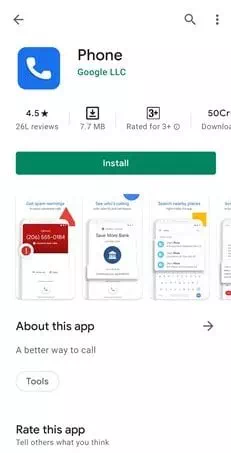

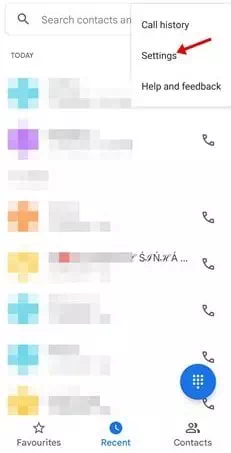
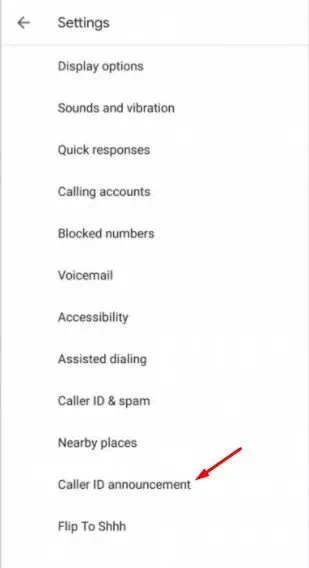
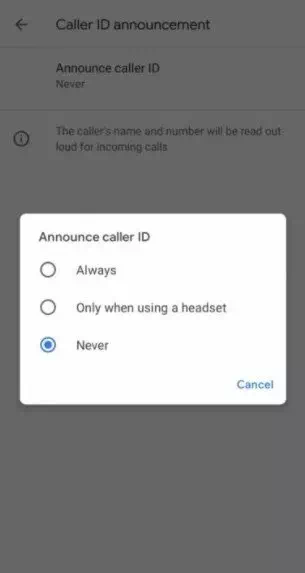






Kuv nrhiav tsis tau qhov kev xaiv ntawm Android 10