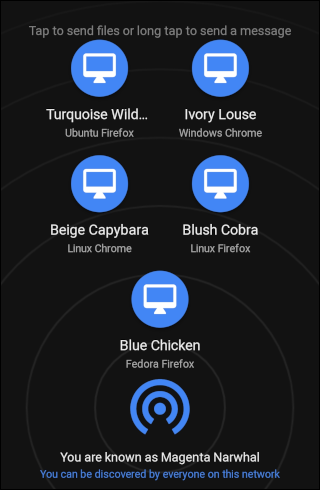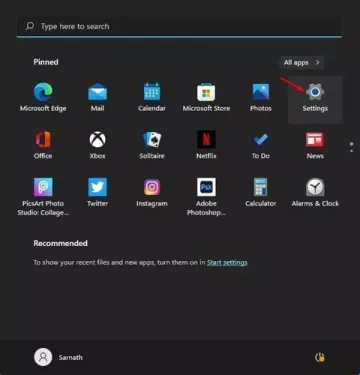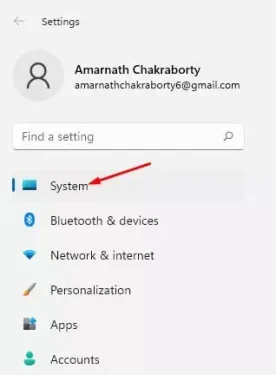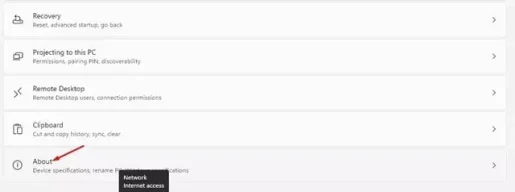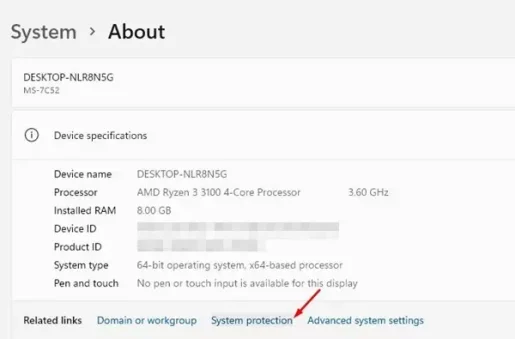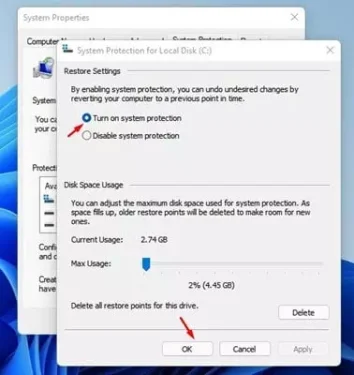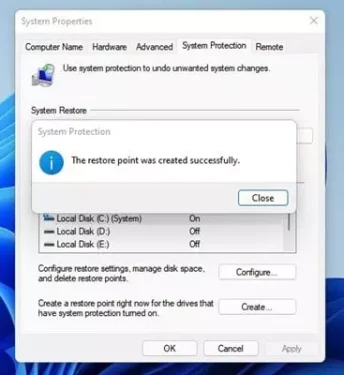Kawm cov kauj ruam yooj yim tshaj plaws los tsim qhov taw qhia rov qab rau Windows 11 Daim ntawv qhia ua tiav ib kauj ruam nrog cov duab.
Qhov tseeb version ntawm Windows 11 tsim qhov rov qab taw tes tau txais. Raws li rau cov neeg siv uas tsis paub, lawv tuaj yeem kho lawv lub Windows system mus rau yav dhau los version ntawm cov ntsiab lus rov qab.
Koj tuaj yeem tsim cov ntsiab lus rov qab yog tias koj feem ntau nruab software thib peb. Txawm hais tias Windows 11 tsim qhov rov qab taw tes thaum twg koj nruab cov tsav tsheb tseem ceeb lossis hloov tshiab, koj tuaj yeem tsim cov ntsiab lus rov qab los ntawm tes.
Yog tias koj tab tom siv Windows 11, uas tseem tab tom sim, nws yog ib lub tswv yim zoo los qhib kev tsim cov ntsiab lus rov qab los ib ntus yog tias muaj qee yam tsis raug rau koj lub cev. Yog li, yog tias koj tab tom nrhiav txoj hauv kev los tsim cov ntsiab lus rov qab rau Windows 11, tom qab ntawd koj tab tom nyeem cov lus qhia raug rau qhov ntawd.
Cov kauj ruam los tsim Restore Point hauv Windows 11
Nyob rau hauv tsab xov xwm no, peb yuav qhia rau koj ib tug step-by-step qhia ntawm kev tsim ib tug system restore point ntawm Windows 11. Yog li cia peb nrhiav tau.
- Nyem Pib lub tshuab raj khawm (Start) hauv Windows thiab xaiv )chaw) mus txog Chaw.
Kev teeb tsa hauv Windows 11 - hauv paj Chaw , nyem qhov kev xaiv (system) uas txhais tau tias qhov system.
system - Tom qab ntawd hauv sab laug pane, scroll down thiab nyem rau ntawm ntu (Hais txog) uas txhais tau tias Txog , raws li qhia hauv kab lus hauv qab no.
Hais txog - ntawm nplooj ntawv (Txog), nyem rau ntawm qhov kev xaiv (Qhov system tiv thaiv) uas txhais tau tias kev tiv thaiv.
Qhov system tiv thaiv - Qhov no yuav qhib qhov rais (Cov Khoom Siv) uas txhais tau tias Cov yam ntxwv ntawm qhov system. Ces Xaiv lub tsav thiab nyem rau ntawm lub pob (configure) Rau kev npaj thiab configuration.
System Properties Restore Point Configure - Hauv lub qhov rais tom ntej, qhib qhov kev xaiv (Tig rau kev tiv thaiv kab mob) uas txhais tau tias يل kev tiv thaiv. Koj tseem tuaj yeem ( kho qhov chaw disk Siv) uas txhais tau tias Kho qhov chaw disk siv los tiv thaiv lub kaw lus. Thaum ua tiav, nyem lub pob (Ok).
Qhib qhov kev xaiv kev tiv thaiv - Tam sim no, hauv lub qhov rais (Cov Khoom Siv) uas txhais tau tias Cov yam ntxwv ntawm qhov system , nyem lub pob (tsim) uas txhais tau tias ءنشاء.
- Tam sim no koj yuav tsum tau Sau npe qhov chaw rov qab los. Sau npe txhua yam koj xav tau thiab koj tuaj yeem nco qab nws ces nyem lub pob (tsim) tsim.
npe qhov restore point - Qhov no yuav ua rau Tsim qhov system rov qab taw tes hauv Windows 11، Koj yuav pom cov lus ua tiav tom qab tsim qhov taw tes rov qab.
xov xwm zoo Restore Point
Thiab qhov ntawd yog nws, thiab ntawm no yog yuav ua li cas los tsim qhov taw qhia rov qab hauv Windows 11.
Tej zaum koj kuj xav pom:
- Yuav ua li cas los tsim qhov rov qab taw tes hauv Windows 11
- Yuav ua li cas thiaj li rov pib teeb tsa rau Windows 11
- وYuav ua li cas rov kho cov qub txoj cai-nyem xaiv cov ntawv qhia zaub mov hauv Windows 11
Peb cia siab tias koj yuav pom cov kab lus no muaj txiaj ntsig zoo hauv kev paub yuav ua li cas los tsim qhov taw qhia rov qab rau Windows 11. Qhia koj lub tswv yim thiab kev paub dhau los hauv cov lus.