Kawm txog cov apps zoo tshaj plaws los qhia Android screen ntawm PC hauv 2023.
Hauv lub ntiaj teb niaj hnub ntawm kev siv tshuab, tsom iav koj lub xov tooj smartphone rau koj lub computer lossis TV ntse yog ib txoj hauv kev zoo tshaj plaws los qhia thiab siv koj lub xov tooj cov ntsiab lus ntau dua. Yog tias koj yog tus tswv cuab hauv Android thiab tab tom nrhiav kev lom zem thiab muaj txiaj ntsig los qhia koj cov duab thiab yeeb yaj kiab rau cov phooj ywg thiab tsev neeg, lossis txawm tias cia koj cov kev ua si nyiam ua si ntawm lub vijtsam loj, ces koj tau tuaj rau hauv tsab xov xwm.
Hauv tsab xov xwm no, peb yuav ua tib zoo saib ntawm qhov zoo tshaj plaws screen sib koom apps rau Android pab kiag li lawm ntawm computers thiab ntse TVs. Peb mam li tshawb nrhiav cov yam ntxwv ntawm cov apps no thiab yuav ua li cas yooj yim siv lawv kom tau txais txiaj ntsig zoo tshaj plaws ntawm koj cov khoom siv. Ntawm no koj yuav pom cov ntsiab lus hais txog txhua lub app thiab lub peev xwm uas nws muaj, uas yuav pab koj xaiv qhov zoo tshaj plaws rau koj tus kheej xav tau.
Npaj kom pom lub ntiaj teb tshiab ntawm kev sib koom thiab tswj koj lub cuab yeej ntse, vim tias koj lub vijtsam me dhau los ua lub qhov rooj mus rau lub ntiaj teb dav dua thiab zoo siab dua!
Cov npe ntawm cov ntawv thov zoo tshaj plaws los tso saib Android screen ntawm lub computer
Ntawm tag nrho cov yam ntxwv muaj nyob rau hauv Android, kev sib koom npo yog ib qho tseem ceeb tshaj plaws. Qhov tshwj xeeb no tso cai rau cov neeg siv sib qhia thiab saib lawv lub cuab yeej lub vijtsam remotely ntawm lwm lub cuab yeej, tsis yog Android rau PC, PC rau Android, thiab lwm yam.
Txawm li cas los xij, cov neeg siv yuav tsum siv qhov screen mirroring apps los qhia lawv lub vijtsam hauv tsev nrog lub PC lossis lwm yam khoom siv hauv Android.
Muaj ntau pua qhov screen mirroring apps muaj nyob rau ntawm Play Store Google ua si Uas tso cai rau koj los tso saib qhov screen ntawm Android li ntawm koj lub computer lossis lwm yam khoom siv hauv Android. Hauv tsab xov xwm no, peb yuav qhia rau koj qee qhov zoo tshaj plaws apps los tsom iav Android screen rau lwm yam khoom siv.
1. TeamViewer Kev them nyiaj yug ceev
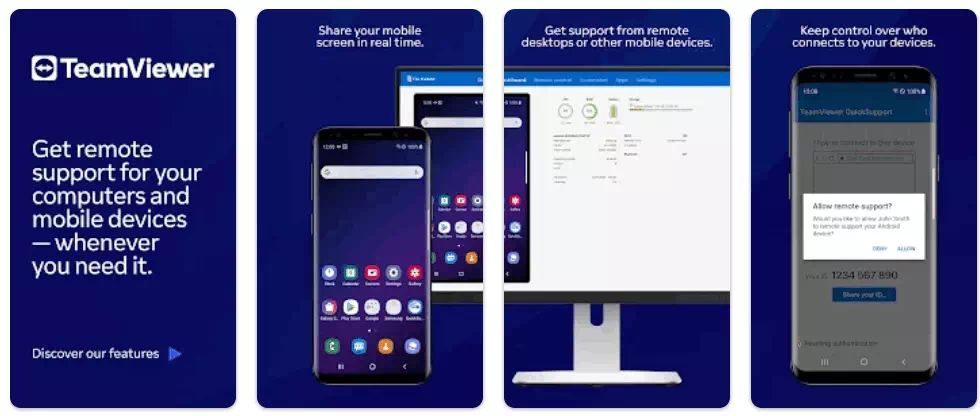
Daim ntawv thov no yog ib qho zoo tshaj plaws thiab siab tshaj plaws hauv daim ntawv thov los tso saib lub vijtsam ntawm Android khoom siv rau lub computer. Dab tsi txawv Teamviewer Quick Support yog tias nws ua haujlwm txawm tias cov khoom siv tau rooted lossis tsis yog hauv paus.
Ntxiv rau qhov tso tawm qhov screen, Teamviewer Quick Support tso cai rau koj hloov cov ntaub ntawv thiab kho Wi-Fi chaw ntawm cov khoom siv. Yog li, Teamviewer Quick Support yog suav tias yog ib qho zoo tshaj plaws hauv apps los saib Android pab kiag li lawm screen ntawm PC.
2. Vysor
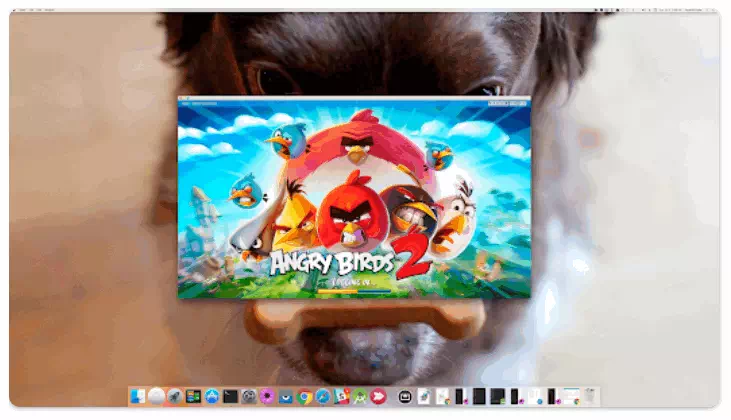
Yog tias koj tab tom nrhiav txoj hauv kev yooj yim los tso saib koj lub vijtsam Android ntaus ntawv hauv koj lub computer, ces koj yuav tsum siv ib qho app Vysor. Qhov screen mirroring app no yooj yim heev rau siv, thiab thaum koj tsom iav koj lub vijtsam, koj tuaj yeem ua si ua si, siv apps, thaij duab, kaw lub vijtsam, thiab lwm yam nrog Vysor.
Txhawm rau siv Vysor rau kev tshuaj ntsuam mirroring, cov neeg siv yuav tsum rub tawm Vysor software ntawm Windows thiab nruab Vysor app ntawm ib qho khoom siv hauv Android.
Thaum ua tiav, txuas koj lub cuab yeej Android rau lub khoos phis tawj siv USB cable thiab tso cai rau USB debugging qhov rai tshwm. Qhov kev pab cuam yuav sai sai no paub lub cuab yeej thiab tso saib koj lub xov tooj screen ntawm lub computer.
3. apowermirror

بيق apowermirror Nws yog suav hais tias yog ib qho ntawm cov apps siab tshaj plaws ntawm Google Play Store rau kev tshuaj ntsuam mirroring. Cov app no yuav tsom iav koj lub xov tooj ntawm lub vijtsam rau PC, Mac, TV, thiab lwm yam khoom siv txawb.
Ntxiv nrog rau kev tshuaj ntsuam mirroring, ApowerMirror muaj lwm yam tseem ceeb xws li tswj cov smartphones los ntawm PC siv nas thiab keyboard. Txhawm rau saib koj lub xov tooj lub vijtsam hauv koj lub computer, koj yuav tsum nruab ApowerMirror desktop software.
Qhov downside rau lub app yog tias feem ntau ntawm cov txiaj ntsig zoo hauv ApowerMirror tsuas yog txwv rau cov nyiaj them nyiaj nkaus xwb.
4. AirDroid
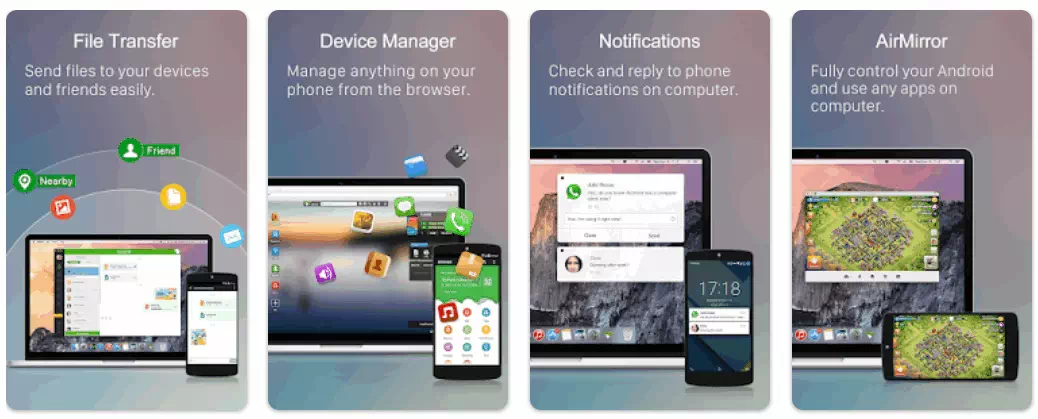
Yog tias koj tau siv Android ib pliag, koj yuav paub txog AirDroid app. AirDroid yog ib daim ntawv thov hloov ntaub ntawv uas tseem suav nrog lub vijtsam tsom iav.
Qhov screen mirroring feature tsuas yog muaj nyob rau hauv lub desktop version thiab tsom iav hu xov tooj thiab cov lus ceeb toom. Cov neeg siv kuj tuaj yeem qhib lub koob yees duab remotely hauv Pro version, qhib / tawm hauv cov nta, thiab lwm yam.
5. Screen kwj mirroring
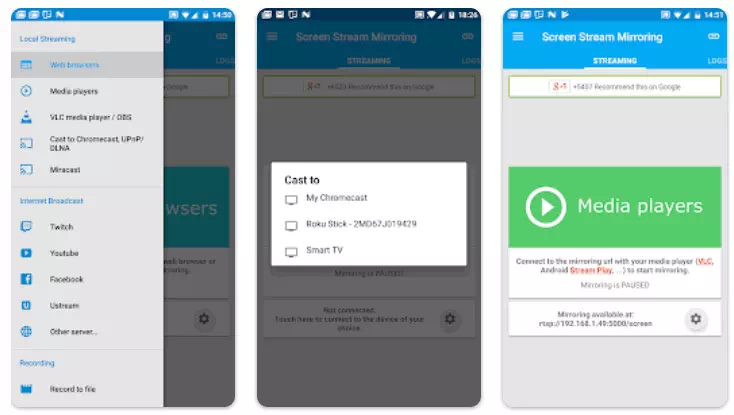
Yog tias koj tab tom nrhiav txoj hauv kev zoo tshaj plaws los saib thiab tshaj tawm koj lub Android ntaus ntawv screen rau lub computer hauv lub sijhawm, ces koj yuav tsum sim lub app Screen kwj mirroring. Siv nws, koj tuaj yeem yooj yim qhia koj lub xov tooj lub vijtsam ncaj qha xws li nws yog lub vijtsam thib ob.
Ib qho ntawm qhov tseem ceeb tshaj plaws ntawm daim ntawv thov Screen Stream Mirroring yog tias nws tso siab rau Wi-Fi es tsis txhob siv USB cable los tso saib lub vijtsam. Tsis tas li ntawd, Screen Stream mirroring tseem muab cov yam ntxwv ntxiv xws li streaming txhua yam ncaj qha rau cov platforms xws li YouTube, Facebook, UStream, Twitch, thiab lwm yam.
6. Mobile rau PC Screen Mirroring
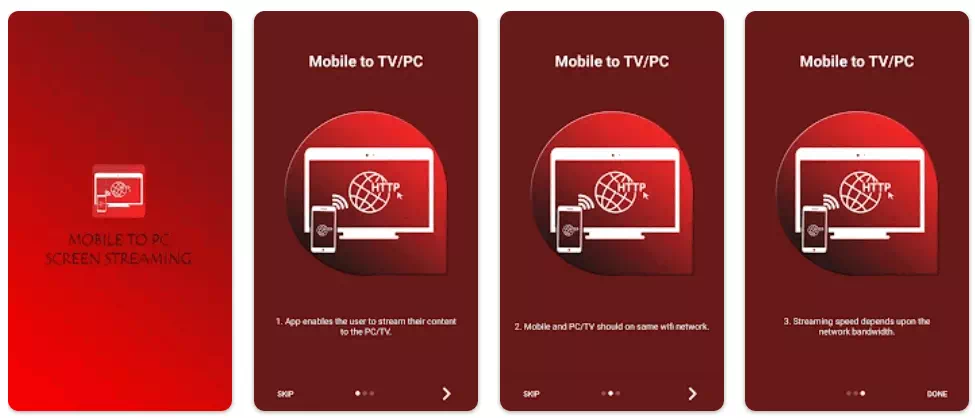
Txawm hais tias nws tsis tau nthuav dav, daim ntawv thov mobile screen sib koom rau lub computer (Mobile PC Screen Mirroring/Sib koomNws yog ib qho zoo tshaj plaws screen sib koom apps uas koj tuaj yeem siv rau hauv Android. Nws txawv ntawm lwm daim ntawv thov uas tau hais hauv daim ntawv teev npe, vim tias nws tsis tas yuav txhim kho cov ntawv thov ntawm tus kheej lub computer.
Txhua yam koj yuav tsum tau ua yog txuas txhua yam khoom siv rau tib lub network, tom qab ntawd qhib daim ntawv thov ntawm koj lub xov tooj ntawm tes thiab sau tus IP chaw nyob. Tom ntej no, qhib ib qho browser ntawm koj lub laptop lossis PC thiab nkag mus rau IP chaw nyob. Koj yuav yooj yim tuaj yeem saib koj lub vijtsam mobile ntawm lub web browser ntawm koj lub computer.
7. Screen Mirroring - Ncua rau TV
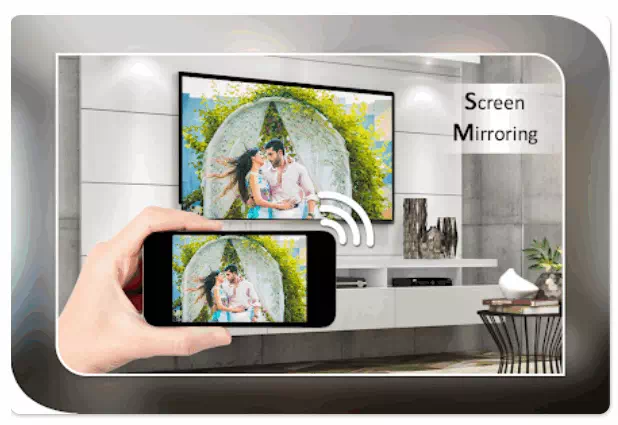
بيق Screen Mirroring - Ncua rau TV Muab los ntawm Zipo yog ib qho tseem ceeb app uas tuaj yeem siv los tsom rau koj lub xov tooj Android lub vijtsam rau koj lub TV.
Cov app no ua pov thawj nws tsim nyog thaum tso cov duab, yeeb yaj kiab, tsos, thiab lwm yam ncaj qha rau ntawm koj lub TV Smart TV.
Tsis tas li ntawd, lub vijtsam Mirroring - Cam khwb cia rau TV app tuaj yeem siv los qhia koj lub xov tooj smartphone lub vijtsam nrog rau lwm yam khoom siv sib xws hauv lub network hauv zos lossis los ntawm Kev Tshaj Tawm thiab Cast muaj nuj nqi.
8. Miracast Display Finder
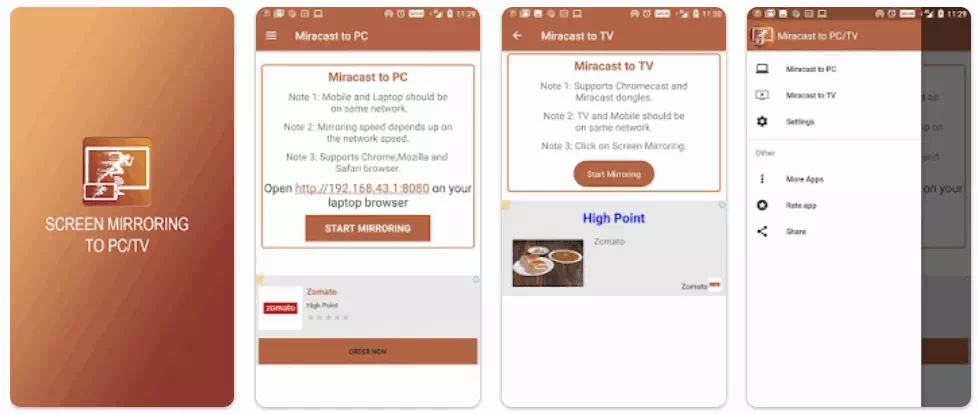
بيق Miracast Display Finder Nws pab koj qhia koj lub xov tooj ntawm tes nrog Miracast / Wireless zaub tshaj cov khoom siv xws li Smart TVs, laptops, PCs, thiab lwm yam.
Nws qhia tag nrho cov ntsiab lus txawb ntawm cov tshuab xws li Windows PCs, MAC PCs, Smart TVs, thiab lwm yam. Nws cov yam ntxwv tseem ceeb nyob hauv nws lub peev xwm tshaj tawm qhov zoo tshaj plaws (HD) thiab 4K Ultra HD cov duab, thiab nws cov kev txhawb nqa rau feem ntau video thiab audio file formats.
9. Screen Cast -Saib txawb ntawm PC
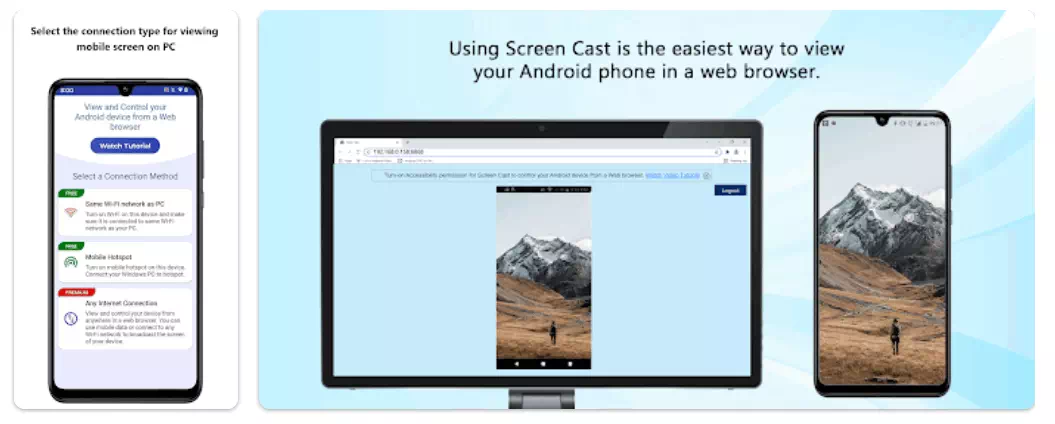
بيق Screen Cast -Saib txawb ntawm PC Nws yog suav hais tias yog ib qho ntawm cov ntawv thov Android zoo tshaj plaws hauv daim ntawv teev npe, vim nws muab koj lub peev xwm los qhia cov ntxaij vab tshaus ntawm cov khoom siv. Qhov zoo tshaj plaws yog tias Screen Cast daim ntawv thov txhawb kev txuas mus rau ntau yam khoom siv tib lub sijhawm.
Koj tuaj yeem xaiv txuas ntawm Wi-Fi, mobile hotspot (mobile Hotspot), lossis siv cov ntaub ntawv txawb txuas rau koj lub computer. Tsis tas li ntawd, Screen Cast kuj tso cai rau koj sau koj lub vijtsam mobile.
10. MirrorGo
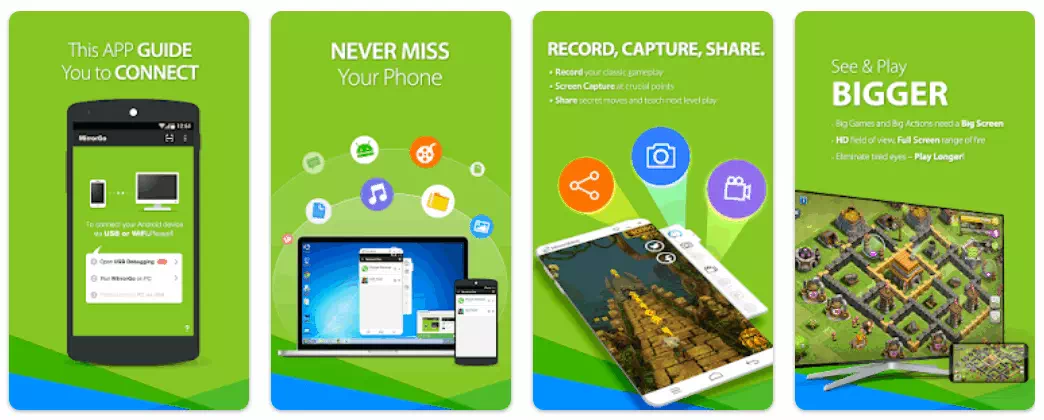
Yog tias koj xav paub txog koj nyiam kev ua si mobile ntawm lub vijtsam loj dua, koj yuav tsum sim MirrorGo. MirrorGo yog ib txoj hauv kev yooj yim los tsom iav koj lub cuab yeej hauv lub vijtsam rau cov ntxaij vab tshaus loj, tswj koj lub xov tooj ntawm koj lub khoos phis tawj, thiab hloov cov ntaub ntawv wirelessly.
Thaum koj tab tom saib lub vijtsam, koj tuaj yeem tswj hwm koj lub cuab yeej Android siv cov keyboard thiab nas los ntawm lub desktop. Tsis tas li ntawd, koj tuaj yeem tswj hwm lwm yam xws li SMS thiab cov lus WhatsApp, thiab ntau dua.
11. Txuas xov tooj rau TV – Castto
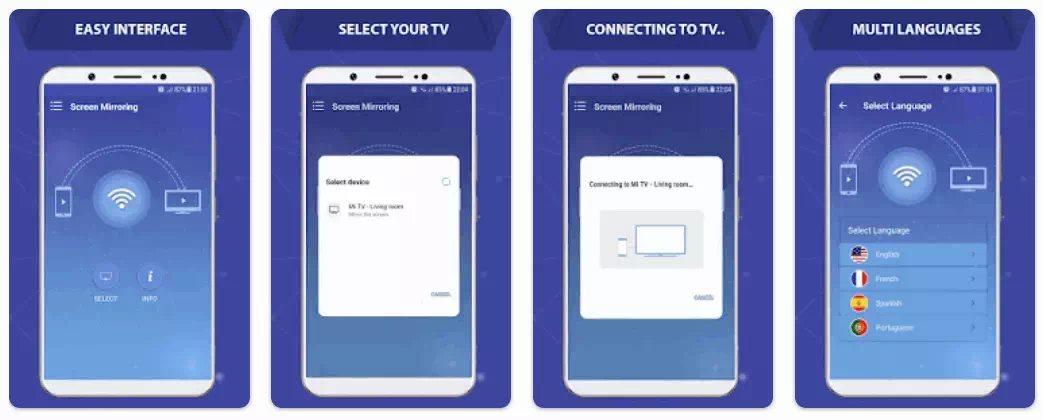
بيق dawb huv Nws yog lwm qhov zoo tshaj plaws screen sib koom apps rau Android. Zoo li lwm cov apps, cov app no tseem xav tau kev sib txuas ntawm koj lub cuab yeej hauv Android thiab lwm yam khoom siv hauv tib lub Wi-Fi network.
Thaum ob qho khoom siv txuas nrog tib lub Wi-nkaus network, koj yuav tsum tau ua kom muaj qhov tshwj xeeb Miracast zaub ntawm koj lub TV, tom qab ntawd qhib lub wireless zaub xaiv ntawm koj lub xov tooj. Castto app yuav tso saib koj lub vijtsam mobile ntawm koj lub TV ntse hauv ob peb feeb.
12. Screen Mirroring-Daim iavTo Cast
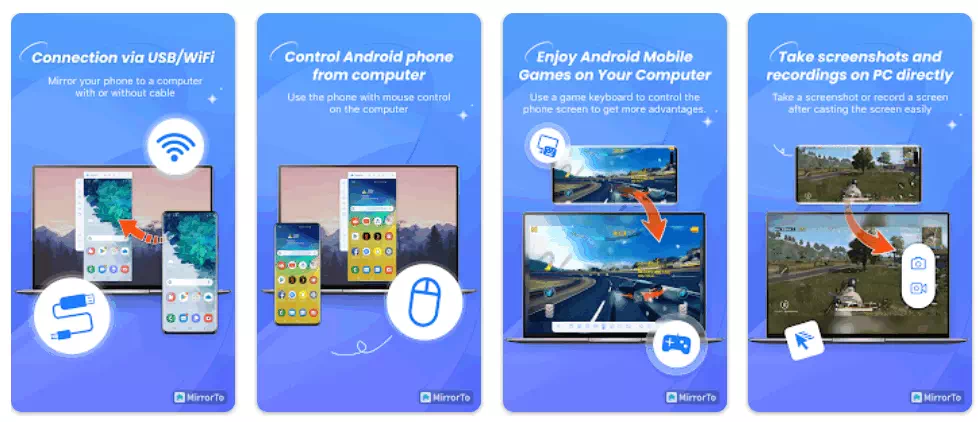
Yog tias koj tab tom nrhiav rau lub teeb yuag Android app kom yooj yim qhia koj lub cuab yeej Android lub vijtsam hauv koj lub computer, saib tsis muaj ntxiv Screen Mirroring-Daim iavTo Cast.
Zoo li lwm cov apps, Screen Mirroring-MirrorTo Cast tso cai rau koj los tsom rau koj lub xov tooj lub vijtsam rau koj lub TV ntse.
Thaum koj qhia koj lub vijtsam, koj yuav tsis tsuas tuaj yeem tso saib koj lub vijtsam Android ntawm lub vijtsam loj zoo li lub khoos phis tawj, tab sis koj kuj tseem tuaj yeem tswj nws ntawm koj lub khoos phis tawj siv koj tus nas thiab keyboard remotely.
Koj tuaj yeem siv cov apps dawb no los qhia koj lub vijtsam Android ntaus ntawv rau PC. Tsis tas li yog tias koj paub txog lwm cov apps zoo sib xws, thov qhia rau peb los ntawm cov lus pom.
Xaus
Hauv tsab xov xwm no, peb tau tshuaj xyuas ib pab pawg ntawm cov ntawv thov zoo tshaj plaws rau kev sib qhia thiab tso tawm qhov screen ntawm Android pab kiag li lawm ntawm cov khoos phis tawj. Screen Mirroring tso cai rau cov neeg siv sib qhia lawv cov xov tooj ntawm cov ntxaij vab tshaus loj dua li lub khoos phis tawj lossis TV ntse. Cov apps no muab txoj hauv kev zoo tshaj plaws los qhia cov ntsiab lus, ua si ua si, tswj hwm lub xov tooj, hloov cov ntaub ntawv, thiab ntau dua.
Cov ntsiab lus tau muab hais txog cov apps xws li Teamviewer Quick Support, Vysor, ApowerMirror, AirDroid, Screen Stream Mirroring, Txawb PC Screen Mirroring / Sib Koom, Castto, thiab lwm yam. Tag nrho cov ntawv thov no tuaj nrog cov yam ntxwv sib txawv thiab muab ntau yam kev xaiv rau cov neeg siv xaiv ib qho uas haum rau lawv cov kev xav tau.
Feem ntau hais lus, screen mirroring apps ua rau nws yooj yim dua rau cov neeg siv sib qhia thiab tswj lawv cov khoom siv hauv Android ntawm khoos phis tawj thiab ntse TV. Cov neeg siv tuaj yeem xaiv lub app uas haum rau lawv raws li lawv tus kheej xav tau thiab cov yam ntxwv uas lawv tab tom nrhiav.
Koj kuj tseem yuav xav kawm paub txog:
- Rub tawm AnyDesk qhov tseeb version (rau txhua lub operating system)
- Download VNC Viewer rau PC (kawg version)
- Download TeamViewer qhov tseeb version (rau txhua qhov kev khiav haujlwm)
Peb vam tias koj pom cov kab lus no muaj txiaj ntsig zoo rau koj hauv kev paub txog cov apps zoo tshaj plaws los saib thiab qhia qhov screen ntawm Android khoom siv hauv computer hauv xyoo 2023. Qhia koj lub tswv yim thiab kev paub nrog peb hauv cov lus. Tsis tas li ntawd, yog tias tsab xov xwm pab tau koj, nco ntsoov qhia rau koj cov phooj ywg.









