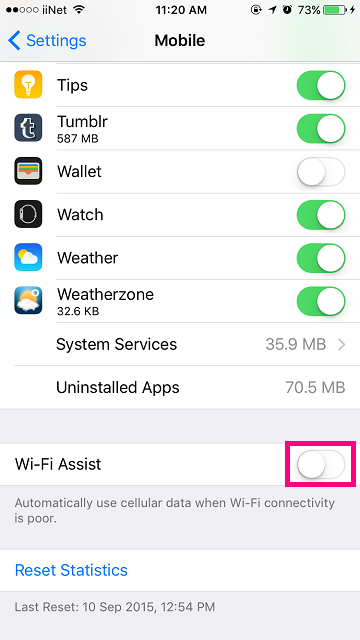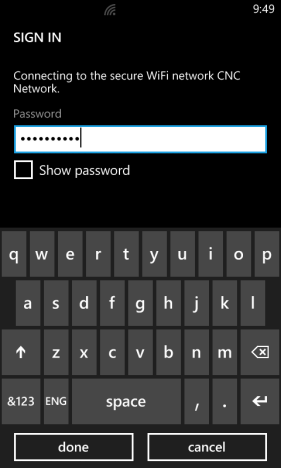Cume disattivà i scaricamenti automatichi è u Wi-Fi Assist in iPhone è iPad
1- In u One Drive app, tocca Menu Immagine in l'angulu in alto à sinistra, poi tocca taliata Image.
In a scatula Settings, toccu Caricamentu di a camera, dopu spegne u telecaricamentu per fermà automaticamente a carica di foto è video in One Drive.
_________________________________________
3_ Impostazioni> iCloud> Foto Stream, è spegne My Photo Stream.
_________________________________________
Impostazioni <iTunes & App Store <DOWNLOAD AUTOMATICI.
____________________________________________-___
Settings> General> Storage & iCloud Usage. Sottu Storage toccu Gestisce Storage ..... <Truvate l'aghjurnamentu di iOS in a lista di l'applicazioni .....
__________________________________________
per More Information cliccate nant'à ella