السلام عليكم متابعينا الكرام اليوم سنتحدث عن كيفية معرفة عنوان اى بى الخاص بصفحة الراوتر
اولا نقوم بفتح بفتح قائمة start
ثم نقوم بكتابة كلمة run فى شريط البحث
ستظهر قائمة run
نقوم بكتابة الامر cmd ثم نضغط على زر ok
ستظهر شاشة باللون الاسود
نقوم بكتابة ipconfig/all ثم نضغط enter
سيظهر عدة اسطر مثل
Microsoft Windows [Version 10.0.15063]
(c) 2017 Microsoft Corporation. All rights reserved.
C:\Users\Ahmed Salama>ipconfig/all
Windows IP Configuration
Host Name . . . . . . . . . . . . : DESKTOP-GB3R0UQ
Primary Dns Suffix . . . . . . . :
Node Type . . . . . . . . . . . . : Hybrid
IP Routing Enabled. . . . . . . . : No
WINS Proxy Enabled. . . . . . . . : No
Ethernet adapter Ethernet:
Media State . . . . . . . . . . . : Media disconnected
Connection-specific DNS Suffix . :
Description . . . . . . . . . . . : Intel(R) 82579LM Gigabit Network Connection
Physical Address. . . . . . . . . : D4-BE-D9-10-E7-82
DHCP Enabled. . . . . . . . . . . : Yes
Autoconfiguration Enabled . . . . : Yes
Wireless LAN adapter Local Area Connection* 1:
Media State . . . . . . . . . . . : Media disconnected
Connection-specific DNS Suffix . :
Description . . . . . . . . . . . : Microsoft Wi-Fi Direct Virtual Adapter
Physical Address. . . . . . . . . : 3A-59-F9-40-EE-2B
DHCP Enabled. . . . . . . . . . . : Yes
Autoconfiguration Enabled . . . . : Yes
Wireless LAN adapter Local Area Connection* 10:
Media State . . . . . . . . . . . : Media disconnected
Connection-specific DNS Suffix . :
Description . . . . . . . . . . . : Microsoft Hosted Network Virtual Adapter
Physical Address. . . . . . . . . : 38-59-F9-40-EE-2B
DHCP Enabled. . . . . . . . . . . : No
Autoconfiguration Enabled . . . . : Yes
Ethernet adapter Ethernet 2:
Media State . . . . . . . . . . . : Media disconnected
Connection-specific DNS Suffix . :
Description . . . . . . . . . . . : TAP Adapter V9 for Private Tunnel
Physical Address. . . . . . . . . : 00-FF-FC-1E-69-89
DHCP Enabled. . . . . . . . . . . : Yes
Autoconfiguration Enabled . . . . : Yes
Wireless LAN adapter Wi-Fi:
Connection-specific DNS Suffix . :
Description . . . . . . . . . . . : Broadcom 802.11n Network Adapter
دا عنوان الماك ادرس الخاص بالجهاز Physical Address. . . . . . . . . : 38-59-F9-40-EE-2B
DHCP Enabled. . . . . . . . . . . : Yes
Autoconfiguration Enabled . . . . : Yes
IPv6 Address. . . . . . . . . . . : fd14:9d09:330e:c400:8007:3eec:773:5d5(Preferred)
Temporary IPv6 Address. . . . . . : fd14:9d09:330e:c400:6d29:fdfa:8ad5:ef86(Preferred)
Link-local IPv6 Address . . . . . : fe80::8007:3eec:773:5d5%13(Preferred)
دا عنوان الاى بى الداخلى الخاص بجهازك المتصل على الراوتر IPv4 Address. . . . . . . . . . . : 192.168.1.3(Preferred)
Subnet Mask . . . . . . . . . . . : 255.255.255.0
Lease Obtained. . . . . . . . . . : Monday, April 8, 2019 6:59:20 PM
Lease Expires . . . . . . . . . . : Wednesday, April 10, 2019 1:44:38 AM
Default Gateway . . . . . . . . . : 192.168.1.1 دا عنوان صفحة الراوتر الخاص بك
DHCP Server . . . . . . . . . . . : 192.168.1.1
DHCPv6 IAID . . . . . . . . . . . : 87579129
DHCPv6 Client DUID. . . . . . . . : 00-01-00-01-24-15-F2-A2-D4-BE-D9-10-E7-82
DNS Servers . . . . . . . . . . . : 8.8.8.8دا الدى ان اس الخاص بالجهاز
8.8.4.4
NetBIOS over Tcpip. . . . . . . . : Enabled
Tunnel adapter Local Area Connection* 11:
Connection-specific DNS Suffix . :
Description . . . . . . . . . . . : Microsoft Teredo Tunneling Adapter
Physical Address. . . . . . . . . : 00-00-00-00-00-00-00-E0
DHCP Enabled. . . . . . . . . . . : No
Autoconfiguration Enabled . . . . : Yes
IPv6 Address. . . . . . . . . . . : 2001:0:2851:78dd:2815:217e:3f57:fefc(Preferred)
Link-local IPv6 Address . . . . . : fe80::2815:217e:3f57:fefc%6(Preferred)
Default Gateway . . . . . . . . . :
DHCPv6 IAID . . . . . . . . . . . : 100663296
DHCPv6 Client DUID. . . . . . . . : 00-01-00-01-24-15-F2-A2-D4-BE-D9-10-E7-82
NetBIOS over Tcpip. . . . . . . . : Disabled
ولمزيد من التفاصيل والشرح قمنا بعمل فيديو يشرح ذلك تفصيلا
شرح عمل اعدادات راوتر تى اى داتا (وى)
شرح عمل اعدادات راوتر WE ZXHN H168N V3-1
شرح عمل اعدادات راوتر تى بى لينك
واذا كان لديكم اى استفسار اترك تعليقا وسيتم الرد عليه من خلالنا فى اقرب وقت ممكن ودمتم بصحة وعافيه متابعينا الكرام وتقبلوا خالص تحياتى
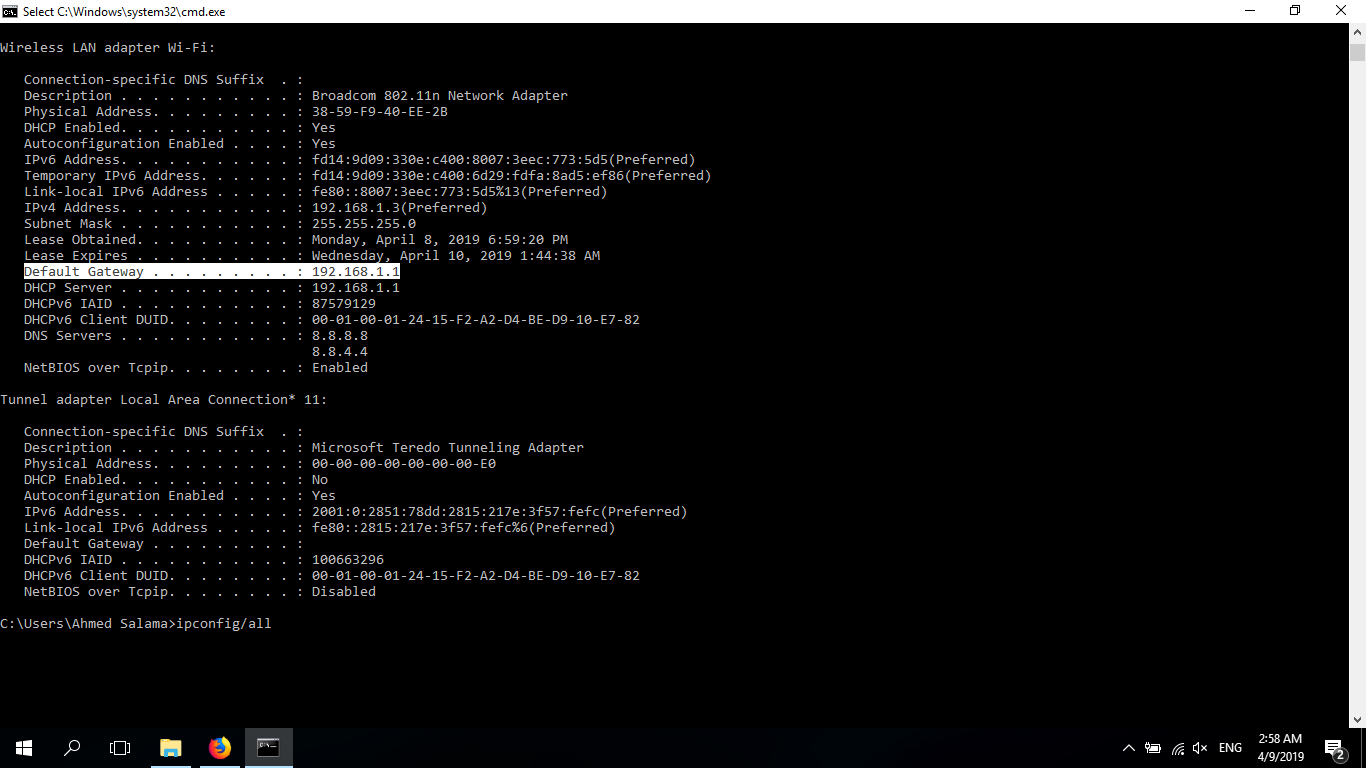

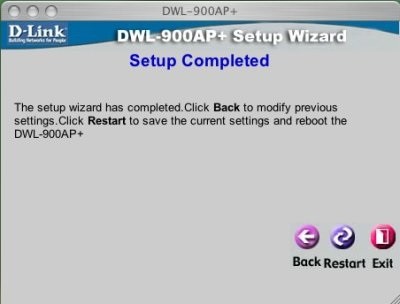
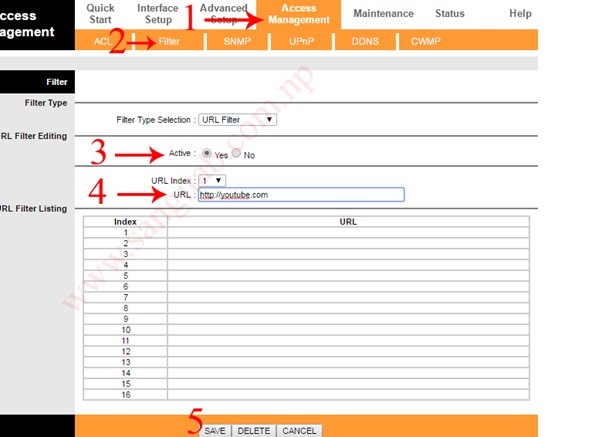
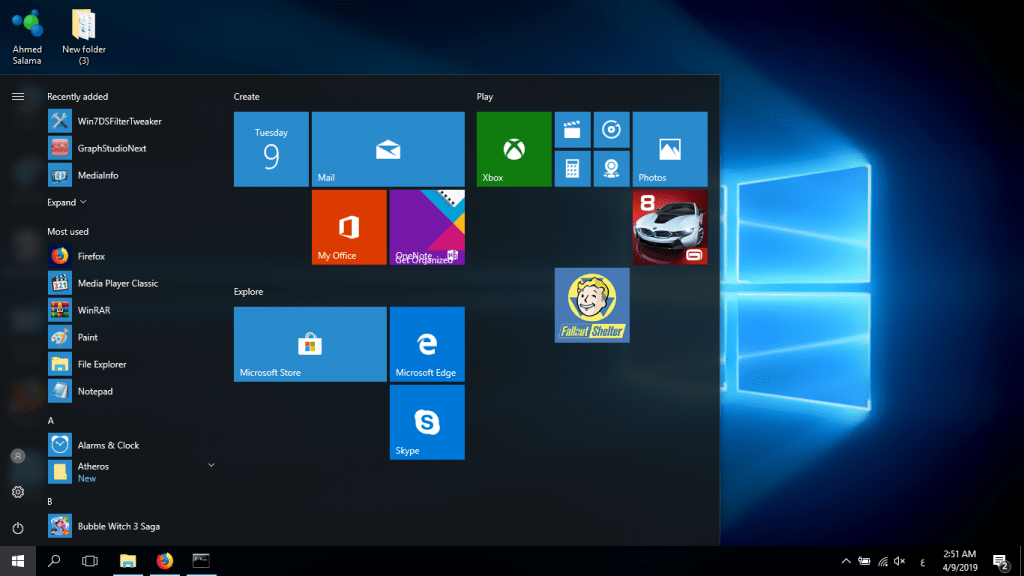
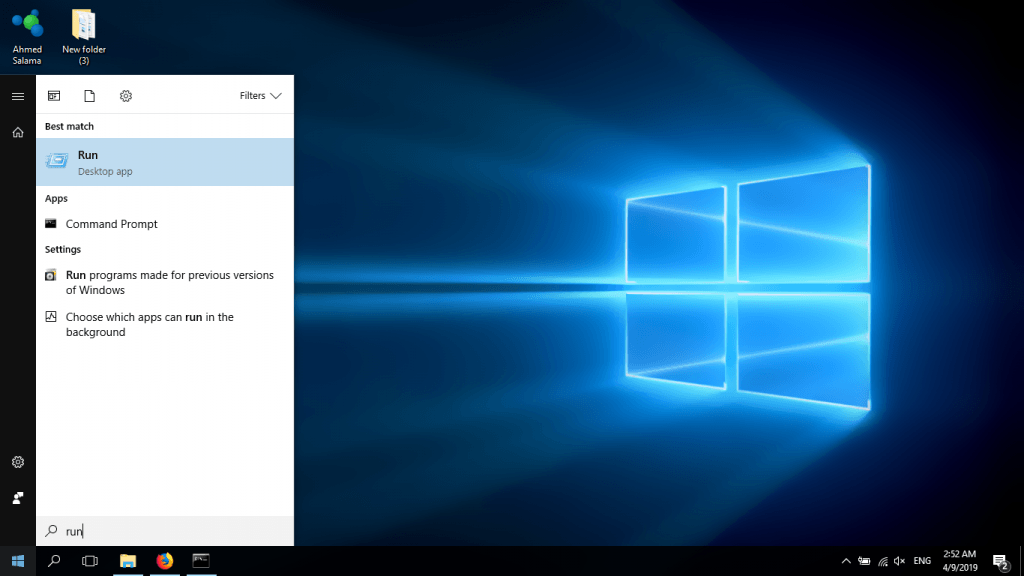
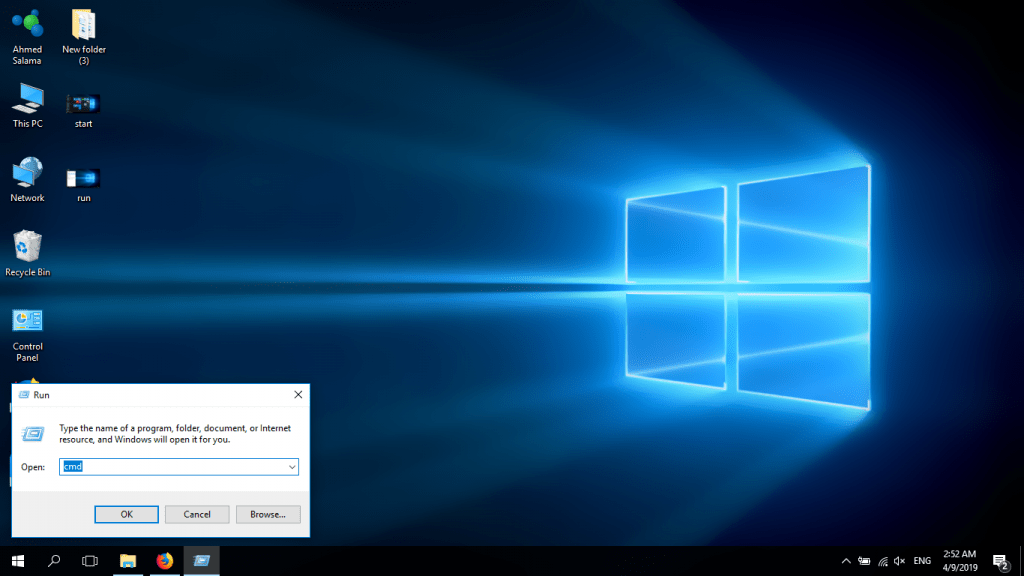
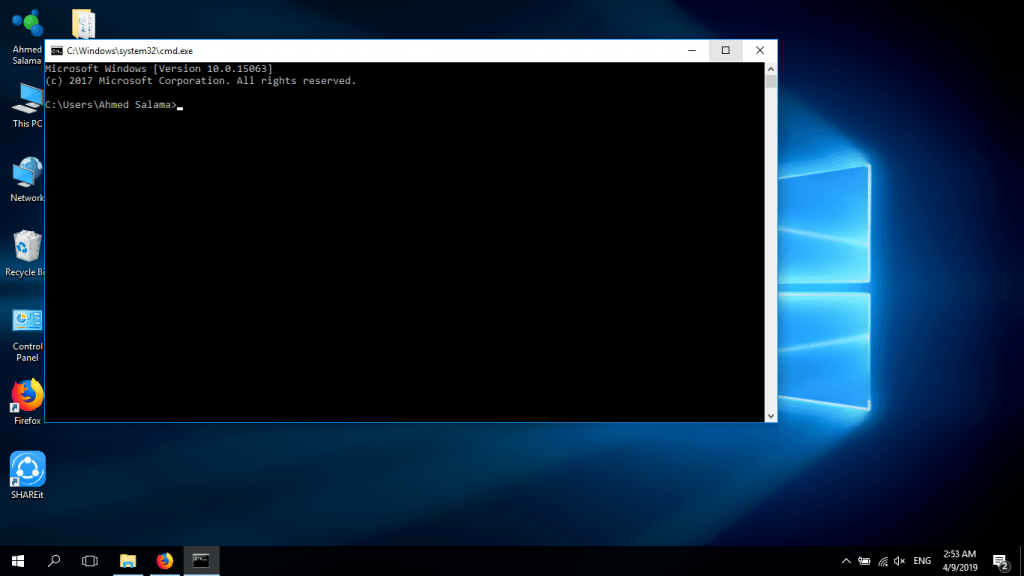
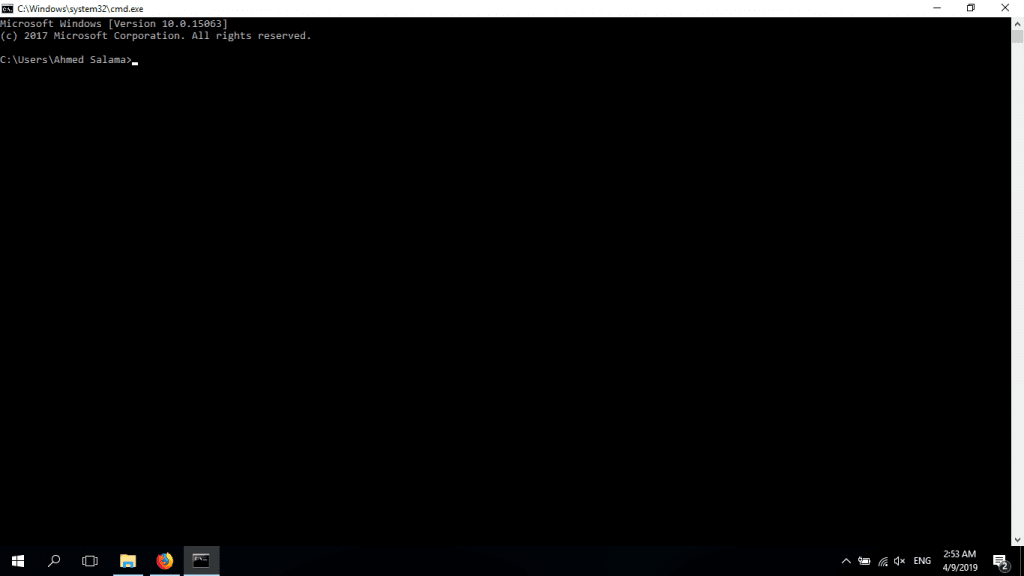
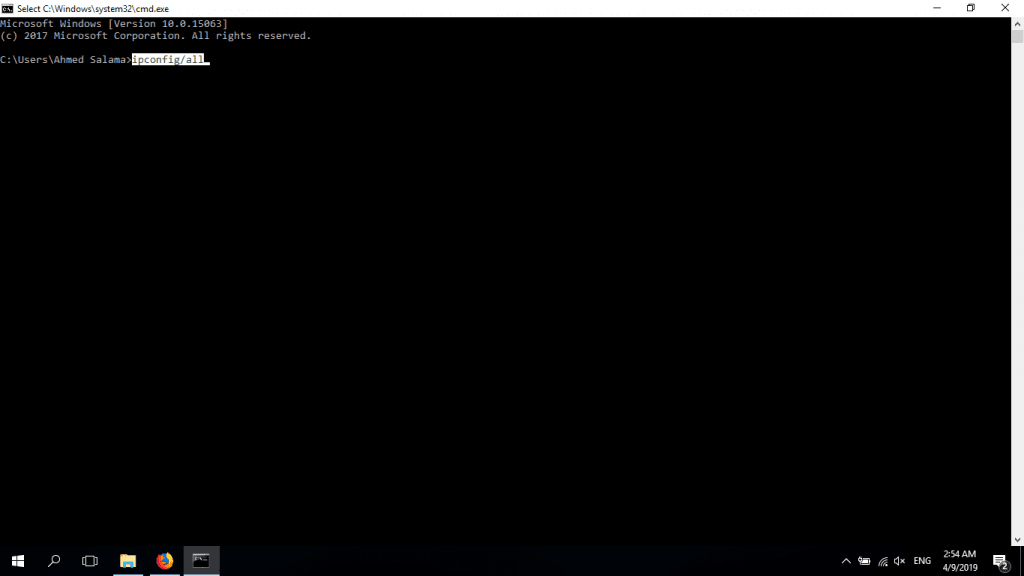
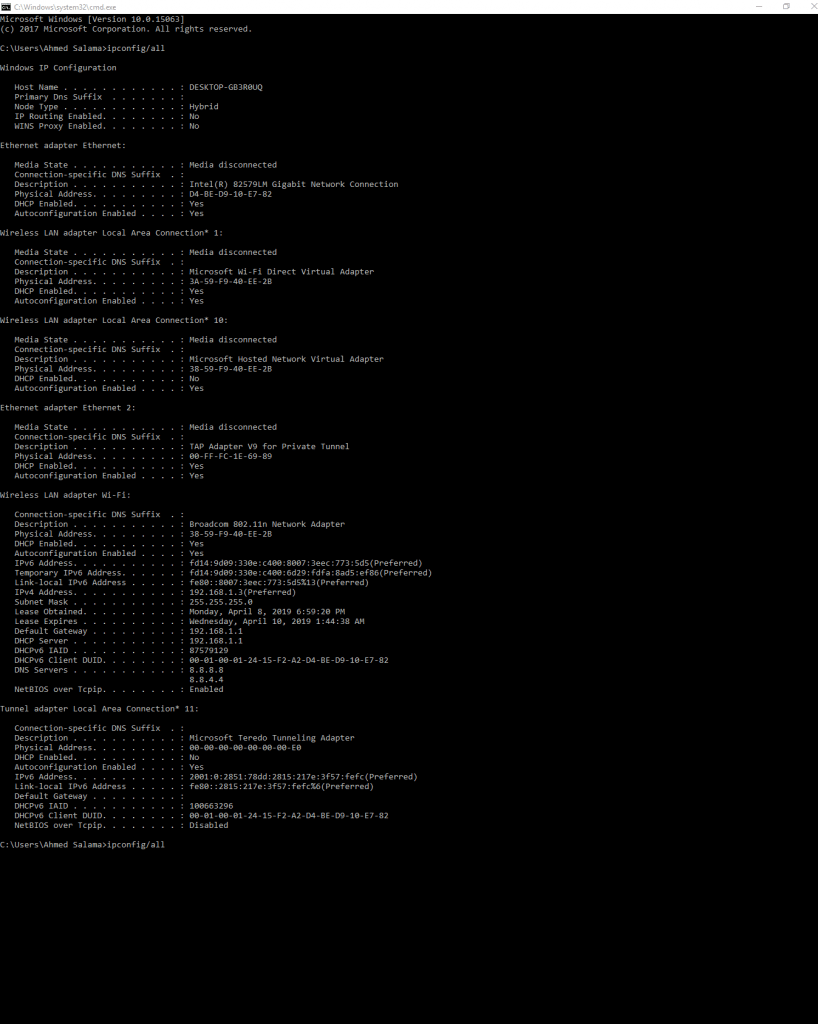
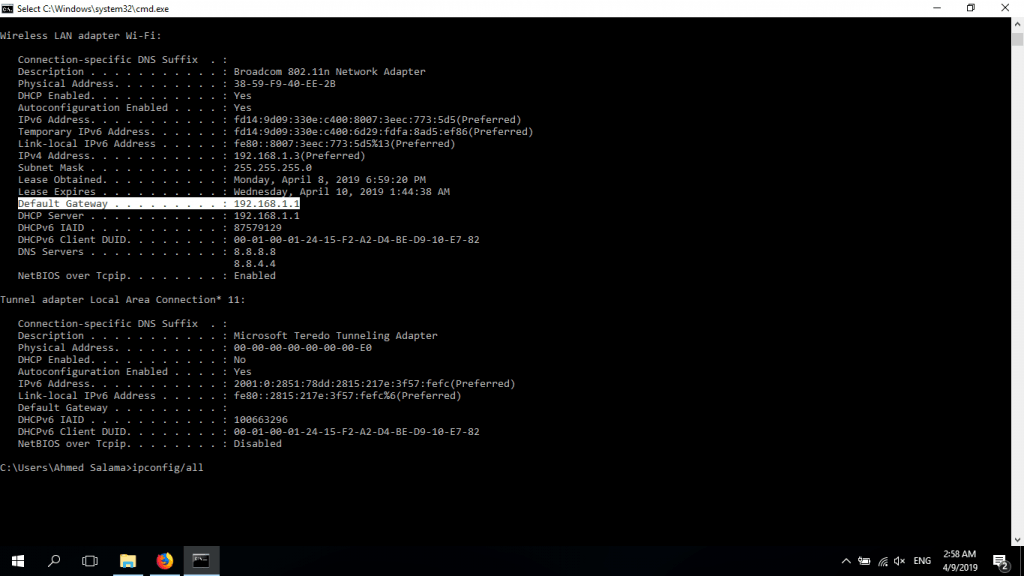






الله على الجمال والحلوة والشرح اللى ملوش زى الف شكر ليكم
نتمنى ان نكون دائما عند حسن ظن حضرتك