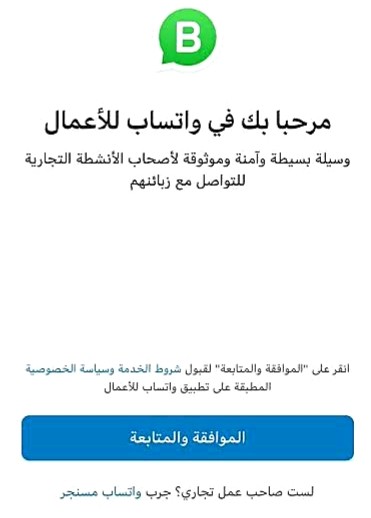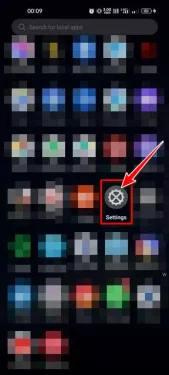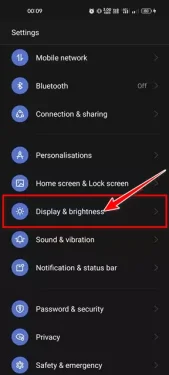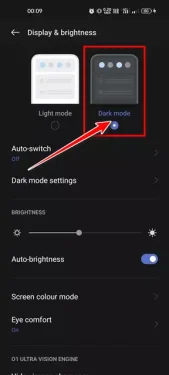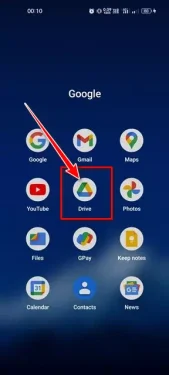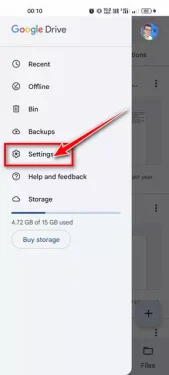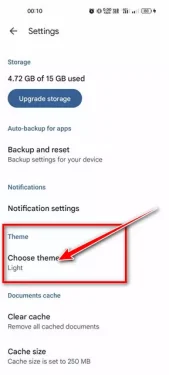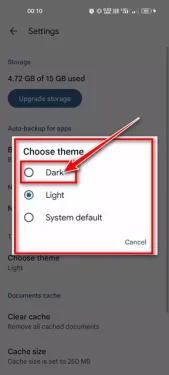ho uena Mehato ea ho bulela mokhoa o lefifi bakeng sa sesebelisoa sa Google Drive kapa ka Senyesemane:Drive Google) Ho lisebelisoa tsa Android mohato ka mohato.
Haeba u na le ak'haonte ea Google, u na le phihlello ea mahala ea lits'ebeletso tse ngata tsa Google joalo ka Limmapa tsa Google و Google Drive و YouTube و Lifoto tsa Google و Gmail Le lits'ebeletso tse ling tse ngata tsa Google. Ka sehlooho sena, re tla tšohla taba ea Drive Google , Eng tšebeletso ea polokelo ea leru E thehiloe ka 2012.
Ak'haonte e 'ngoe le e' ngoe ea Google e fumana 15GB ea sebaka sa polokelo sa mahala seo u ka se sebelisang litšebeletsong tse fapaneng tsa Google joalo ka Gmail, Lifoto tsa Google, Google Drive le lits'ebeletso tse ling. Basebelisi ba Android hangata ba sebelisa Drive Google Ho boloka lifaele tsa bona tsa bohlokoa le ho lokolla sebaka sa polokelo lisebelisoa tsa bona.
Haeba u sebelisa app ea google drive Ho laola lifaele tse bolokiloeng lerung, u tla batla ho lumella tema e lefifi. Mokhoa oa bosiu ho sesebelisoa sa Google Drive o etsa hore ho be bonolo ho bona lifaele sesebelisoa sa hau sa mohala ha o ntse o fokotsa tšebeliso ea betri.
Mehato ea ho nolofalletsa mokhoa o lefifi ho Google Drive
Theme e lefifi ha e fumanehe ho app Drive Google Ntle le lisebelisoa tsa Android, u ka sebelisa mekhoa e 'meli e fapaneng ho e kenya tšebetsong. Mona ke mekhoa e metle ea ho nolofalletsa mokhoa o lefifi ho Google Drive bakeng sa Android.
1) Kenya ts'ebetso ea bosiu sesebelisoa sa hau sa Android
Mokhoa o rarahaneng ka ho fetesisa oa ho nolofalletsa tema e lefifi ho Google Drive ke ho nolofalletsa mokhoa o lefifi fonong ea hau. Sesebelisoa sa Google Drive se na le khetho e latelang sehlooho sa sistimi. Kahoo, haeba mokhoa o lefifi o kentsoe fonong ea hau, sesebelisoa sa Google Drive se tla fetohela ho tema e lefifi. Mona ke mokhoa oa ho kenya mokhoa o lefifi ho Android.
- Bula sesebelisoa Litlhophiso sesebelisoa sa hau sa Android.
Litlhophiso - Ebe ka kopoLitlhophiso, tobetsa khetho Pontšo le khanya ".
Pontšo le khanya - Ea Pontšo ea skrine le khanya , fetohela ho mokhoa o lefifi.
Fetolela ho mokhoa o lefifi - Kamora ho fetohela ho mokhoa o lefifi Bula sesebelisoa sa Google Drive. U tla bona sesebelisoa se sebetsa ka mokhoa oa bosiu.
Ena ke eona tsela e bonolo ka ho fetesisa ea ho nolofalletsa tema e lefifi ho sesebelisoa sa Google Drive ho Android.
2) Numella mokhoa o lefifi ho Google Drive
Haeba u sa batle ho lumella mokhoa o lefifi ho boholo ba sesebelisoa sa hau sa Android, u lokela ho qobella Sesebelisoa sa Google Drive Sebelisa tema e lefifi.
Kahoo, o tlameha ho latela mehato ena ho nolofalletsa tema e lefifi ho sesebelisoa sa Google Drive.
- Bula lae ea sesebelisoa sa hau sa Android, 'me u tobetse app ea google drive.
Tobetsa ho sesebelisoa sa Google Drive - skrineng se seholo, Tobetsa ho Settings menu hukung e hodimo leqeleng ya skrine.
Tobetsa lethathamo la matheba a mararo - Ebe ho menu ea app ea Google Drive, tlanya Litlhophiso.
Litlhophiso - Leqepheng la Litlhophiso, tsamaisetsa tlase ebe o tlanya khetho ea Khetha Hlahisa.
Tobetsa ho Khetha khetho ea Theme - Ebe ho khetho ea litšobotsi, khetha " tema e lefifi ".
Khetha theme e lefifi
Sena se tla sebelisa tema e lefifi ho sesebelisoa sa Google Drive sesebelisoa sa hau sa Android.
Kahoo, sena se mabapi le ho nolofalletsa tema e lefifi ho sesebelisoa sa Google Drive bakeng sa Android. Theme e lefifi ho sesebelisoa sa Google Drive e etsa hore ho be bonolo ho bona lifaele sesebelisoa sa hau sa mohala mme e boloka bophelo ba betri. U ka boela ua lumella mokhoa o lefifi litšebeletsong tse ling tsa Google joalo ka Limmapa tsa Google وGoogle Docs Le litšebeletso tse ling tse ngata.
U kanna ua ba le tjantjello ea ho ithuta ka:
- Mokhoa oa ho lokisa limmapa tsa Google ho lisebelisoa tsa Android (litsela tse 7)
- Khoasolla Google Drive bakeng sa sistimi eohle ea ts'ebetso (mofuta oa morao-rao)
- Mefuta e meng e 10 e holimo ea Google Docs ea 2022
- Lisebelisoa tse 5 tse kaholimo ho tse bonts'ang tsa Android ka 2022
Re tšepa hore u tla fumana sengoloa sena se le bohlokoa hore u se tsebe Mokhoa oa ho nolofalletsa mokhoa o lefifi bakeng sa sesebelisoa sa Google Drive ho lisebelisoa tsa Android. Fana ka maikutlo a hau le boiphihlelo le rona litlatsong.