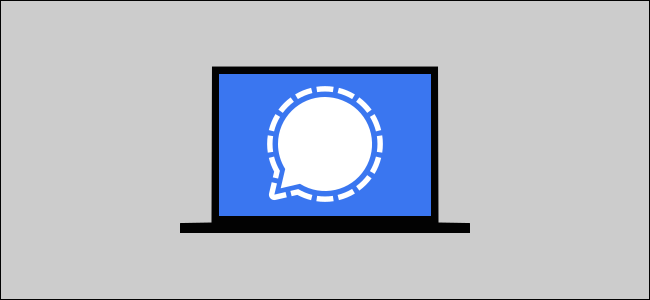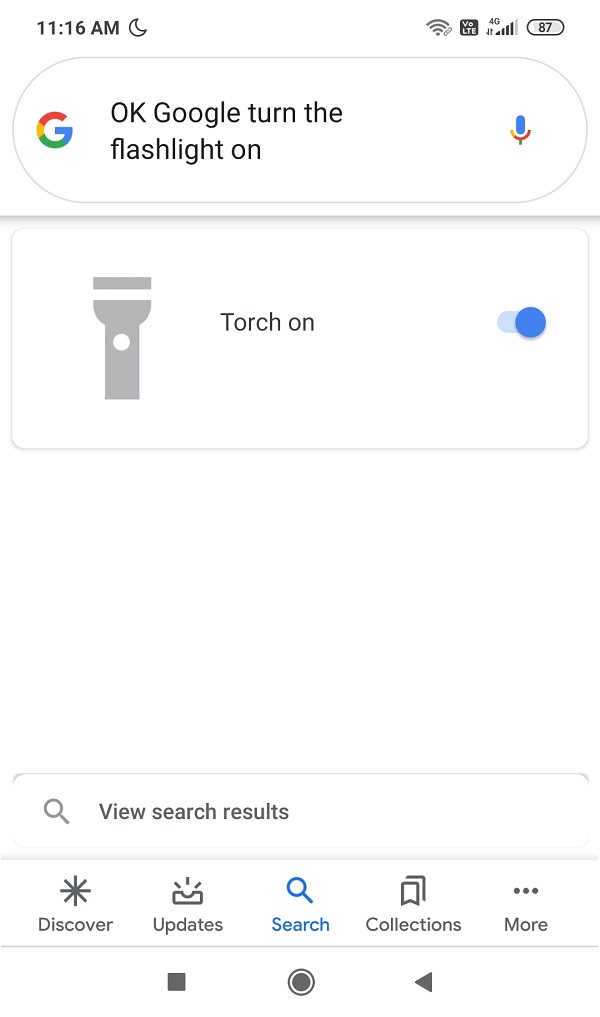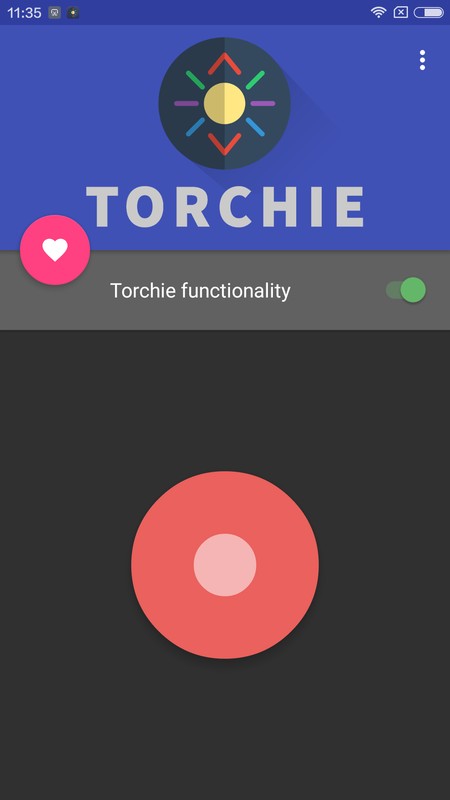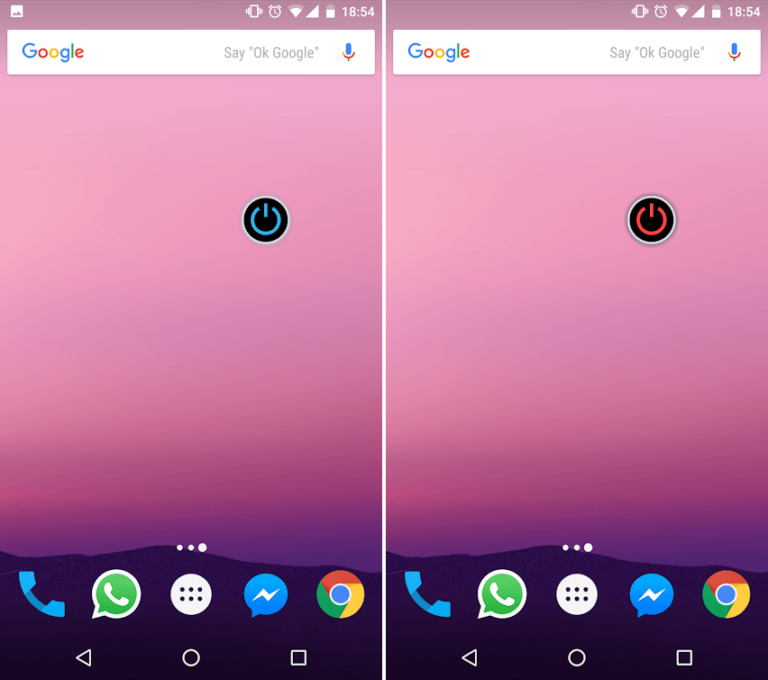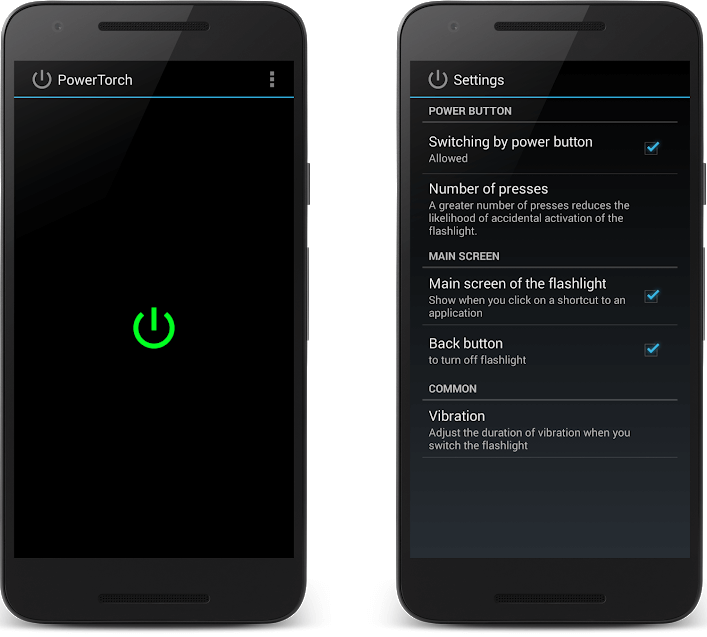Muaj lub teeb nyem ntawm peb lub xov tooj yog qhov cawm tau txoj sia tiag tiag!
Txawm hais tias koj tab tom nrhiav koj lub tsev yuam sij hauv koj lub hnab tsaus, lossis sawv sab nraum koj lub qhov rooj thaum hmo ntuj,
Nov yog 6 txoj hauv kev qhib lub teeb nyem ntawm Android khoom, uas pab koj hla lub sijhawm no thaum koj xav tau,
Muaj lub teeb nyem ntawm txhua lub xov tooj hauv Android yog qhov koob hmoov. Koj puas tuaj yeem xav txog tus tswv lub xov tooj yam tsis muaj lub teeb nyem? Qhov no txhais tau tias yog lub nra ntxiv ntawm kev muaj lub roj teeb them tus kheej, uas koj yuav tsum nqa txhua qhov chaw koj mus. Tsis yog qhov nyuaj siab me ntsis?
Tab sis smartphones tau ua rau peb lub neej yooj yim dua hauv ntau txoj kev tshaj li qhov peb xav tau.
Koj yuav tsis paub nws, tab sis muaj ntau dua ib lossis ob txoj hauv kev kom tau txais lub teeb ci ntawm koj lub xov tooj sai.
Qhov twg koj tuaj yeem qhib lub teeb lossis teeb nyem ntawm lub xov tooj Android koj tus kheej hauv ntau txoj kev thiab siv cov ntawv thov thib peb los qhib lub teeb nyem.
6 txoj hauv kev qhib lub teeb nyem lossis teeb nyem ntawm Android khoom siv
Qhov no yuav zoo li tsis txaus ntseeg, tab sis thaum koj tau rub tawm cov apps no, koj yuav paub ntau npaum li cas koj xav tau lawv!
1. Ua nws txoj kev nrawm!
los ntawm kev hloov tshiab Android 5.0 Lollipop , Xa Google Hloov lub teeb nyem nrawm raws li txoj hauv kev qhib lub xov tooj lub teeb nyem Android.
Nov yog ib txoj hauv kev yooj yim tshaj plaws los ua qhov ntawd.
Koj tsuas yog yuav tsum rub lub ceeb toom ceeb toom, qhib lub teeb nyem los ntawm nias lub teeb nyem icon ib zaug! Teeb nyem tuaj sai. Tsuas yog nyem ib zaug, ntawm tib lub cim, nws yuav tig nws tus kheej tawm.
Yog tias koj lub xov tooj tsis muaj qhov hloov pauv sai, muaj qhov app thib peb uas koj tuaj yeem nruab los ntawm Google Ua Si dawb hu ua Quick Setup App rau Android 6.0 thiab siab dua.
Niaj hnub no, cov xov tooj feem ntau muaj cov yam ntxwv no, tab sis yog tias koj tsis ua, tsis txhob txhawj xeeb vim tias peb muaj 5 txoj hauv kev los qhib lub teeb nyem ntawm koj lub cuab yeej. Android.
2. Nug Google Tus Pab Tham Tham
Yuav luag txhua lub xov tooj Android tshiab tam sim no muaj Google raws li lub cav tshawb nrhiav pib.
Google tau muab nws cov neeg siv khoom zoo Google Pabcuam Ntse txaus ua raws cov lus txib.
Tsuas yog xav txog qhov no, koj lub xov tooj nyob hauv koj lub hnab, thiab koj tsis tuaj yeem tso koj cov ntiv tes rau hauv. Txhua yam koj yuav tsum ua tam sim no yog taw tes Google thiab qw ntawm nws hais tias "Ok Google, qhib lub teeb nyem. Thiab koj lub xov tooj qhia nws tus kheej hauv qhov tsaus ntuj.
Thiab txhawm rau tua nws, koj yuav tsum nug Google- "Ok, Google, tua lub teeb".
Qhov no zoo li yog ib txoj hauv kev zoo tshaj los qhib koj lub teeb nyem ntawm koj lub cuab yeej Android.
Qhov kev xaiv no tseem muab lwm txoj hauv kev rau koj - koj tuaj yeem qhib Google tshawb thiab ntaus koj cov lus txib.
Tsuas yog nyem rau ntawm lub cim keyboard hauv qab kaum sab laug thiab ntaus "tig lub teeb nyem".
3. Co Android ntaus ntawv
Tom ntej hauv kuv daim ntawv teev npe flash lossis teeb nyem ntawm Android xov tooj yog kuv tus kheej nyiam, thiab kuv hu nws "Android kev co".
Qhov twg qee lub xov tooj muaj xws li Motorola Cov yam ntxwv no suav nrog ua qhov ua tau zoo, muaj los ntawm lub neej ntawd. Txhua yam koj yuav tsum ua yog co koj lub xov tooj me ntsis Lub teeb nyem lossis lub teeb teeb tuaj yeem txais. Qhov no tuaj yeem muaj txiaj ntsig yog tias qhov hloov pauv tiag tiag tsis ua haujlwm.
Koj kuj tseem tuaj yeem hloov qhov rhiab heev ntawm koj lub teeb nyem lossis lub teeb nyem rau kev co los ntawm Android teeb tsa. Thiab yog tias koj nce qhov kev nkag siab ntau dhau, lub xov tooj tuaj yeem ua rau lub teeb nyem lossis teeb nyem vim yog siv tes taw ib txwm muaj.
Xov tooj yuav ceeb toom koj txog kev nkag siab siab.
Yog tias lub xov tooj tsis muaj qhov tshwj xeeb no ua hauv, koj tuaj yeem rub tawm daim ntawv thov thib peb Ntaus lub teeb nyem. Nws ua haujlwm zoo ib yam nkaus.
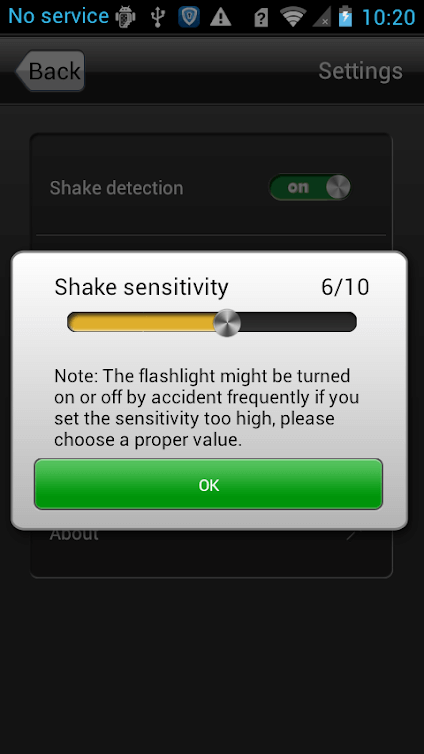
4. Siv cov nyees khawm ntim
Qhov twg muaj app hu ua Torchi Hauv Google Ua Si nws muaj qhov ntsuas tau zoo ntawm 3.7 lub hnub qub. Nws ua rau koj qhib tam sim/teeb lub teeb nyem LED lossis teeb nyem ntawm koj lub cuab yeej Android los ntawm nias ob lub pob ntim tib lub sijhawm.
Torchie- Siv lub pob ntim kom qhib lub teeb nyem Torchie teeb tsa
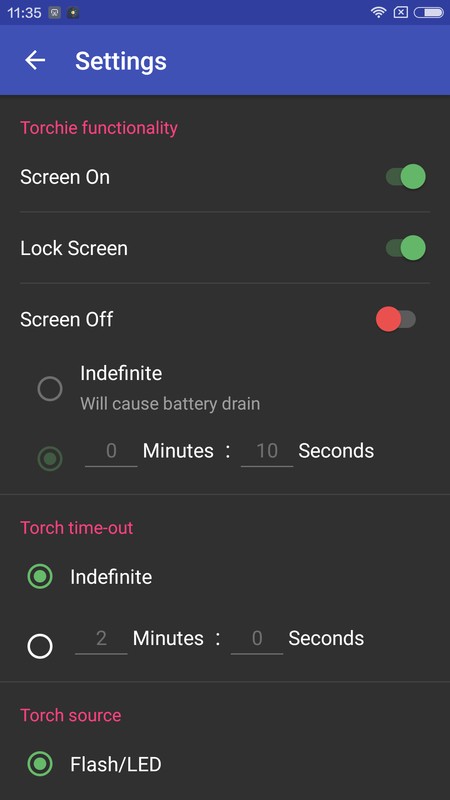
Nws yog txoj hauv kev nrawm, nrawm thiab tsim kho tshiab los ua qhov dag. Nws ua haujlwm zoo thaum lub vijtsam tawm. Nws tseem yog daim ntawv thov me me uas tsis siv chaw ntau. Thiab nws ntsiag to khiav raws li kev pabcuam, thiab koj tsis txawm paub tias nws nyob ntawd! Kuv twv yuav raug hu pom zoo app Torchi Vim tias nws tuaj yeem ua pov thawj los ua qhov muaj txiaj ntsig zoo app!
5. Siv WIDGET Txhawm rau qhib lub eeb
Tom ntej hauv cov npe ntawm 6 txoj hauv kev yooj yim kom qhib lub teeb nyem ntawm koj lub cuab yeej Android yog qhov kev xaiv widget.
Siv koj lub teeb nyem kom teeb pom kev hauv chav tsaus, siv lub widget me me ntawm lub vijtsam hauv tsev kom qhib lub teeb nyem.
Nws yog lub cuab yeej me me thiab hnyav uas tshwm ntawm koj lub vijtsam thaum koj rub tawm app Teeb Tshis los ntawm Google Ua Si.
Ib zaug nyem rau ntawm lub cuab yeej ua rau lub teeb nyem nyob hauv ob me me. Lub app me me tsawg dua 30KB ntawm qhov chaw uas yooj yim heev.
Nws tau txais txiaj ntsig zoo los ntawm cov neeg siv, thiab nws muaj 4.5 lub hnub qub ntsuas hauv Google Play Store.
6. Los ntawm nias thiab tuav lub hwj chim khawm
Txoj haujlwm ntawm kev taug kev hla qhov tsaus ntuj tam sim no yooj yim nrog lub app Lub Hwj Huam Teeb Lub Teeb / teeb.
Nov yog lub teeb nyem thib peb app muaj nyob ntawm Google ua si.
Tso cai rau koj Qhib lub flash من khawm fais fab ncaj qha Cia kuv ceeb toom koj tias tsis zoo li qhov ntim khawm xaiv, qhov kev xaiv no tsis xav tau kev nkag mus hauv paus rau lub cuab yeej Android koj.
Qhov no yog ib qho ntawm cov kev xaiv zoo tshaj plaws vim tias nws yog txoj hauv kev nrawm tshaj plaws kom nyem rau.
Koj tsis tas yuav xav qhib koj lub xov tooj, qhib lub teeb pom kev, lossis ib yam dab tsi los ua li ntawd.
Tab sis qee qhov chaw yuav tsum tau hloov kho, xws li kev cuam tshuam kev co, lub sijhawm rau lub teeb kom qhib, thiab lub peev xwm ua tsis tau haujlwm.
Qhov app dawb no yog txoj hauv kev zoo tshaj kom tau txais flash rov ua dua.
Qhib lub teeb nyem ntawm Android khoom siv nrog app Lub Hwjchim Khawm Tsau
Thiab qhov ntawd suav nrog peb cov npe ntawm 6 txoj hauv kev zoo tshaj plaws los qhib lub teeb nyem lossis teeb nyem ntawm Android xov tooj. Leej twg paub tias koj tuaj yeem ua qee yam me me li tig lub teeb nyem hauv ntau txoj kev zoo siab.
Tam sim no tsis txhob txhawj txog qhov tsaus ntuj, tsuas yog qhov ntawd Qhib lub teeb nyem lossis nyem Thiab tsiv mus nyob tsis muaj mob. Peb vam tias koj tau sim cov txheej txheem zoo tshaj plaws thiab pom cov txheej txheem uas zoo tshaj plaws rau koj cov kev xav tau.
Cov no yog 6 txoj hauv kev zoo tshaj plaws los qhib lub teeb nyem ntawm Android khoom siv. Tsis tas li yog tias koj muaj lwm txoj hauv kev lossis cov apps los qhib lub teeb nyem ntawm koj lub xov tooj ces qhia rau peb cov qauv no los ntawm nqe lus hais.
Peb vam tias tsab xov xwm no yuav pab tau rau koj paub Txoj hauv kev zoo tshaj plaws los qhib lub teeb nyem ntawm Android khoom siv. Qhia koj lub tswv yim thiab kev paub nrog peb los ntawm cov lus pom.